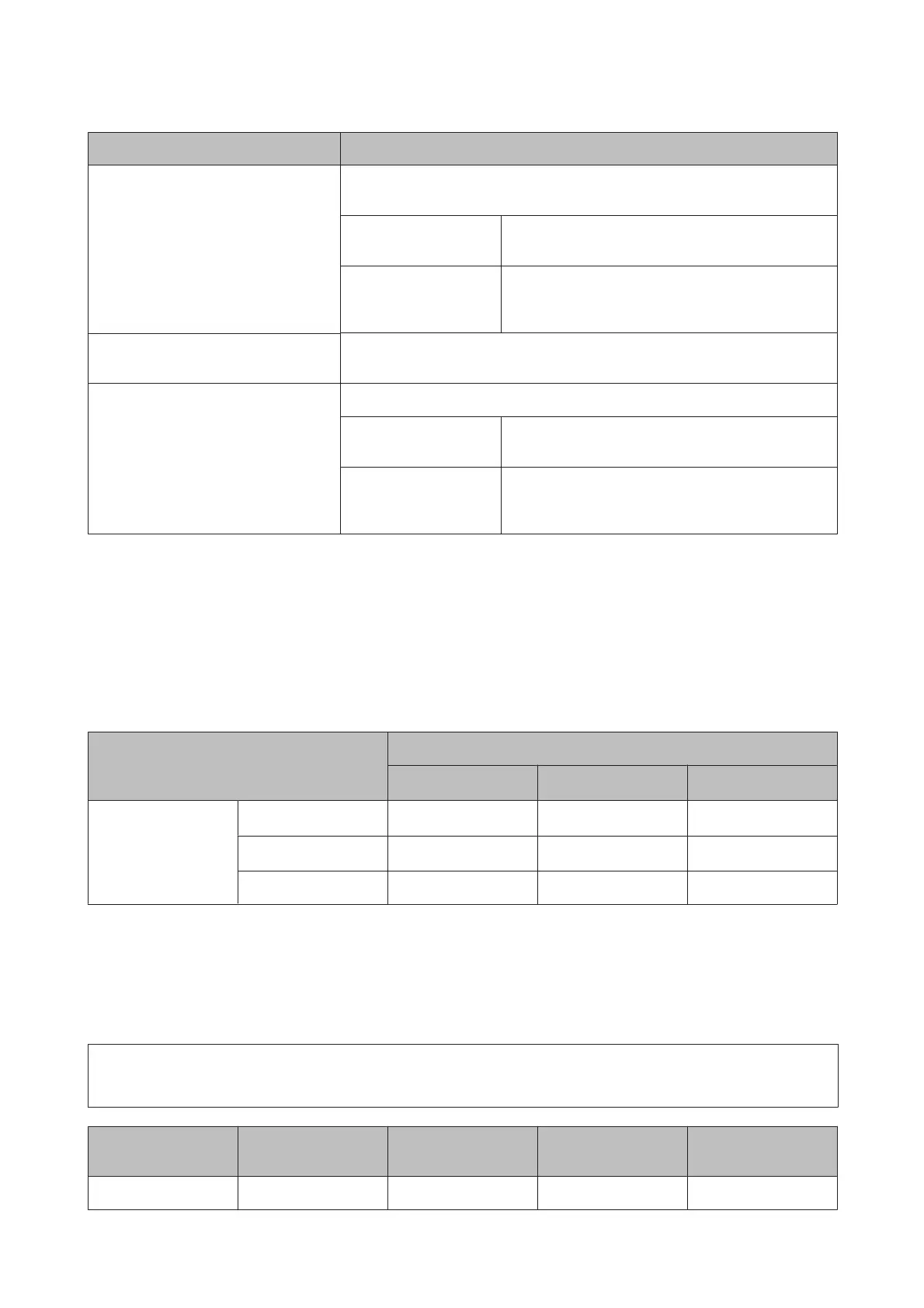Items Settings and Explanation
Encapsulation
If you select IPsec for Access Control, you need to configure an encapsulation
mode.
Transport Mode If you only use the printer on the same LAN, select this.
IP packets of layer 4 or later are encrypted.
Tunnel Mode If you use the printer on the Internet-capable network
such as IPsec-VPN, select this option. The header and
data of the IP packets are encrypted.
Remote Gateway(Tunnel Mode)
If you select Tunnel Mode for Encapsulation, enter a gateway address between 1
and 39 characters.
Security Protocol
If you select IPsec for Access Control, select an option.
ESP Select this to ensure the integrity of an authentication
and data, and encrypt data.
AH Select this to ensure the integrity of an authentication
and data. Even if encrypting data is prohibited, you can
use IPsec.
Related Information
& “Configuring Group Policy” on page 41
& “Combination of Local Address(Printer) and Remote Address(Host) on Group Policy” on page 44
& “References of Service Name on Group Policy” on page 44
Combination of Local Address(Printer) and Remote Address(Host) on Group
Policy
Setting of Local Address(Printer)
IPv4
IPv6*
2
Any addresses*
3
Setting of Remote
Address(Host)
IPv4*
1
✓
-
✓
IPv6*
1
*
2
- ✓✓
Blank
✓✓✓
*1: If IPsec is selected for Access Control, you cannot specify in a prefix length.
*2: If IPsec is selected for Access Control, you can select a link-local address (fe80::) but group policy will be disabled.
*3: Except IPv6 link local addresses.
References of Service Name on Group Policy
Note:
Unavailable services are displayed but cannot be selected.
Service Name Protocol type Local port number Remote port
number
Features controlled
Any - - - All services
Network Guide
Security Settings
44
