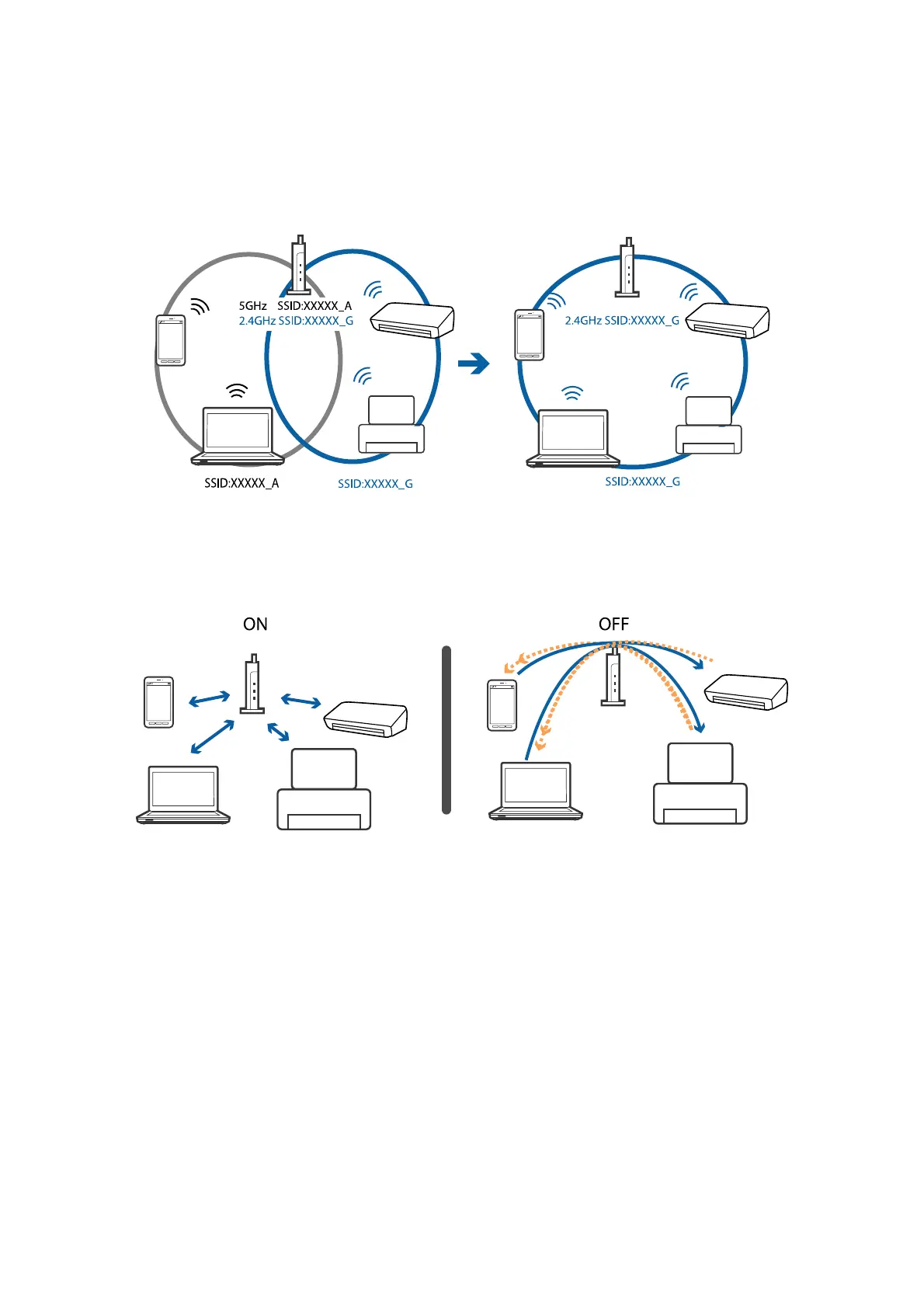❏ An access point that is compliant with both IEEE802.11a and IEEE802.11g has SSIDs of 2.4 GHz and 5 GHz. If
you connect the computer or smart device to a 5 GHz SSID, you cannot connect to the scanner because the
scanner only supports communication over 2.4 GHz. Connect the computer or smart device to the same SSID
as the scanner.
❏ Most access points have a privacy separator feature that blocks communication between connected devices. If
you cannot communicate between the scanner and the computer or smart device even if they are connected to
the same network, disable the privacy separator on the access point. See the manual provided with the access
point for details.
Related Information
& “Checking the SSID Connected to the Scanner” on page 126
& “Checking the SSID for the Computer” on page 127
Checking the SSID Connected to the Scanner
You can check the connected SSID on EpsonNet
Cong
.
And you can check the SSID and password of scanner itself on the label stuck to the bottom face of the scanner.
ese are used when you connect the scanner in AP mode connection.
Related Information
& “EpsonNet
Cong
” on page 18
User's Guide
Solving Problems
126
