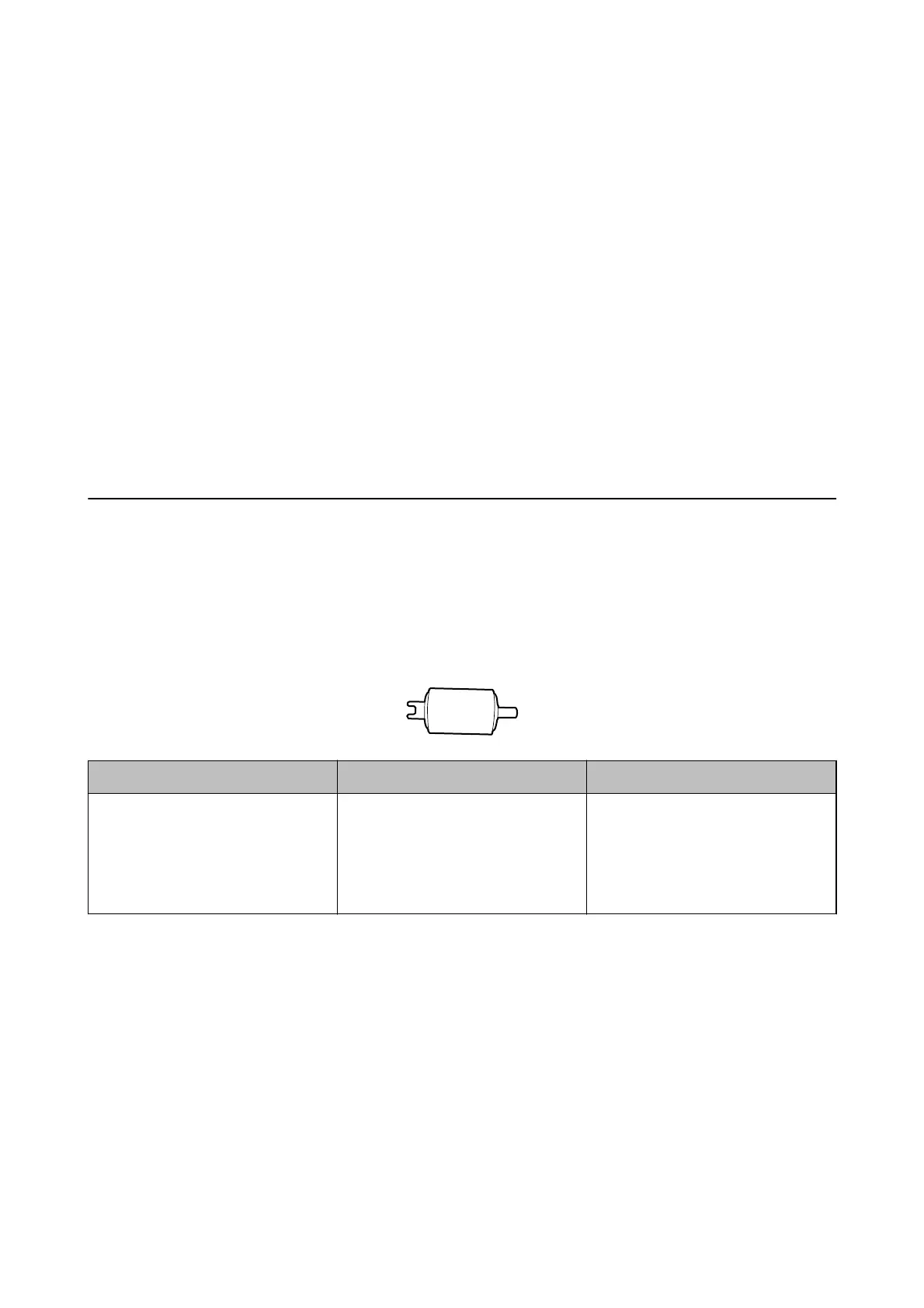Presto! BizCard
Presto! BizCard by NewSo provides a full range of contact management functions for adding business cards
without typing. Use the BizCard recognition system to scan business cards, edit, and synchronize the information
to the most frequently used personal database management soware. You can easily save and manage your contact
information.
EPSON Software Updater
EPSON Soware Updater is an application that checks for new or updated applications on the internet and installs
them.
You can also update the scanner’s digital manual.
Note:
Windows Server operating systems are not supported.
Information on Consumables
Pickup Roller Codes
Parts should be replaced when the number of scans exceeds the service number. You can check the latest number
of scans in Epson Scan 2 Utility.
Part name Codes Life cycle
Pickup Roller B12B819251
B12B819261 (China only)
B12B819311 (India, Bangladesh, Bhu-
tan, Maldives, Sri Lanka, and Nepal on-
ly)
100,000
*
* This number was reached by consecutively scanning using Epson test original papers, and is a guide to the replacement
cycle. The replacement cycle may vary depending on dierent paper types, such as paper that generates a lot of paper dust
or paper with a rough surface that may shorten the life cycle.
Related Information
& “Replacing the Pickup Roller” on page 80
& “Resetting the Number of Scans” on page 85
User's Guide
Scanner Basics
15
