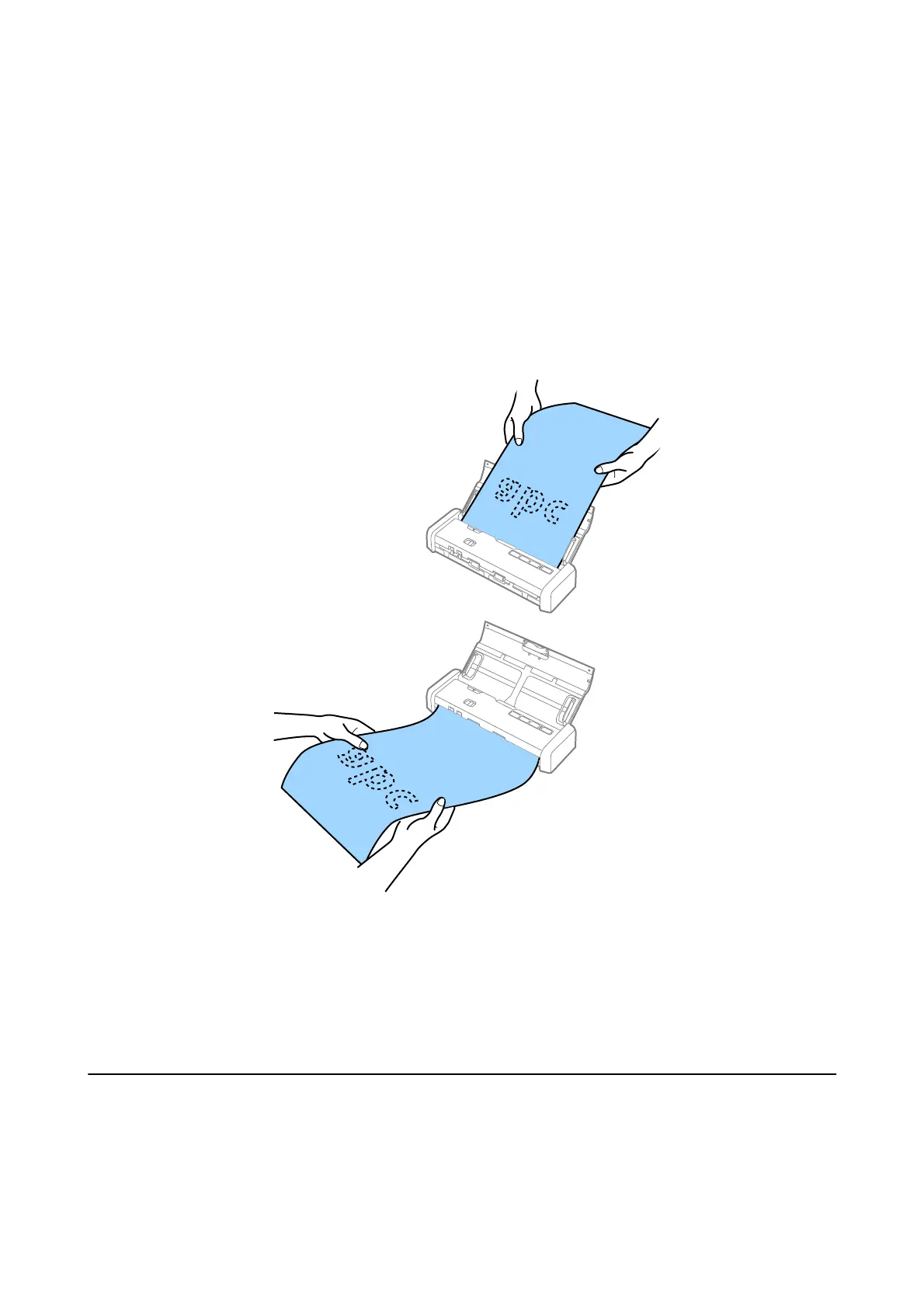Note:
❏ You can scan long paper up to 1,117.6 mm (44 inches) in length with a resolution of 300 dpi or less.
❏ You need to specify the paper size in Epson Scan 2. ere are three ways to specify the paper size in Epson Scan 2, if
the paper length is 863.6 mm (34 inches) or less, you can select Auto Detect (Long Paper) to detect the size
automatically.
If the paper length is more than 863.6 mm (34 inches), you need to select Customize and enter the size of the paper.
You can either enter the width and height of the paper or use Detect paper length instead of entering the paper
height.
❏ Support the long paper on the input side so that it does not drop out of the ADF, and on the output side so that the
ejected paper does not fall from the output slot.
Related Information
& “Required Settings for Special Originals in Epson Scan 2” on page 48
&
“Basic Scanning” on page 45
&
“Advanced Scanning” on page 56
Placing Receipts in the ADF
Specications for Receipts
ese
are the
specications
for receipts that you can load into the scanner.
User's Guide
Specications of Originals and Placing Originals
30