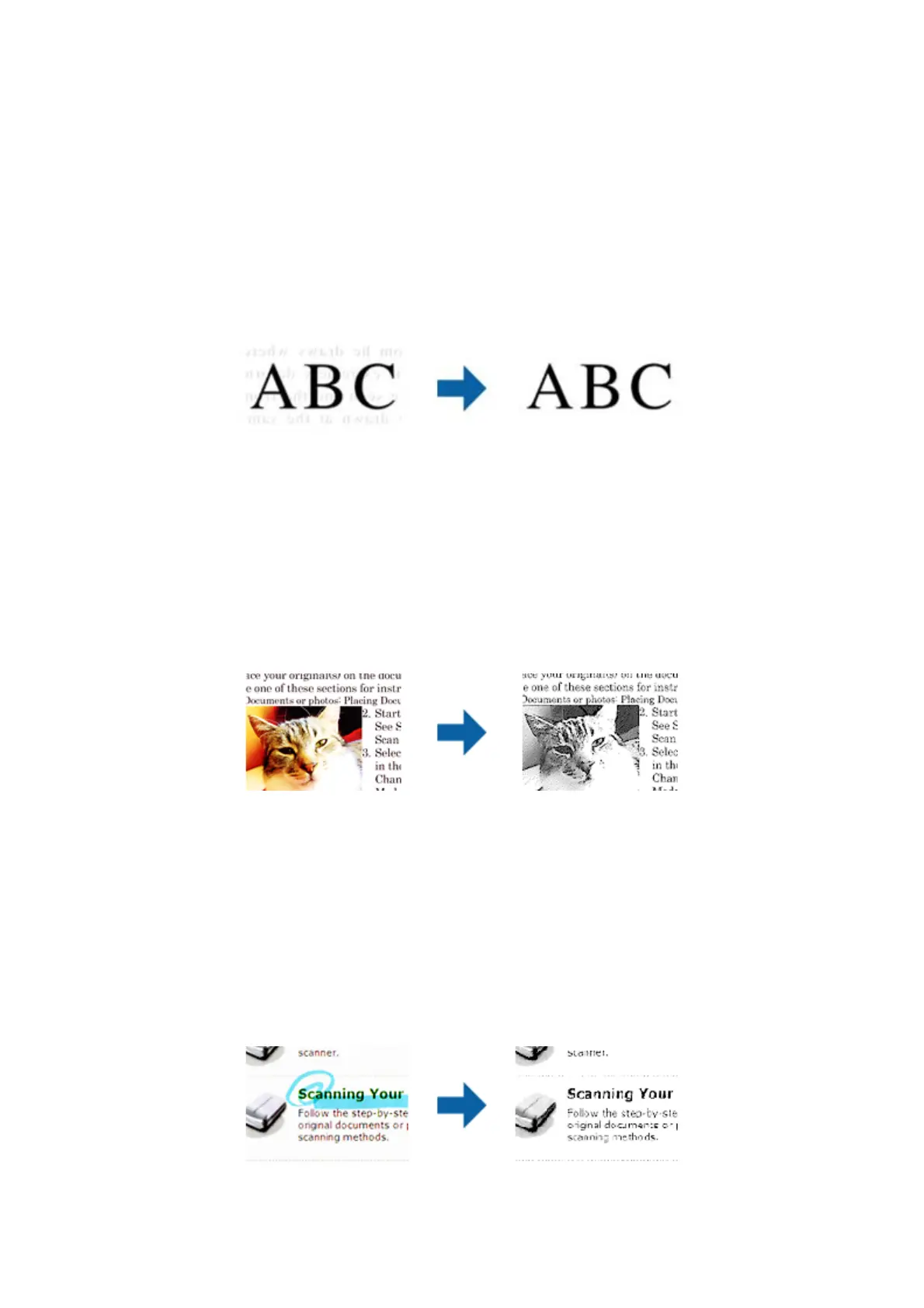Image Option
You can select the eect for the scanned image.
Text Enhancement
You can make blurred letters in the original clear and sharp. You can also reduce the
oset
or unevenness of the
background.
You can select the level of the eect when selecting the Main Settings tab > Image Type > Color or Grayscale.
Note:
To use this feature, set the Resolution on the Main Settings tab to 600 dpi or less.
Auto Area Segmentation
You can make letters clear and images smooth when performing black and white scanning for a document that
contains images.
You can adjust the quality of the image part of the original from Brightness and Contrast.
Note:
❏ You can only make settings for this feature when selecting the Main Settings tab > Image Type > Black & White.
❏ To use this feature, set the Resolution on the Main Settings tab to 600 dpi or less.
Dropout
You can remove the color
specied
from the scanned image, and then save it in grayscale or black and white. For
example, you can erase marks or notes you wrote in the margins with color pen when scanning.
User's Guide
Advanced Scanning
60
