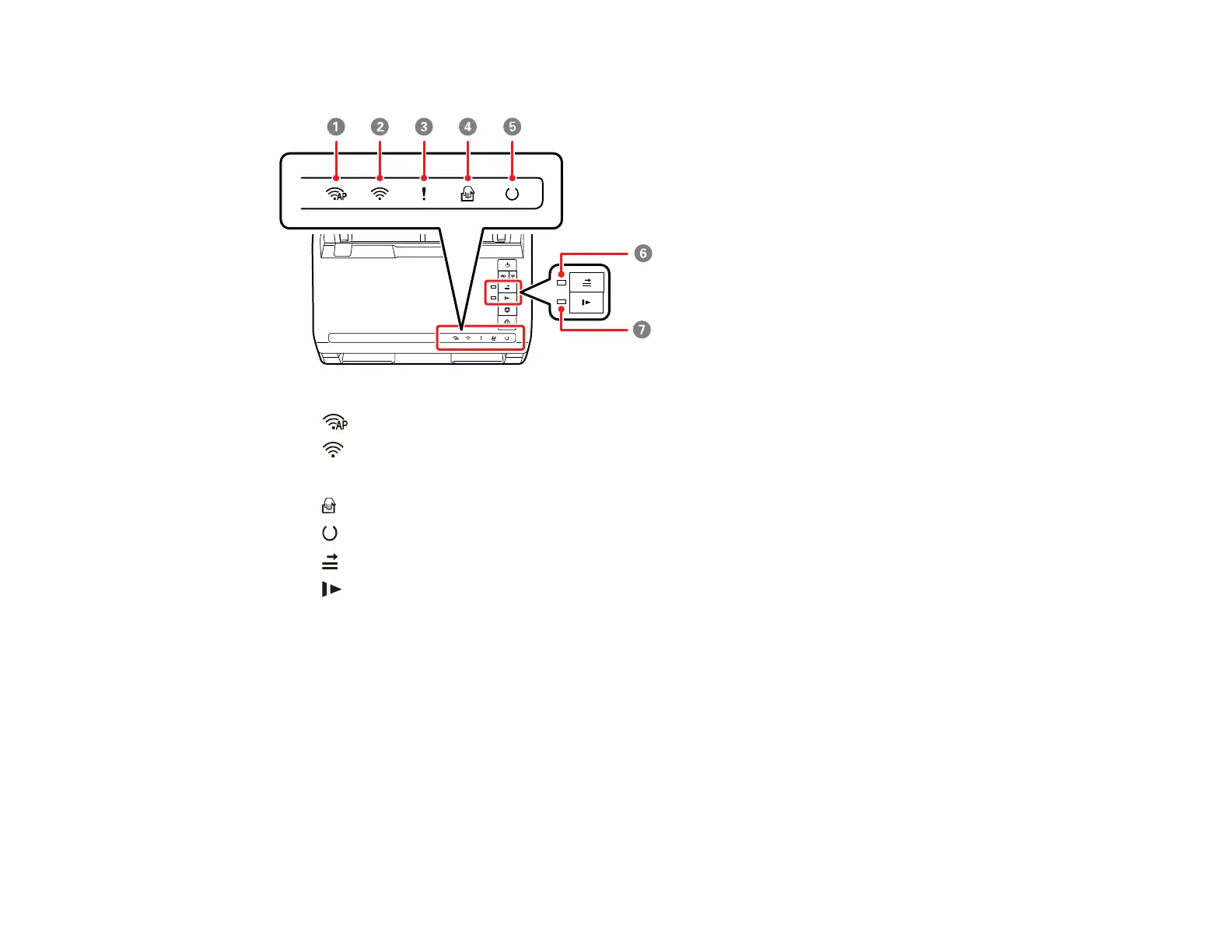15
DS-575W II
1
AP mode light
2
Wi-Fi light
3 ! error light
4
automatic feeding mode light
5 ready light
6
double feed detection skip light
7
slow mode light
Parent topic: Scanner Parts Locations
User Replaceable Epson Scanner Parts
U.S. and Canada: You can purchase optional accessories and replacement parts at epson.com (U.S.
sales) or epson.ca (Canadian sales). You can also purchase accessories from an Epson authorized
reseller. To find the nearest one, call 800-GO-EPSON (800-463-7766) in the U.S. or 800-807-7766 in
Canada.
Latin America: You can purchase optional accessories and replacement parts from an Epson
authorized reseller. To find the nearest reseller, go to latin.epson.com. Or you can contact your nearest
sales office as described in "Where to Get Help".
