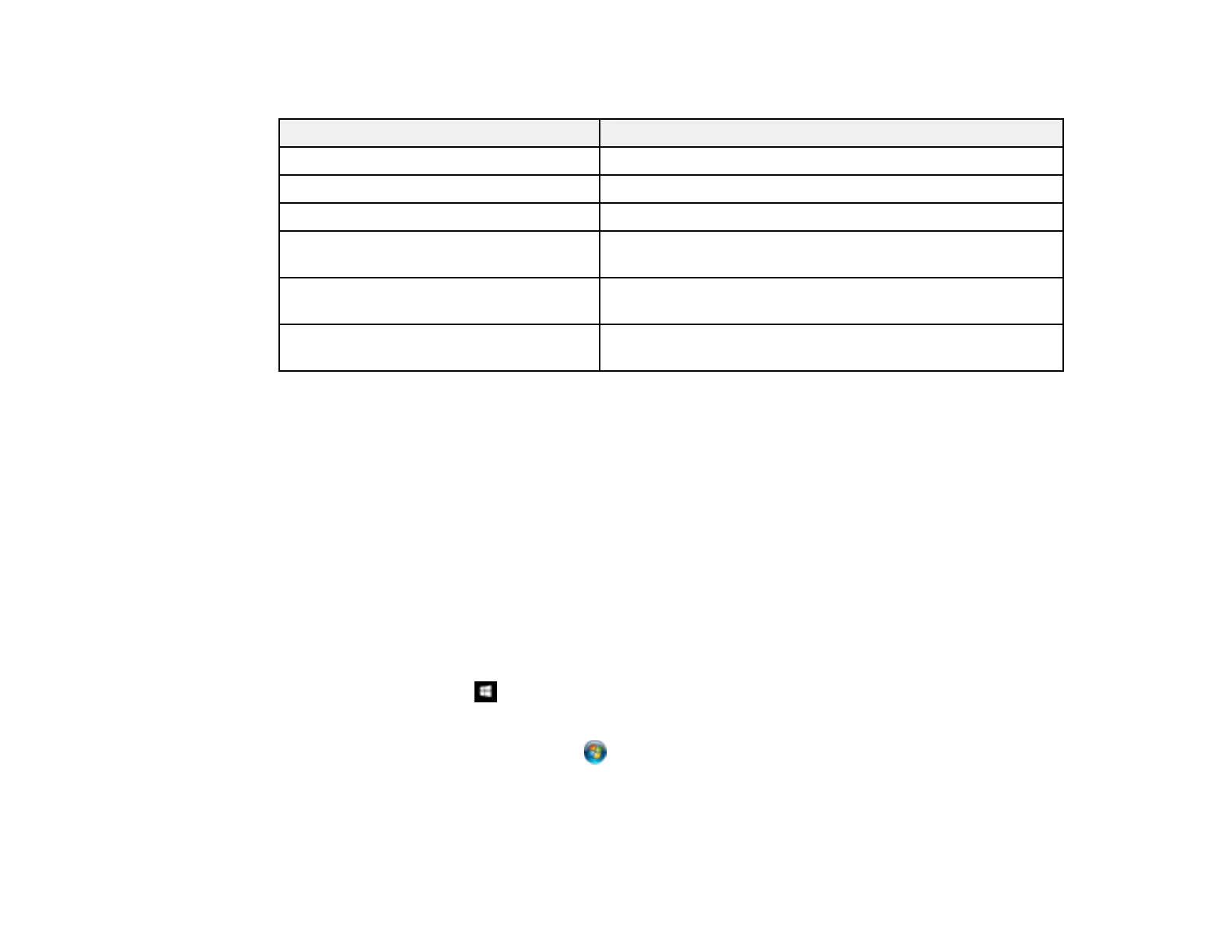16
Note: Availability of accessories varies by country.
Part Part number
Carrier sheet (5) B12B819051
Roller assembly kit B12B819671
Cleaning kit B12B819291
Flatbed scanner dock (DS-530 II/DS-770-
II only)
B12B819011
Epson Perfection V19 (for use with
scanner dock)
B11B231201
Epson Perfection V39 (for use with
scanner dock)
B11B232201
Parent topic: Scanner Basics
Related references
Where to Get Help (U.S. and Canada)
Where to Get Help (Latin America)
Changing the Power Off and Sleep Timer Settings
You can use the Epson Scan 2 Utility to change the time period before the scanner enters sleep mode
and turns off automatically.
Note: The Power Off and Sleep Timer settings may not be available when you connect to the scanner
over a network (ES-500W II) (DS-575W II).
1. Do one of the following to access the Epson Scan 2 Utility:
• Windows 10: Click and select EPSON > Epson Scan 2 Utility.
• Windows 8.x: Navigate to the Apps screen and select Epson Scan 2 Utility.
• Windows (other versions): Click or Start , and select All Programs or Programs. Select
EPSON > Epson Scan 2 > Epson Scan 2 Utility.
• Mac: Open the Applications folder, open the Epson Software folder, and select Epson Scan 2
Utility.