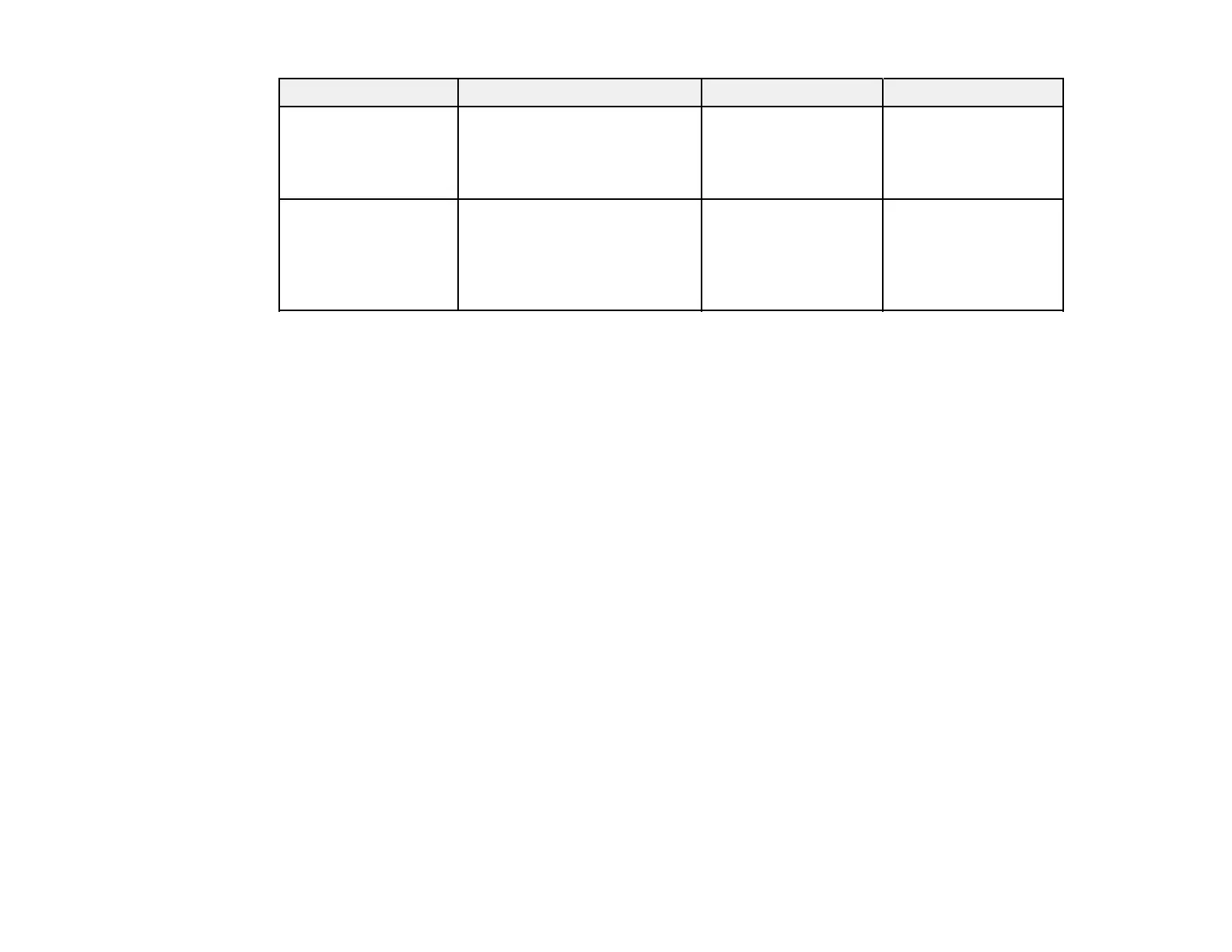45
Paper type Paper size Paper thickness Loading capacity
Envelopes 4.49 × 6.38 inches (114 ×
162 mm)
4.33 × 8.66 inches (110 ×
220 mm)
0.015 inch (0.38 mm)
maximum
DS-530 II/DS-575W II:
5 envelopes
DS-770 II: 10
envelopes
Irregularly shaped
originals
(load only in a carrier
sheet)
Up to this size: A4 (8.3 × 11.7
inches [210 × 297 mm])
0.012 inch (0.3 mm)
maximum
(excluding the
thickness of the carrier
sheet)
DS-530 II/DS-575W II:
5 carrier sheets
DS-770 II: 10 carrier
sheets
Note: Originals that are wider than 8.5 inches (215.9 mm) need to be folded in half. The leading edge of
originals approximately 11.7 inches (297 mm) long must be placed at the binding part of the carrier
sheet. Otherwise, the length of the scanned image may be longer than intended as the scanner scans to
the end of the carrier sheet when you select Auto Detect as the Document Size setting in the scanning
software.
Parent topic: Loading Special Originals
