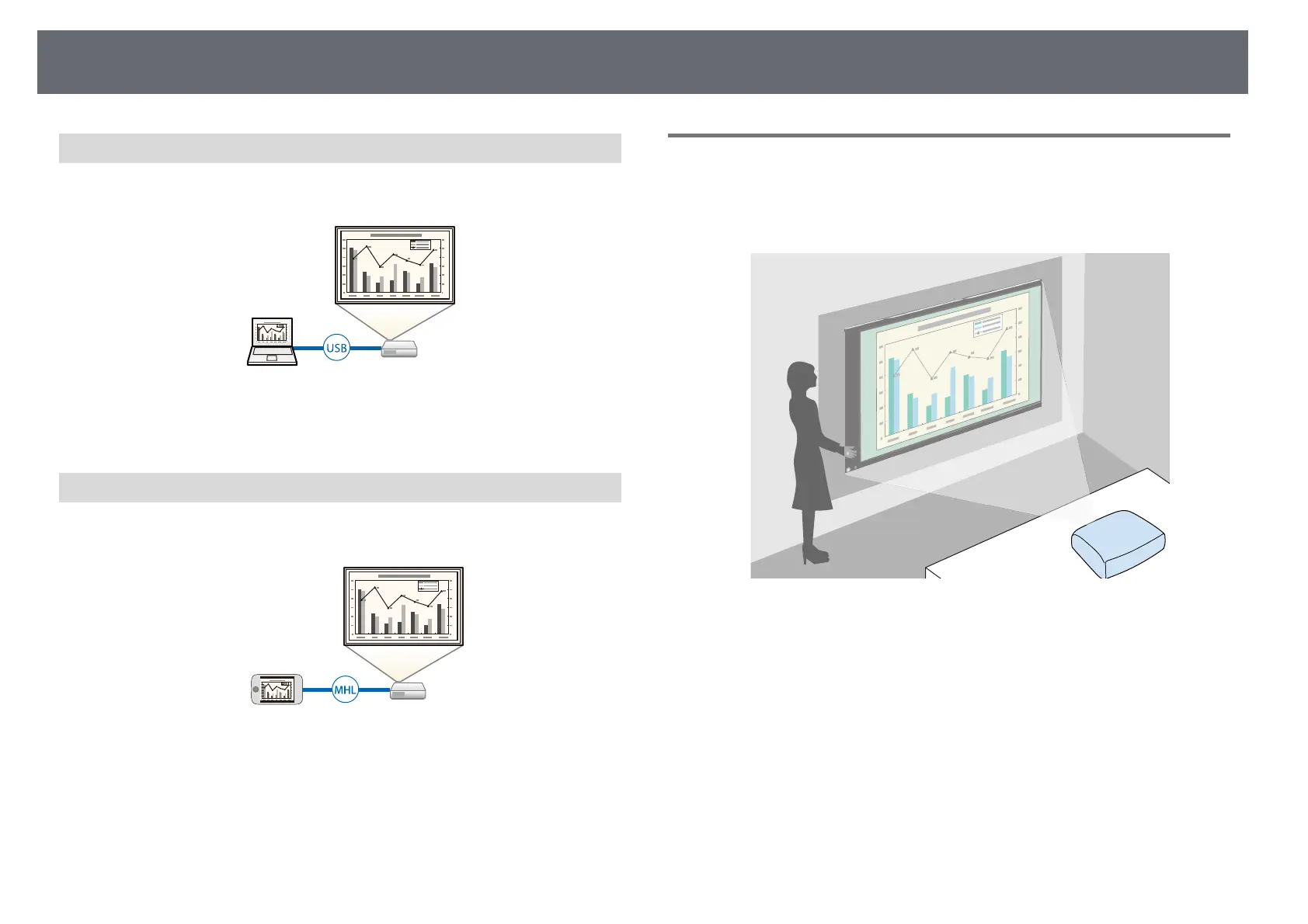Projector Features
10
Connect with Computers
Connect with one USB cable to project images and output audio (USB
Display).
gg Related Links
• "Connecting to a Computer for USB Video and Audio" p.20
Connect with Mobile Devices
• HDMI port to connect an MHL cable to the mobile device and to the
projector.
gg Related Links
• "Connecting to Smartphones or Tablets" p.22
Support for Smooth Meetings
The Gesture Presenter feature allows you to control your presentation using
your hands allowing you to give presentations in front of the screen without a
presentation remote control (EB‑1795F/EB‑1785W/EB‑1781W).
gg Related Links
• "Controlling a Presentation with Your Hands" p.72
