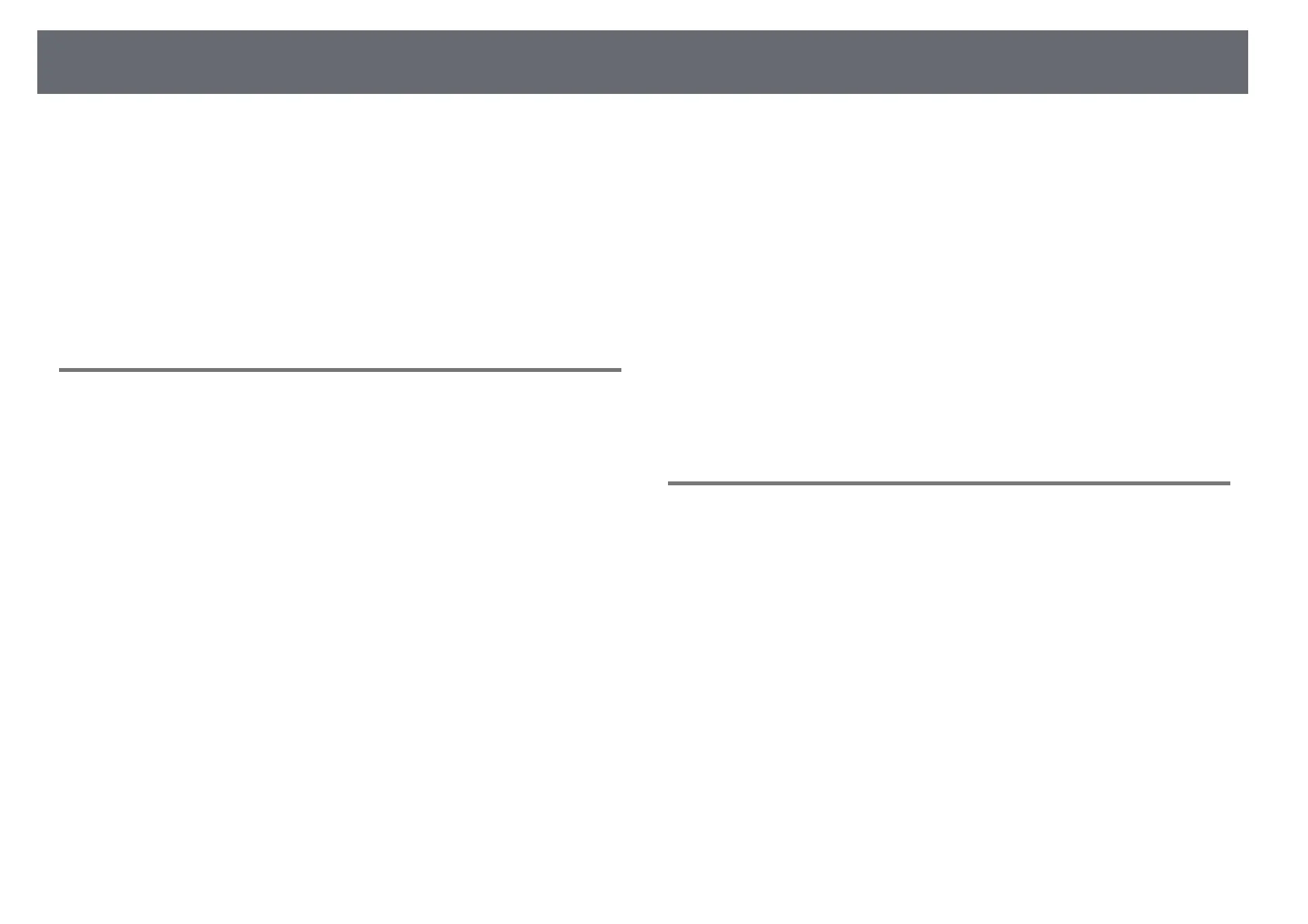Solving Projector or Remote Control Operation Problems
162
Check the solutions in these sections if you have problems operating the
projector or remote control.
gg Related Links
• "Solutions to Projector Power or Shut-Off Problems" p.162
• "Solutions to Problems with the Remote Control" p.162
• "Solutions to Password Problems" p.163
• "Solution When "The Battery that Saves Your Clock Settings is Running
Low" Message Appears" p.163
• "Solutions to Gesture Presenter Problems" p.163
Solutions to Projector Power or Shut-Off Problems
If the projector does not turn on when you press the power button or it turns
off unexpectedly, try the following solutions:
• Make sure the power cord is securely connected to the projector and to a
working electrical outlet.
• The projector's buttons may be locked for security. Unlock the buttons in
the Control Panel Lock setting in the projector's Settings menu or use the
remote control to turn on the projector.
s Settings > Lock Setting > Control Panel Lock
• The power cord may be defective. Disconnect the cord and contact Epson
for help.
• If the projector's lamp turns off unexpectedly, it may have entered sleep
mode after a period of inactivity. Perform any operation to wake the
projector. To turn off sleep mode, select Off as the Sleep Mode setting in
the projector's ECO menu.
• If the projector's lamp turns off unexpectedly, the A/V mute timer may be
enabled. To turn off the A/V mute timer, select Off as the A/V Mute Timer
setting in the projector's ECO menu.
• If the projector's lamp turns off unexpectedly, the lens cover timer may be
enabled. To turn off the lens cover timer, select Off as the Lens Cover
Timer setting in the projector's ECO menu.
• If the projector's lamp turns off, the status indicator is flashing, and the
temp (temperature) indicator is lit, the projector has overheated and turned
off.
• If the power button on the remote control does not turn on the projector,
check its batteries and make sure at least one of the remote receivers are
available in the Remote Receiver setting in the projector's Settings menu.
• The cooling fans may run in standby status depending on the projector
settings. Also, when the projector wakes from standby status, the fans may
cause an unexpected noise. This is not a malfunction.
gg Related Links
• "Projector Setup Settings - ECO Menu" p.131
• "Projector Indicator Status" p.153
• "Projector Feature Settings - Settings Menu" p.121
• "Unlocking the Projector's Buttons" p.89
Solutions to Problems with the Remote Control
If the projector does not respond to remote control commands, try the
following solutions:
• Check that the remote control batteries are installed correctly and have
power. If necessary, replace the batteries.
• Make sure you are operating the remote control within the reception angle
and range of the projector.
• Make sure the projector is not warming up or shutting down.
• Check to see if a button on the remote control is stuck down, causing it to
enter sleep mode. Release the button to wake the remote control up.
• Strong fluorescent lighting, direct sunlight, or infrared device signals may be
interfering with the projector's remote receivers. Dim the lights or move the
projector away from the sun or interfering equipment.
• Make sure at least one of the remote receivers are available in the Remote
Receiver setting in the projector's Settings menu.
• If the Remote Receiver setting is disabled, hold down the [Menu] button on
the remote control for at least 15 seconds to reset the setting to its default.
