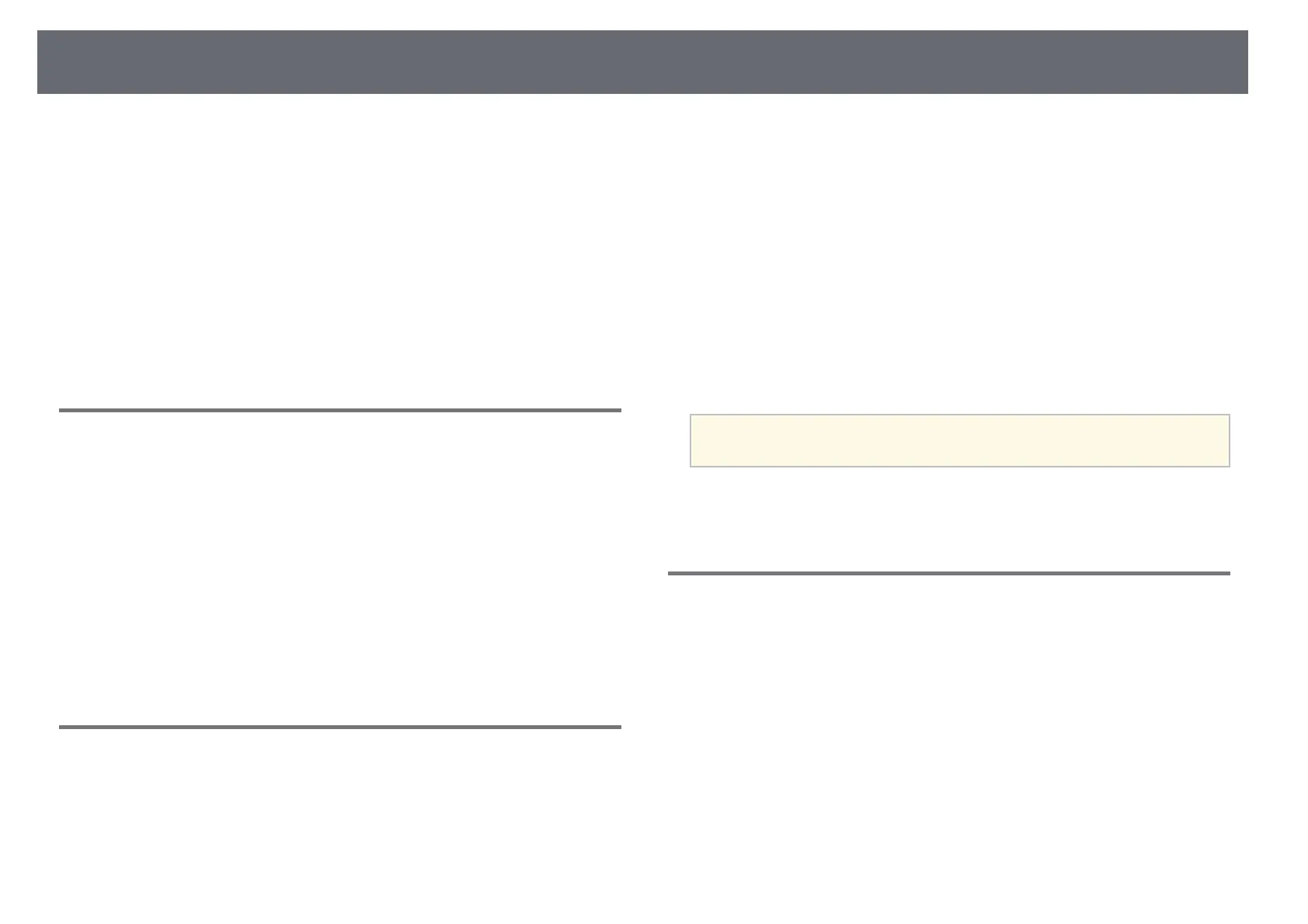Solving Network Problems
164
Check the solutions in these sections if you have problems using the projector
on a network.
gg Related Links
• "Solutions When Wireless Authentication Fails" p.164
• "Solutions When You Cannot Access the Projector Through the Web" p.164
• "Solutions When the Image Contains Static During Network Projection"
p.164
• "Solutions When You Cannot Read the NFC Tag" p.165
• "Solutions When You Cannot Connect Using Screen Mirroring" p.165
• "Solutions When the Image or Sound Contains Static During Screen
Mirroring Connection" p.165
Solutions When Wireless Authentication Fails
If you are having trouble with the authentication, try the following solutions
(EB‑1795F/EB‑1785W/EB‑1781W):
• If the wireless settings are correct, but authentication fails, you may need to
update the Date & Time settings on the projector's Extended menu.
s Extended > Operation > Date & Time
• Check the Security settings in the projector's Network menu.
s Network > Network Configuration > Wireless LAN
gg Related Links
• "Projector Setup Settings - Extended Menu" p.123
• "Network Menu - Wireless LAN Menu" p.127
Solutions When You Cannot Access the Projector
Through the Web
If you are unable to access the projector through a Web browser, make sure
you are using the correct ID and password.
• When accessing Basic Control in Epson Web Control, enter
EPSONREMOTE as the user ID. (You cannot change the user ID.)
• Enter the password set in the projector's Network menu as the Basic
Control password. The default password is guest.
s Network > Network Configuration > Basic > Remote Password
• When accessing Advanced in Epson Web Control, enter EPSONWEB as
the user ID. (You cannot change the user ID.)
• Enter the password set in the projector's Network menu as the Advanced or
OSD Control Pad password. The default password is admin.
s Network > Network Configuration > Basic > Web Control Password
• Make sure you have access to the network the projector is on.
• If your Web browser is set up to connect via a proxy server, the Web
Control screen cannot be displayed. Make settings for a connection without
using a proxy server.
a
The user ID and password are case sensitive.
gg Related Links
• "Network Menu - Basic Menu" p.126
Solutions When the Image Contains Static During
Network Projection
If the projected image contains static during network projection, try the
following solutions:
• Check for any obstacles between the access point, the computer, the mobile
device, and the projector, and change their positions to improve
communication.
• Make sure that the access point, the computer, the mobile device and the
projector are not too far apart. Move them closer together and try to
connect again.
• If the wireless connection is slow or your projected image contains noise,
check for interference from other equipment, such as a Bluetooth device or