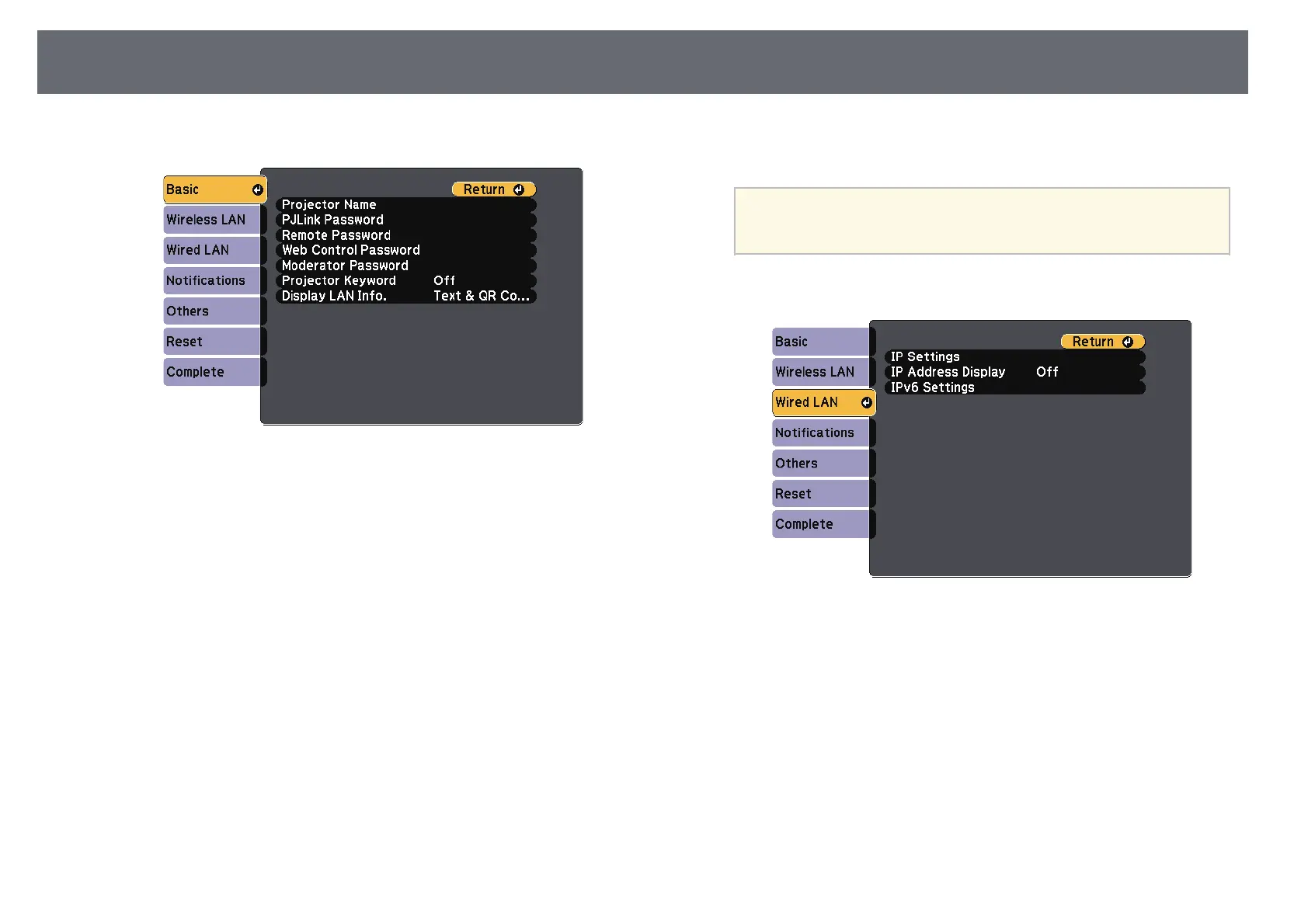Wired Network Projection
101
d
Select the Basic menu and press [Enter].
e
Select the basic options as necessary.
• Projector Name lets you enter a name up to 16 alphanumeric
characters long to identify the projector over the network.
• PJLink Password lets you enter a password up to 32 alphanumeric
characters long for using the PJLink protocol for projector control.
• Remote Password lets you enter a password up to 8 alphanumeric
characters long for accessing the projector using the Basic Control.
(User name is EPSONREMOTE; default password is guest.)
• Web Control Password lets you enter a password up to 8
alphanumeric characters long for accessing the projector over the
Web. (User name is EPSONWEB; default password is admin.)
• Moderator Password lets you enter a four-digit number password
for accessing the projector as a moderator using EasyMP Multi PC
Projection or Epson iProjection. (No password is set by default.)
• Projector Keyword lets you turn on a security password to prevent
access to the projector by anyone not in the room with it. You must
enter a displayed, randomized keyword from a computer using
EasyMP Multi PC Projection or Epson iProjection to access the
projector and share the current screen.
• Display LAN Info. lets you set the display format for the projector's
network information.
a
Use the displayed keyboard to enter the name, passwords and
keyword. Press the arrow buttons on the remote control to
highlight characters and press [Enter] to select them.
f
Select the Wired LAN menu and press [Enter].
g
Assign the IP settings for your network as necessary.
• If your network assigns addresses automatically, select IP Settings to
set the DHCP setting to On.
• If you must set addresses manually, select IP Settings to set the
DHCP setting to Off, and then enter the projector's IP Address,
Subnet Mask, and Gateway Address as necessary.
• If you want to connect the projector to the network using IPv6, select
IPv6 Settings to set the IPv6 setting to On, and then set the Auto
Configuration and Use Temporary Address settings as necessary.