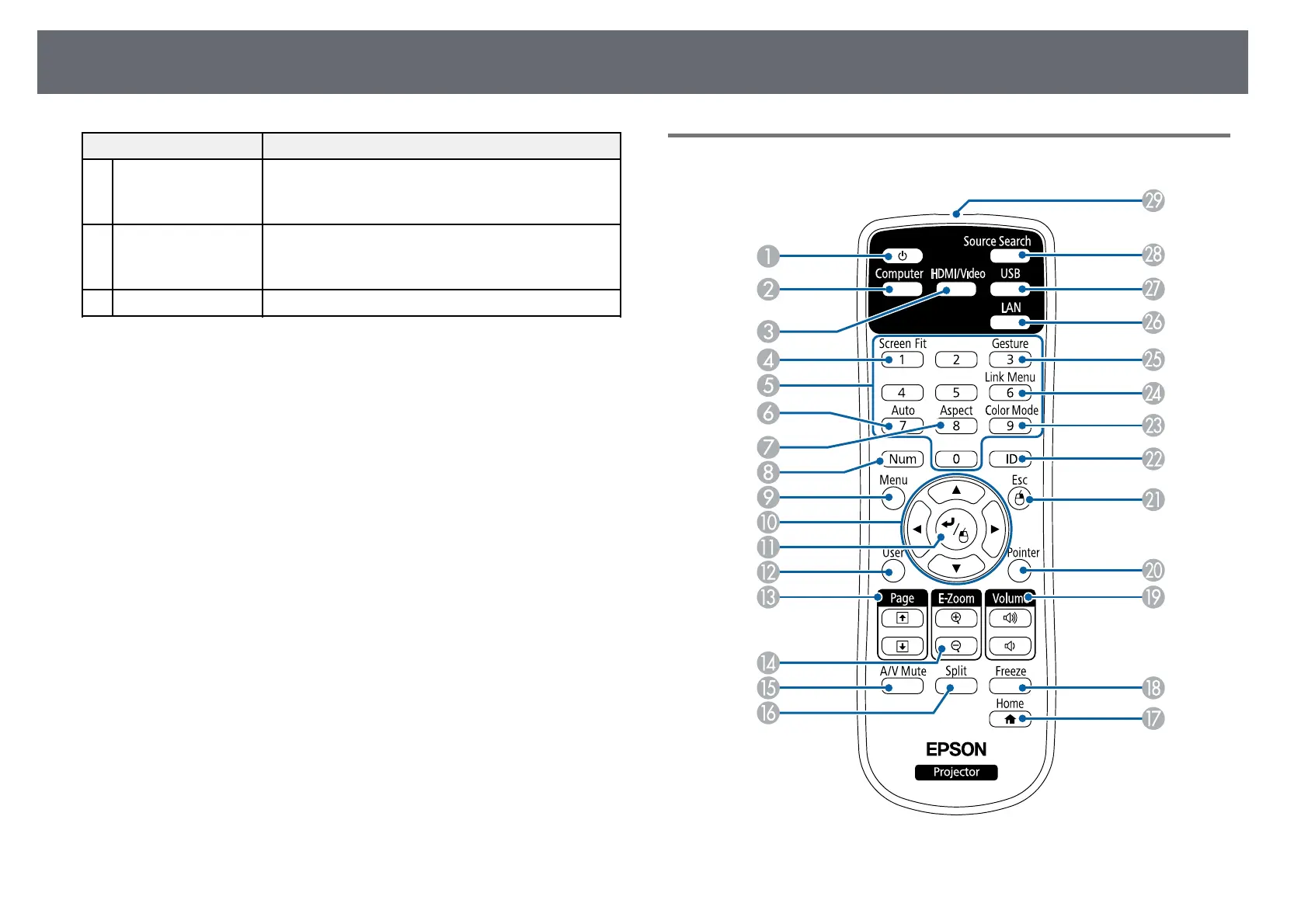Projector Parts and Functions
17
Name Function
F
[Esc] button Stops the current function.
Moves back to the previous menu level while
displaying the projector's menu.
G
Volume buttons and
arrow buttons
Adjusts the speaker volume.
Selects menu items while displaying the projector's
menu or help.
H
[Menu] button Displays and closes the projector's menu.
gg Related Links
• "Input Signal Settings - Signal Menu" p.143
• "Home Screen" p.38
• "Correcting the Image Shape with the Keystone Buttons" p.50
Projector Parts - Remote Control