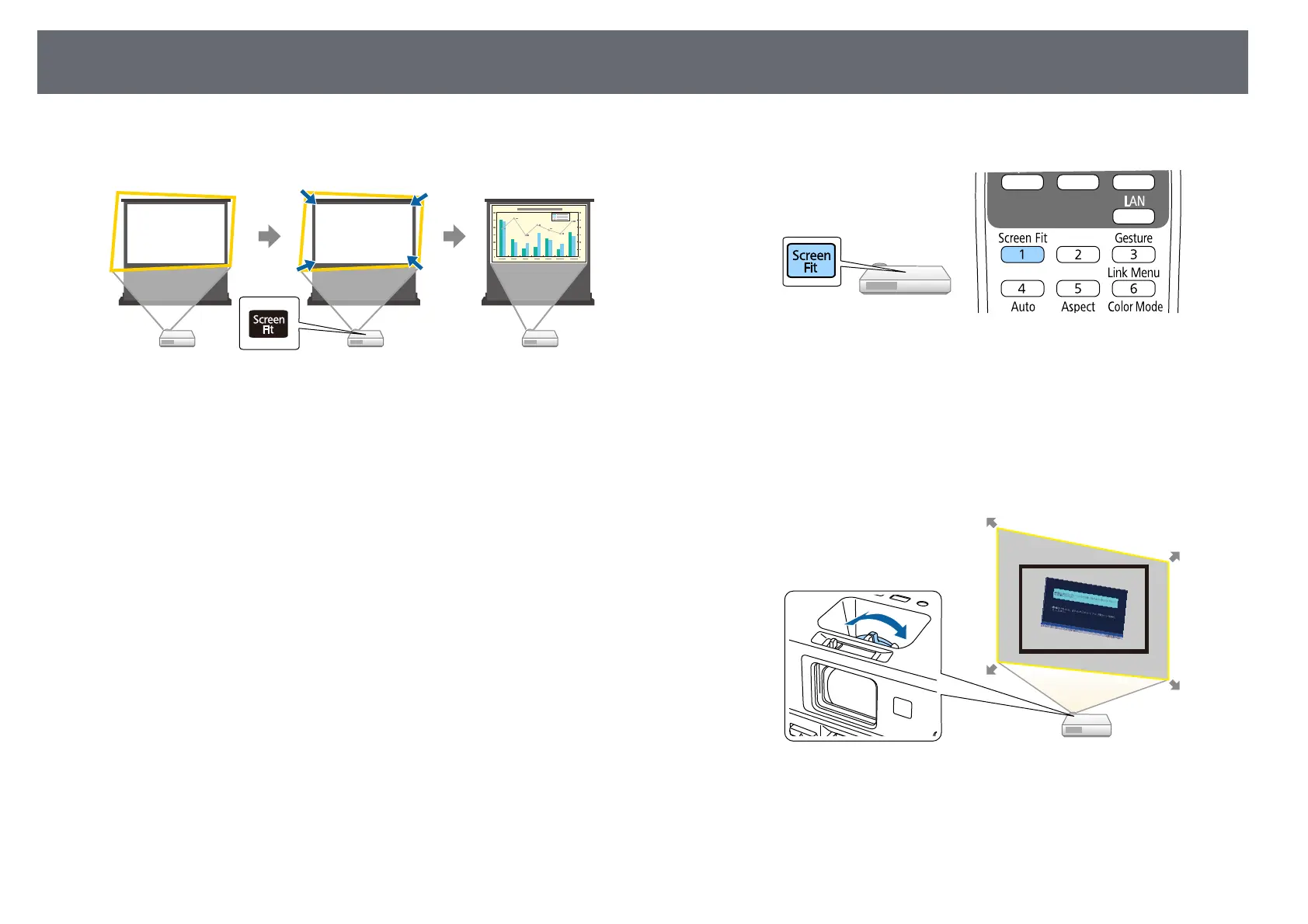Image Shape
48
2250U/EB-2245U/EB-2165W/EB-2155W/EB-2065/EB-2055/EB-X550KG/EB-
X500KG).
The projector's sensor can detect the screen size and shape in these
conditions:
• Screen size is 100 inches or less (EB-2265U/EB-2255U/EB-2250U/EB-
2165W/EB-2155W/EB-2065/EB-2055/EB-X550KG/EB-X500KG)
• Screen size is 88 inches or less (EB-2245U)
• Projection distance is about 1.5 to 3.0 m (EB-2265U/EB-2255U/EB-
2250U/EB-2245U)
• Projection distance is about 1.2 to 3.0 m (EB-2165W/EB-2155W/EB-
2065/EB-2055/EB-X550KG/EB-X500KG)
• Projection angle is about 20º right or left, or 30º up or down
• The room is not too dark
• The projection surface is not patterned and does not deflect the sensor in
some way
a
Turn on the projector and display an image.
b
Press the [Screen Fit] button on the control panel or remote control.
You see a message on the screen.
c
Move the projector as necessary to display the message in the middle of
the screen.
d
Zoom into the image until the yellow frame extends beyond the edges
of the screen.