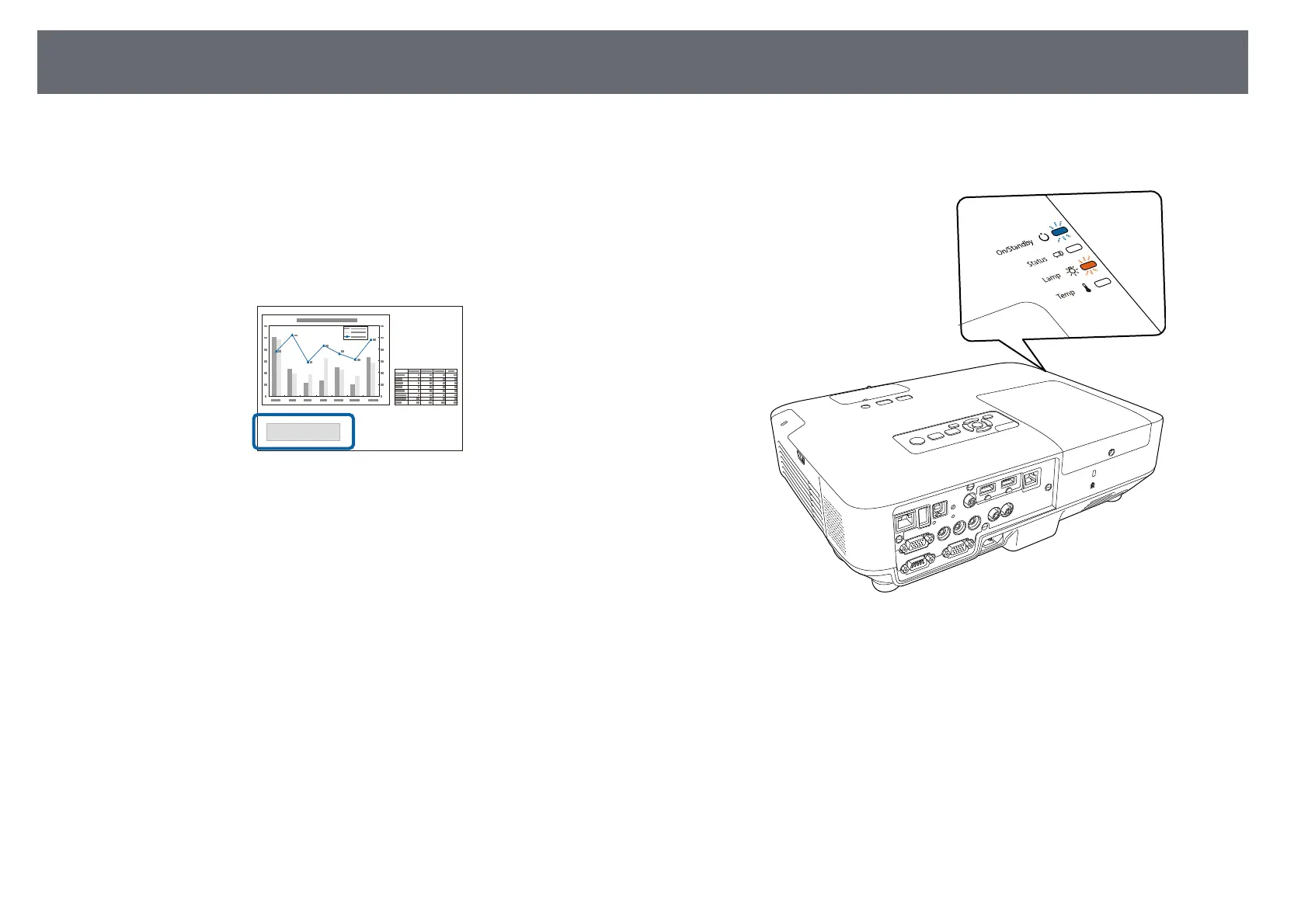Projector Lamp Maintenance
173
The projector monitors the number of hours the lamp is used and displays
this information in the projector's menu system.
Replace the lamp as soon as possible when the following occurs:
• The projected image gets darker or quality declines
• A message is displayed when you turn on the projector telling you to replace
the lamp (the message is displayed 100 hours before the expected end of the
lamp life and appears for 30 seconds)
• The projector's power indicator is flashing blue and its lamp indicator is
flashing orange.