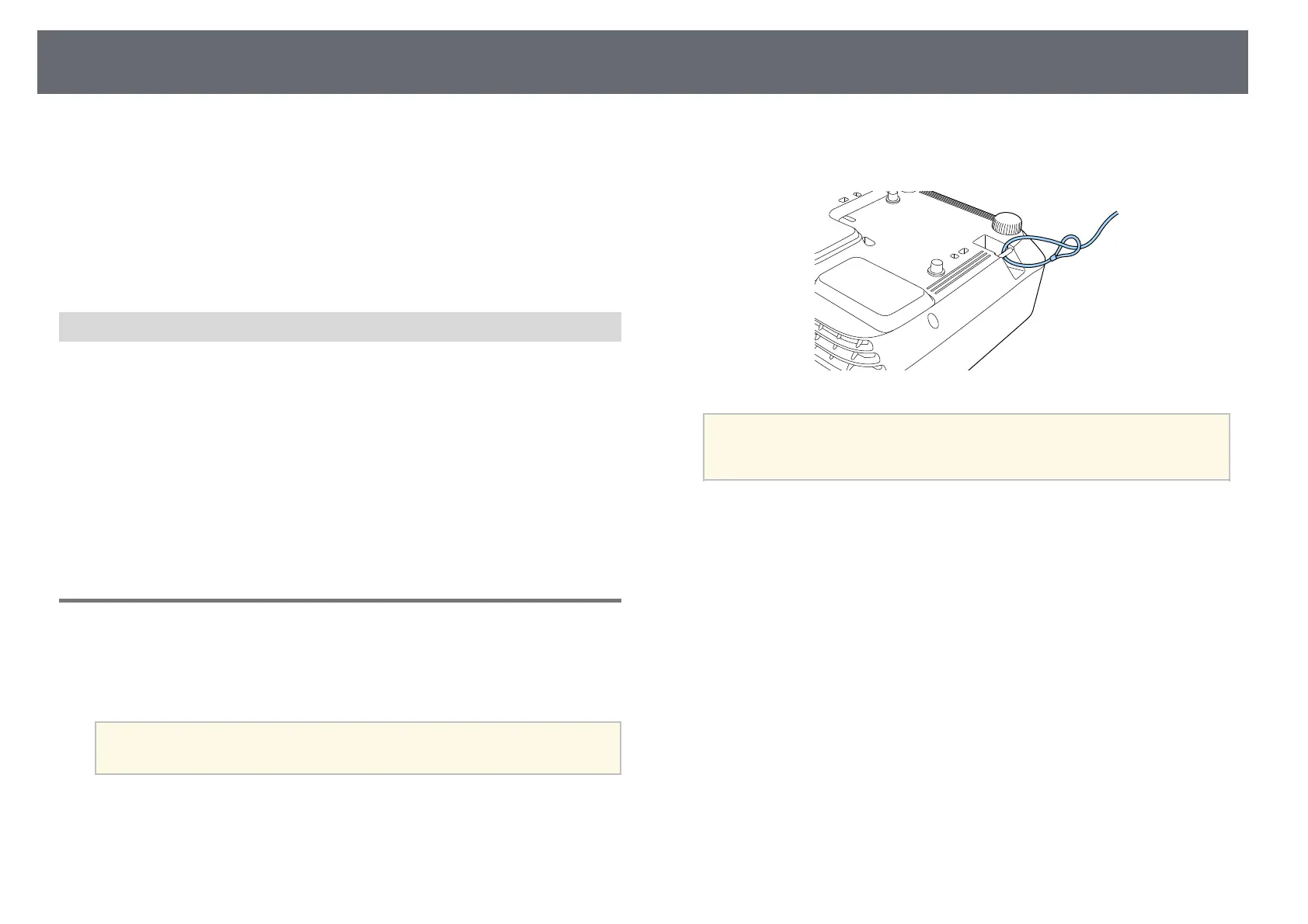Projector Security Features
98
You see a confirmation prompt.
f
Select Yes and press [Enter].
The Control Panel Lock setting takes effect.
gg Related Links
• "Unlocking the Projector's Buttons" p.98
Unlocking the Projector's Buttons
If the projector's buttons have been locked, do one of the following to unlock
them.
• Hold down the [Enter] button on the control panel for 7 seconds. A
message is displayed and the lock is released.
• Select Off as the Control Panel Lock setting in the projector's Settings
menu.
s Settings > Lock Setting > Control Panel Lock
gg Related Links
• "Projector Feature Settings - Settings Menu" p.145
Installing a Security Cable
You can install the security cable on the projector to deter theft.
• Use the security slot on the projector to attach a Kensington Microsaver
Security system.
a
For more details on the Microsaver Security System, see
http://www.kensington.com/.
• Use the security cable attachment point on the projector to attach a wire
cable and secure it to a room fixture or heavy furniture.
a
You can use a commercially available theft-prevention wire lock. See
the documentation supplied with the wire lock for locking
instructions.
