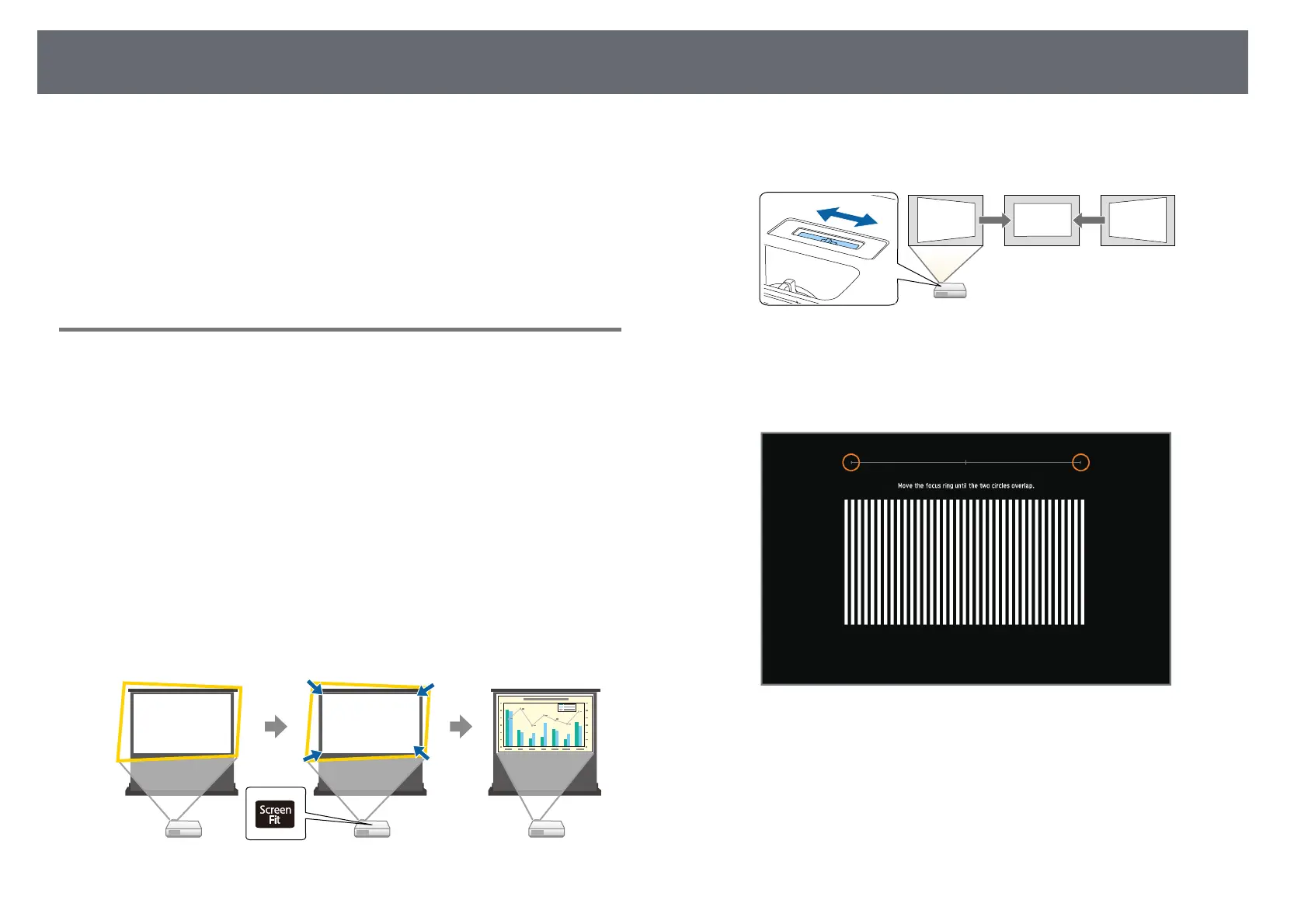Projector Features
9
This projector comes with this special features. Refer to these sections for
more details.
gg Related Links
• "Quick and Easy Setup" p.9
• "Easy Wireless Projection" p.10
• "Flexible Connectivity" p.10
• "Support for Smooth Meetings" p.11
Quick and Easy Setup
• Direct Power On feature to turn on the projector as soon as you plug it in.
• Auto Power On feature to turn on the projector when the projector detects
an image signal from the port you specified as the Auto Power On source.
• Home screen feature to easily select an input source and useful functions.
• Real-time, automatic vertical and horizontal keystone correction always
displays a rectangular screen (Auto H/V-Keystone) (EB-2265U/EB-
2255U/EB-2250U/EB-2245U/EB-2165W/EB-2155W/EB-2065/EB-2055/EB-
X550KG/EB-X500KG).
• Automatic vertical keystone correction always displays a rectangular screen
(Auto V-Keystone) (EB-2140W/EB-2040).
• Screen Fit feature to automatically resize projected images (EB-2265U/EB-
2255U/EB-2250U/EB-2245U/EB-2165W/EB-2155W/EB-2065/EB-2055/EB-
X550KG/EB-X500KG).
• Horizontal keystone slider allows you to quickly correct horizontal
distortion in the projected image (EB-2140W/EB-2040).
• Focus Help feature to guide you to the optimum focus adjustment (EB-
2265U/EB-2255U/EB-2250U/EB-2245U/EB-2165W/EB-2155W/EB-
2065/EB-2055/EB-X550KG/EB-X500KG).
gg Related Links
• "Auto H/V-Keystone" p.47
• "Projector Setup Settings - Extended Menu" p.147
• "Turning On the Projector" p.37
• "Automatically Correcting the Image Shape with Screen Fit" p.47
• "Focusing the Image Using the Focus Ring" p.55
• "Correcting the Image Shape with the Horizontal Keystone Slider" p.49