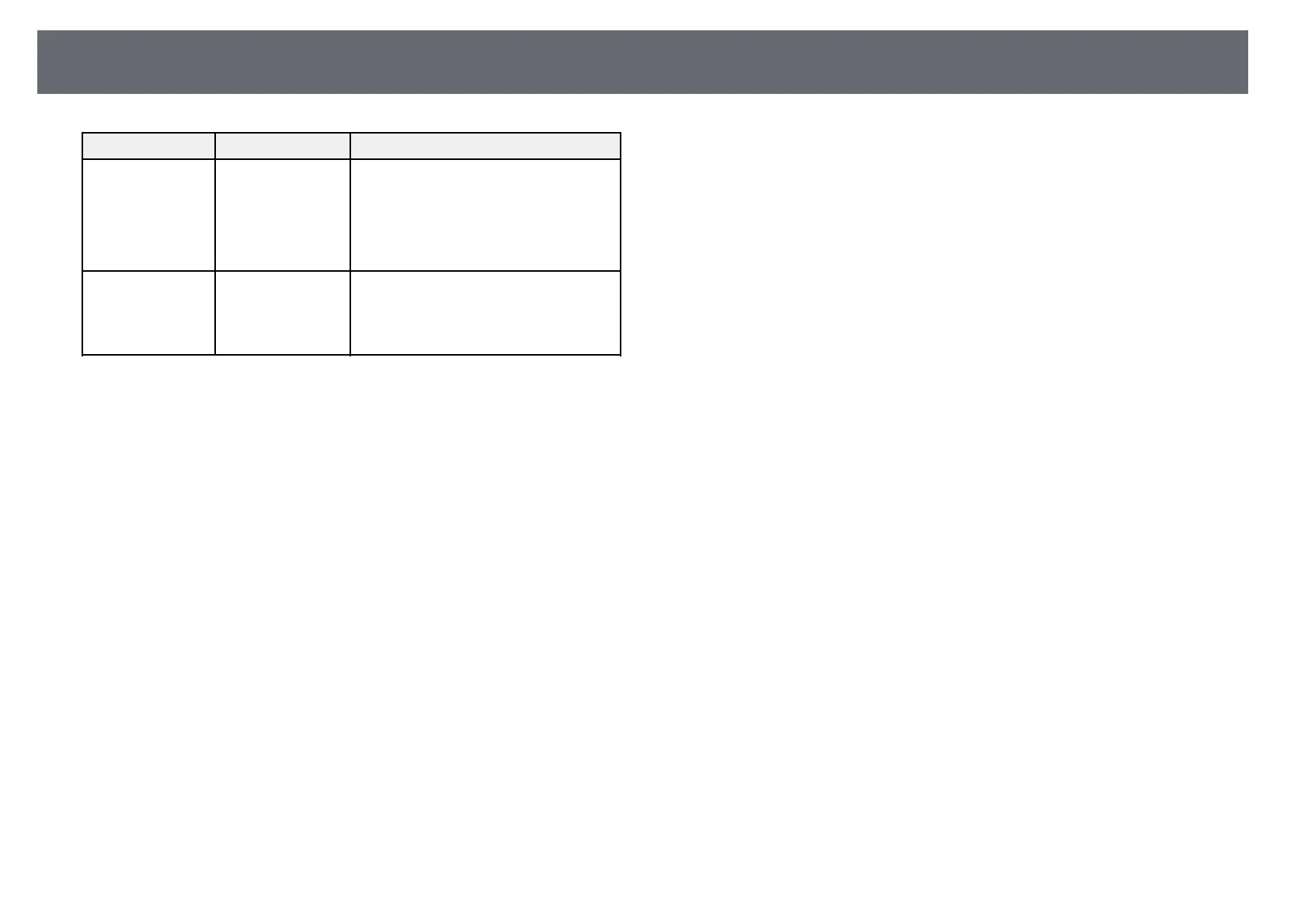Input Signal Settings - Signal Menu
144
Setting Options Description
Video Signal Video Signal: specifies the signal type
from the input sources connected to the
video ports. If interference appears or no
image appears when set to Auto, select
the appropriate signal according to the
connected equipment.
Reset — Resets all adjustment values on the
Signal menu to their default settings,
except for the following:
• Input Signal
gg Related Links
• "Available Image Aspect Ratios" p.58