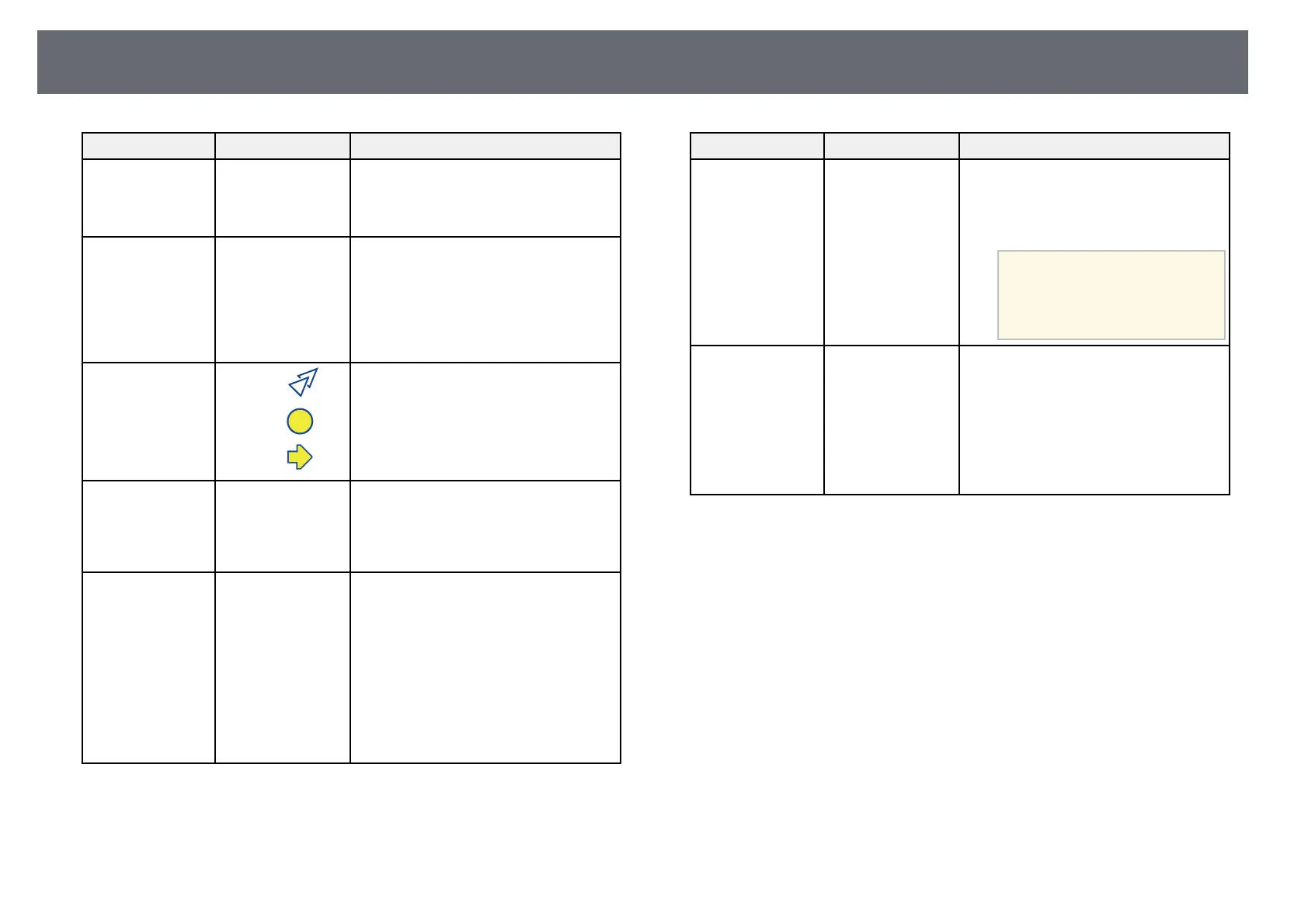Projector Feature Settings - Settings Menu
146
Setting Options Description
Link Buffer Link Buffer: improves the performance
of the linked operations by changing the
settings if the HDMI Link function is not
working correctly.
Lock Setting Control Panel Lock Controls projector button locking to
secure the projector:
Full Lock: locks all buttons.
Partial Lock: locks all buttons except the
power button.
Off: no buttons locked.
Pointer Shape
Pointer 1:
Pointer 2:
Pointer 3:
Changes the shape of the remote control
pointer.
Remote Receiver Front/Rear
Front
Rear
Off
Limits reception of remote control
signals by the selected receiver; Off turns
off all receivers.
User Button Power
Consumption
Info
Deinterlacing
Test Pattern
Resolution
Multi-Projection
Display the QR
Code
Assigns a menu option to the [User]
button on the remote control for one-
touch access.
Setting Options Description
Test Pattern — Displays a test pattern to assist in
focusing and zooming the image and
correcting image shape (press the [Esc]
button to cancel pattern display).
Attention
If a pattern is displayed for a
long time, a residual image may
be visible in projected images.
Reset — Resets all adjustment values on the
Settings menu to their default settings,
except for the following:
• Power On Link
• Power Off Link
• Link Buffer
• User Button
* Available only for EB-2265U/EB-2255U/EB-2250U/EB-2245U/EB-
2165W/EB-2155W/EB-2065/EB-2055/EB-X550KG/EB-X500KG.