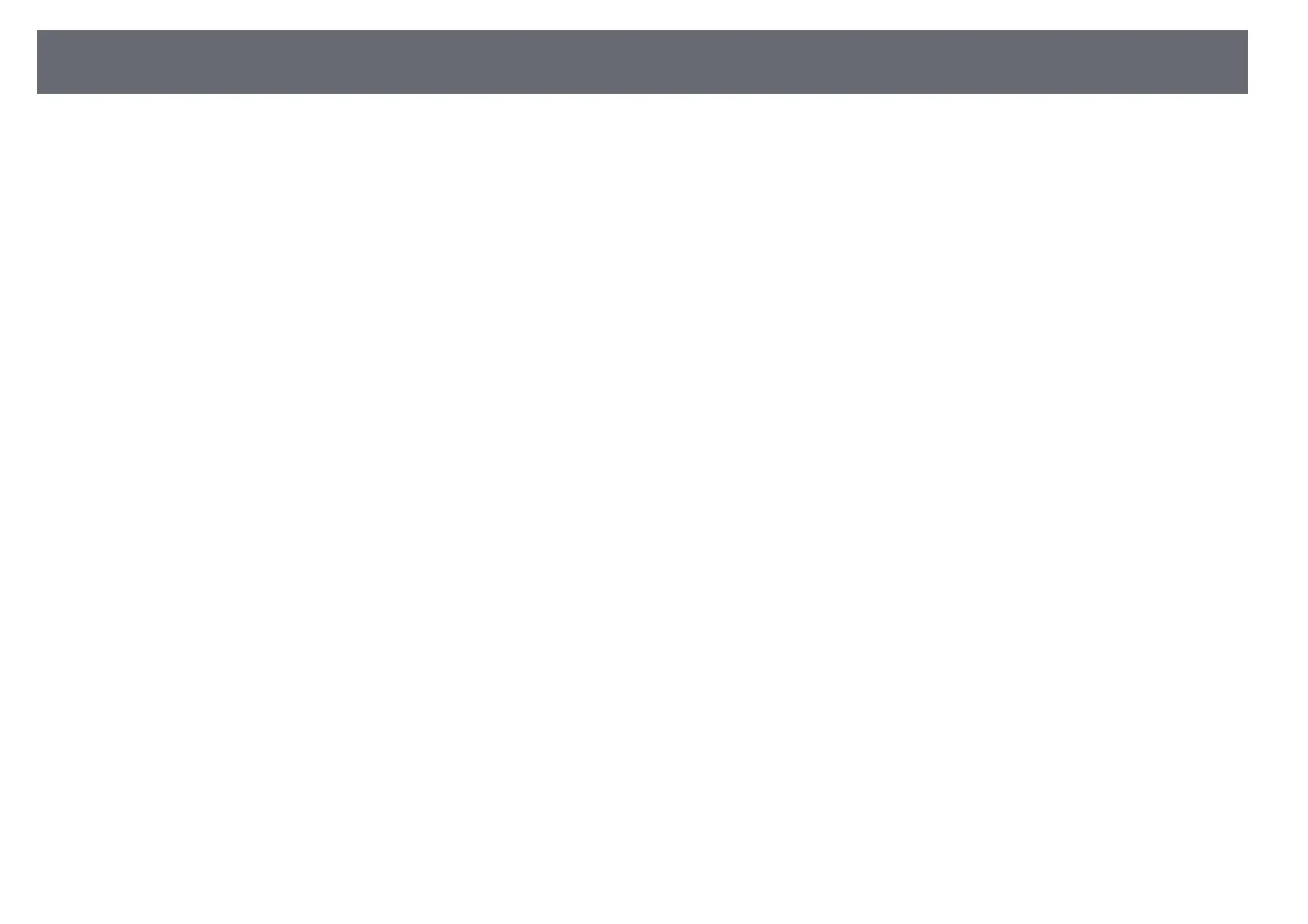Solving Network Problems
196
• Avoid covering the Wi-Fi antenna of the mobile device.
• If you use a Screen Mirroring connection and an internet connection at the
same time, the image may stop or contain noise. Disconnect the internet
connection to expand your wireless bandwidth and improve the connection
speed of the mobile device.
• Make sure the projection contents meet the Screen Mirroring requirements.
• Depending on the settings of the mobile device, the connection may be lost
when the device enters power saving mode. Check the electrical power
saving settings on the mobile device.
• Update to the latest version of the wireless driver or firmware on the mobile
device.
gg Related Links
• "Wireless Network Projection from a Mobile Device (Screen Mirroring)"
p.113