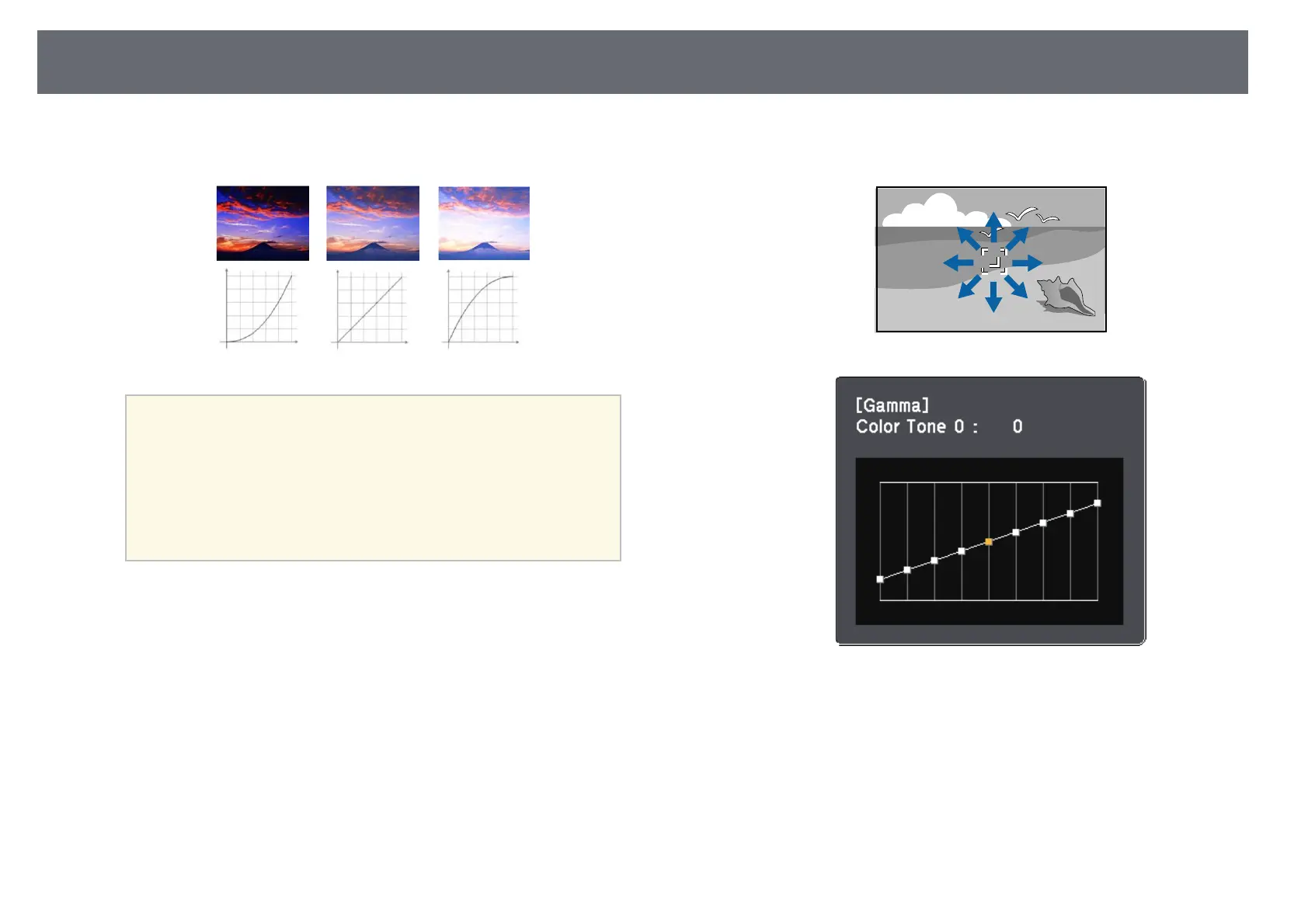Adjusting the Image Color
64
the dark areas of images become brighter, but the color saturation for
lighter areas may become weaker.
a
• If you selected DICOM SIM as the Color Mode setting in the
projector's Image menu, select the adjustment value according
to the projection size.
• If the projection size is 80 inches or less, select a small value.
• If the projection size is 80 inches or more, select a large
value.
• Medical images may not be reproduced correctly depending on
your settings and screen specifications.
g
If you want to make finer adjustments, select Customized and press
[Enter].
h
Adjust the value using one of the following methods.
• To select the color tone you want to adjust from the image, select
Adjust it from the image. Press the arrow buttons to move the
cursor to the part where you want to change the brightness and press
[Enter]. Then press the up or down arrow button to adjust the value
for the selected color tone and press [Enter].
• To use the gamma adjustment graph, select Adjust it from the
graph. Press the left or right arrow buttons to select the color tone