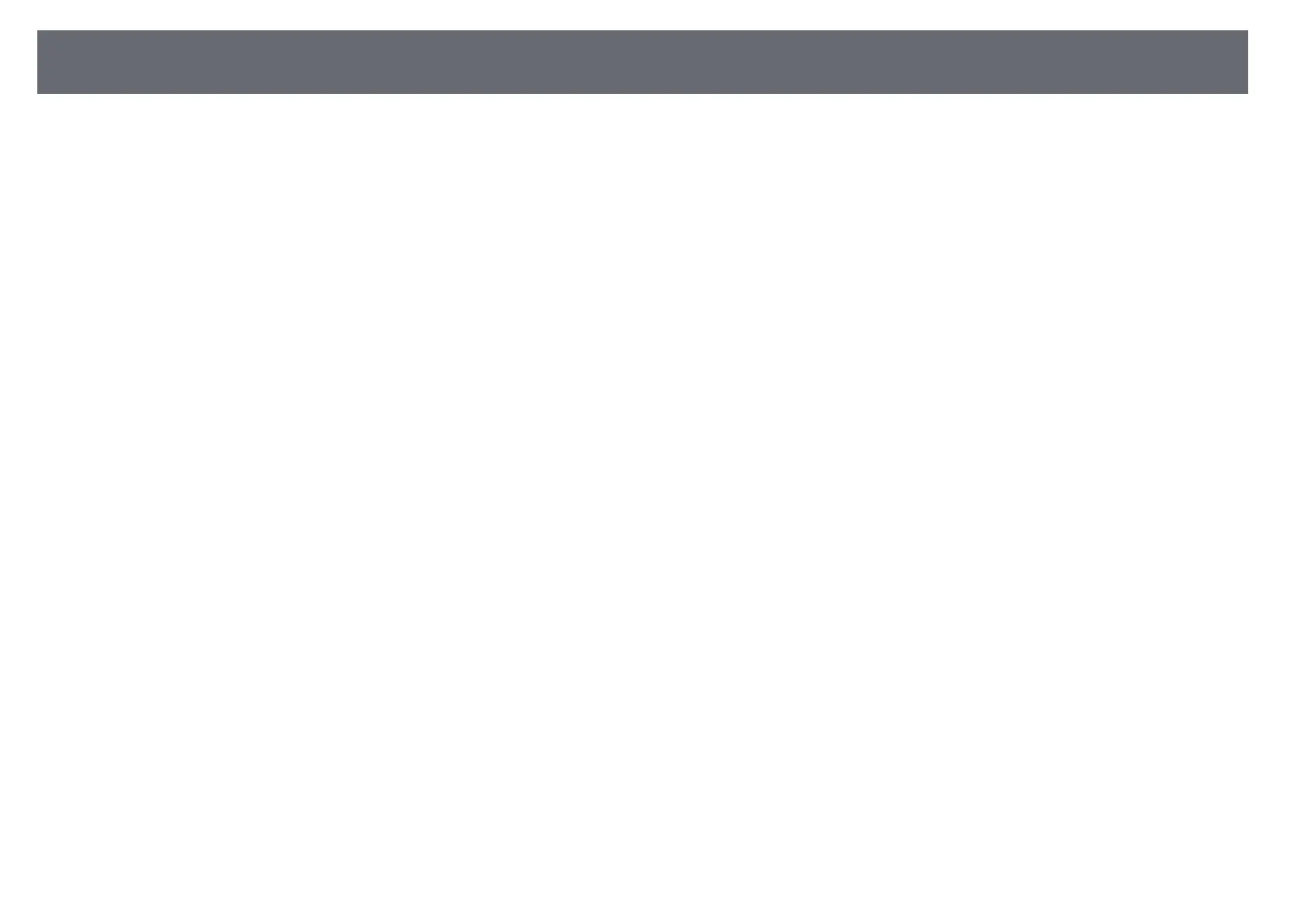Controlling a Presentation with Your Hands
80
• Light Optimizer (set to Off automatically)
• Power Consumption
• Multi-Projection
Functional restrictions
When you perform the following full screen functions, the Gesture Presenter
feature is temporarily canceled. After finishing these functions, you can use
the Gesture Presenter feature again.
• Home screen
• Test Pattern
• Split Screen
• User's Logo
• Schedule Settings
• Message Broadcasting
When you move the projector or perform the following image shape
adjustments, the Gesture Presenter feature stops. To use the Gesture Presenter
feature again, restart the feature after finishing the adjustments.
• Screen Fit
• Keystone adjustment
• Quick Corner
• Focus Help
• Projection
• Reset
• Reset All
At high altitudes or locations subject to high temperatures, the image may
become darker and the Gesture Presenter feature may stop. To use the
Gesture Presenter feature again, restart the feature after cooling down the
projector.