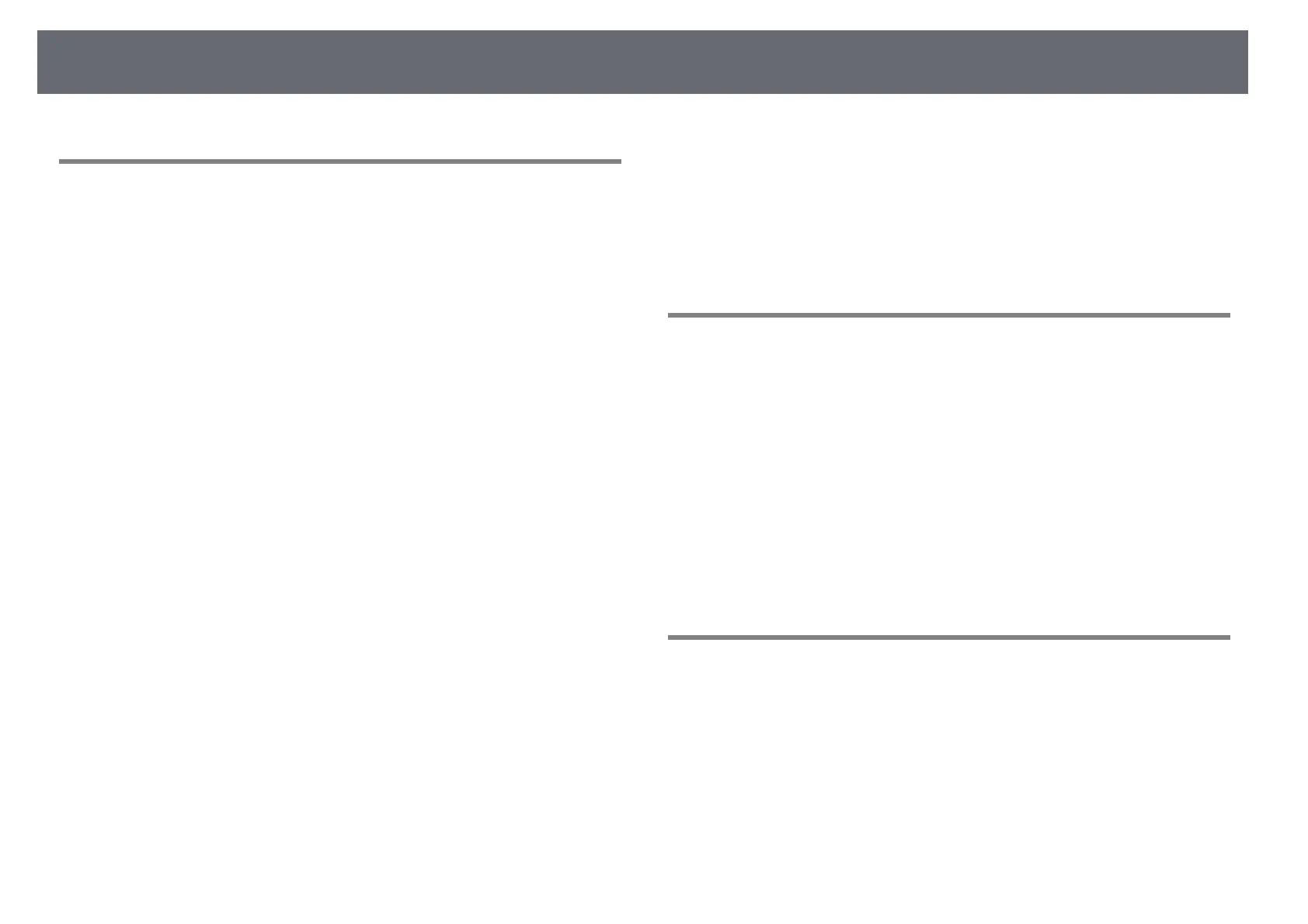Contents
4
Adjusting Projector Features 111
Projecting Two Images Simultaneously ...................................... 112
Unsupported Input Source Combinations for Split Screen Projection .................. 113
Split Screen Projection Restrictions ..................................................................................... 114
Projecting a PC Free Presentation ............................................... 115
Supported PC Free File Types ................................................................................................ 115
Precautions on PC Free Projection....................................................................................... 115
Starting a PC Free Slide Show................................................................................................ 116
Starting a PC Free Movie Presentation............................................................................... 117
PC Free Display Options........................................................................................................... 119
Shutting Off the Image and Sound Temporarily ........................ 120
Stopping Video Action Temporarily ............................................ 121
Zooming Images............................................................................. 122
Using the Remote Control as a Wireless Mouse ......................... 123
Using the Remote Control as a Pointer ....................................... 125
Saving a User's Logo Image .......................................................... 126
Saving a User Pattern .................................................................... 128
Using Multiple Projectors ............................................................. 129
Projector Identification System for Multiple Projector Control................................. 129
Setting the Projector ID...................................................................................................... 129
Selecting the Projector You want to Operate............................................................ 130
Adjusting Color Uniformity ..................................................................................................... 131
Adjusting the Lamp's Brightness .......................................................................................... 133
Matching the Image Colors..................................................................................................... 134
Adjusting RGBCMY..................................................................................................................... 135
Projecting Images from the HDMI3 Port with the Optional
Interface Box................................................................................... 137
Projector Security Features .......................................................... 139
Password Security Types.......................................................................................................... 139
Setting a Password ............................................................................................................... 139
Selecting Password Security Types ................................................................................ 140
Entering a Password to Use the Projector................................................................... 141
Locking the Projector's Buttons ............................................................................................ 141
Unlocking the Projector's Buttons.................................................................................. 142
Installing a Security Cable ....................................................................................................... 143
Using the Projector on a Network 144
Wired Network Projection............................................................. 145
Connecting to a Wired Network ........................................................................................... 145
Selecting Wired Network Settings........................................................................................ 145
Wireless Network Projection ........................................................ 148
Installing the Wireless LAN Module..................................................................................... 148
Selecting Wireless Network Settings Manually ............................................................... 149
Selecting Wireless Network Settings in Windows.......................................................... 151
Selecting Wireless Network Settings in OS X................................................................... 151
Setting Up Wireless Network Security ................................................................................ 151
Using a QR Code to Connect a Mobile Device ................................................................ 152
Using a USB Key to Connect a Windows Computer...................................................... 153
Monitoring and Controlling the Projector 155
EasyMP Monitor ............................................................................. 156
Controlling a Networked Projector Using a Web Browser ........ 157
Setting Up Projector Network E-Mail Alerts ............................... 159
Network Projector E-mail Alert Messages ......................................................................... 159
Setting Up Monitoring Using SNMP............................................. 160
Using ESC/VP21 Commands ........................................................ 161
ESC/VP21 Command List ......................................................................................................... 161
Cable Layouts ............................................................................................................................... 161
PJLink Support ............................................................................... 163