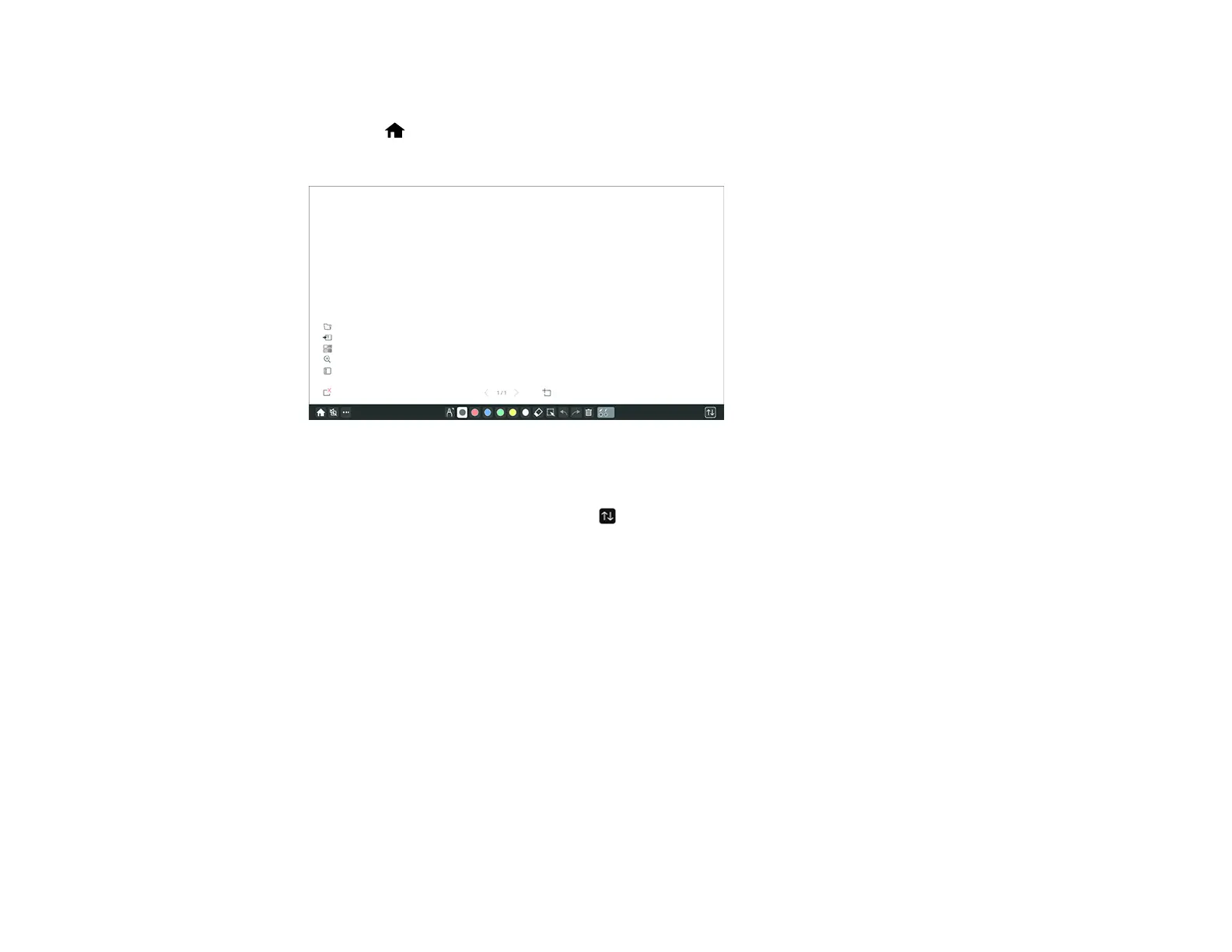204
Note: A Touch Unit is optional and must be installed for finger touch operation.
1. Press the Home button on the remote control and select Whiteboard.
You see the whiteboard screen, with the toolbar on the bottom of the screen:
2. To move the toolbar to the right, left, top, or bottom of the screen, use the pen or your finger to drag it
to the desired location.
3. To show or hide the toolbar, select the icon.
Note: You can also show or hide the projector control toolbar by setting the Interactive > Display
Toolbars setting to Always Show or Hide for Set Time. You can turn off the drawing toolbar by
disabling the drawing function. This will also disable Whiteboard mode.
Parent topic: Interactive Modes
Drawing on a Projected Image (Built-in Annotation Mode)
You can project from a computer, tablet, video device, or other source and annotate over your projected
content using the interactive pens or your finger. You can use one pen, both pens at the same time, or a
combination of pens and finger touch.
1. Project an image from a connected device.