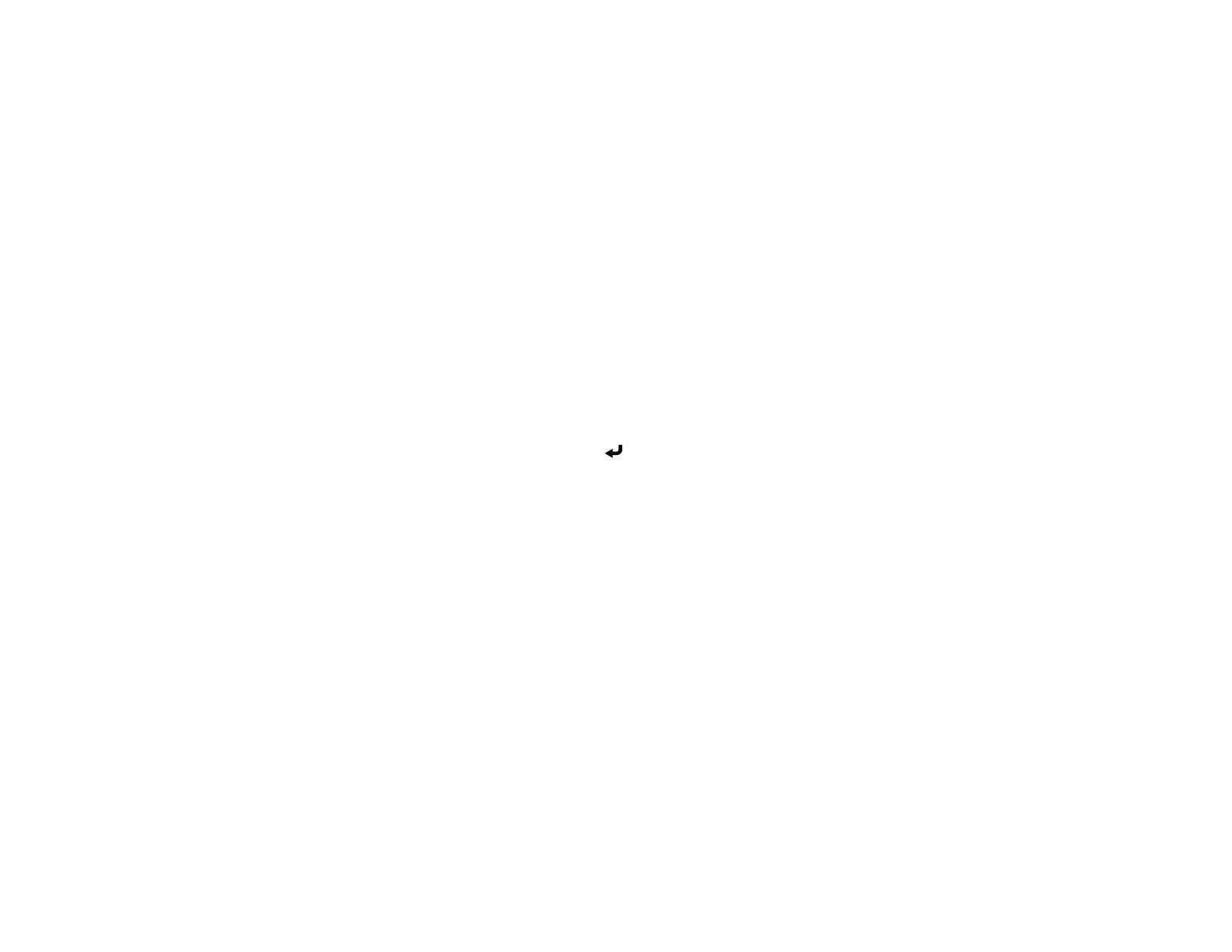237
Parent topic: Built-in Whiteboard Mode
Selecting Whiteboard Settings
Follow the instructions in these sections to select settings for capturing, scanning, saving, printing, and
emailing in Whiteboard mode.
Selecting Basic Whiteboard Settings
Selecting Whiteboard Print Settings
Selecting Settings for Saving Whiteboard Pages
Selecting Settings for Emailing Whiteboard Pages
Selecting Settings for a Directory Server
Parent topic: Built-in Whiteboard Mode
Selecting Basic Whiteboard Settings
You can select the whiteboard features you want to use and control the way whiteboard pages are saved
in the projector.
1. Press the Menu button on the remote control.
2. Select the Interactive menu and press Enter.
3. Select the following options as necessary:
• Drawing Function displays the interactive toolbar
• Display Toolbars sets when to display the interactive toolbar
• Display Drawing Area displays the available drawing area
• Confirm Clear Screen displays a confirmation screen before clearing all the drawings from the
projected screen
• Pen Button Function selects the operation performed by the button on the side of the interactive
pen
• Display Clock sets the date and time display format on the whiteboard toolbar (set the date and
time in the Management menu)
• Print shows the Print menu settings
• Save shows the Save menu settings
• Mail shows the Mail menu settings
• Directory shows the Directory menu settings
