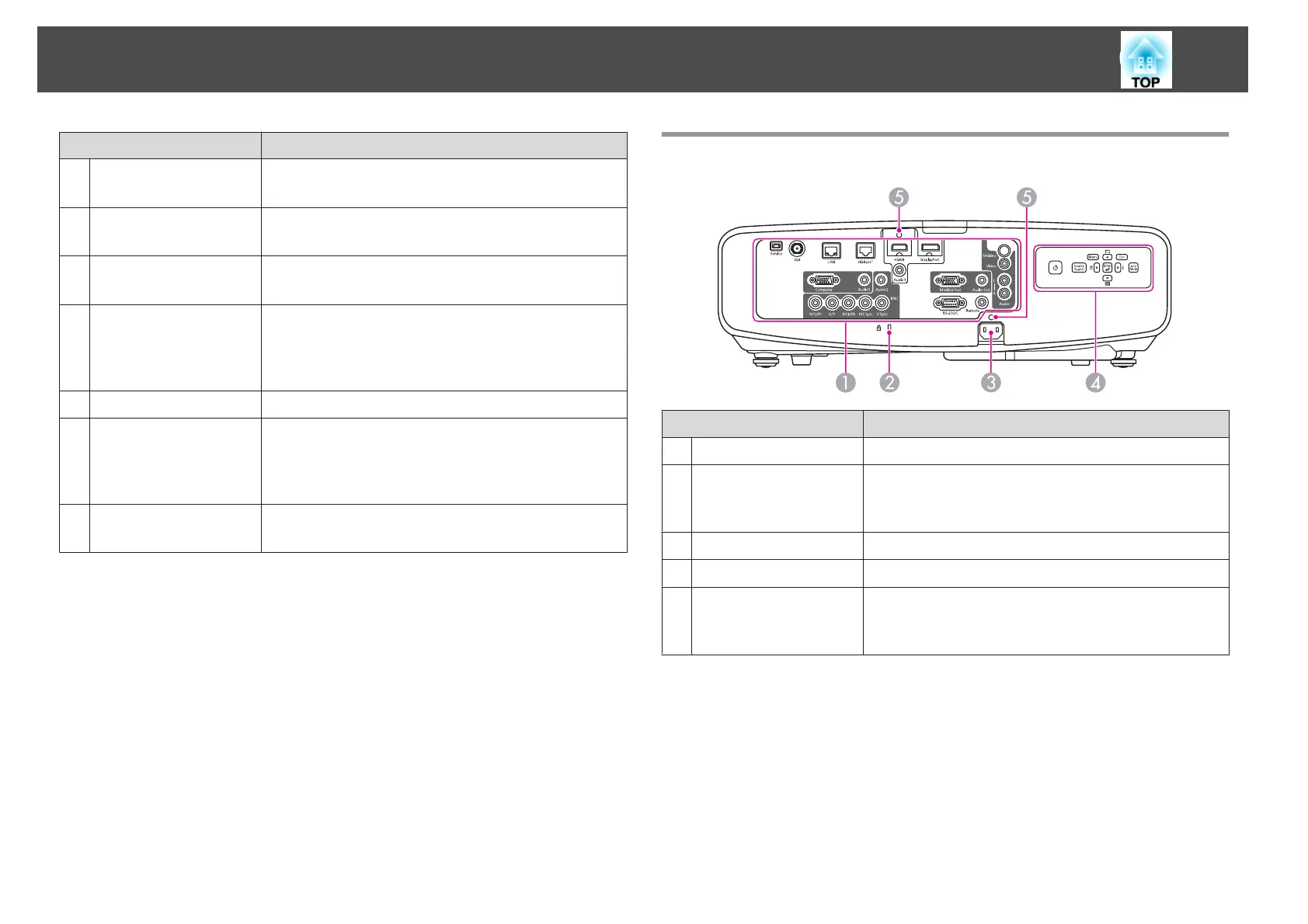Name Function
H
Air intake vent
(air filter)
Takes in air to cool the projector internally.
s "Cleaning the Air Filter" p.145
I
Air filter cover
operation knob
Use this knob to open the air filter cover.
s "Replacing the Air Filter" p.151
J
Cable cover
Cover for the rear interface cable connection section.
s "Attaching the Cable Cover" p.47
K
Vertical lens shift dial
Turn the dial to move the position of the projected image
up or down.
s "Adjusting the Position of the Projected Image (Lens
Shift)" p.30
L
Lens shift dial lock
Locks or releases the lens shift dials.
M
Horizontal lens shift
dial
Turn the dial to move the position of the projected image
left or right.
s "Adjusting the Position of the Projected Image (Lens
Shift)" p.30
N
Lamp cover
Open when replacing the projector's lamp.
s "Replacing the Lamp" p.148
Rear
Name Function
A
Interface
s "Interface" p.15
B
Security slot
The security slot is compatible with the Microsaver
Security System manufactured by Kensington.
s "Anti-Theft Lock" p.102
C
Power inlet
Connects the power cord to the projector.
D
Control panel
s "Control Panel" p.16
E
Cable holder
Insert the supplied cable clamp here to prevent the cable
from falling out.
s Quick Reference
Part Names and Functions
14
