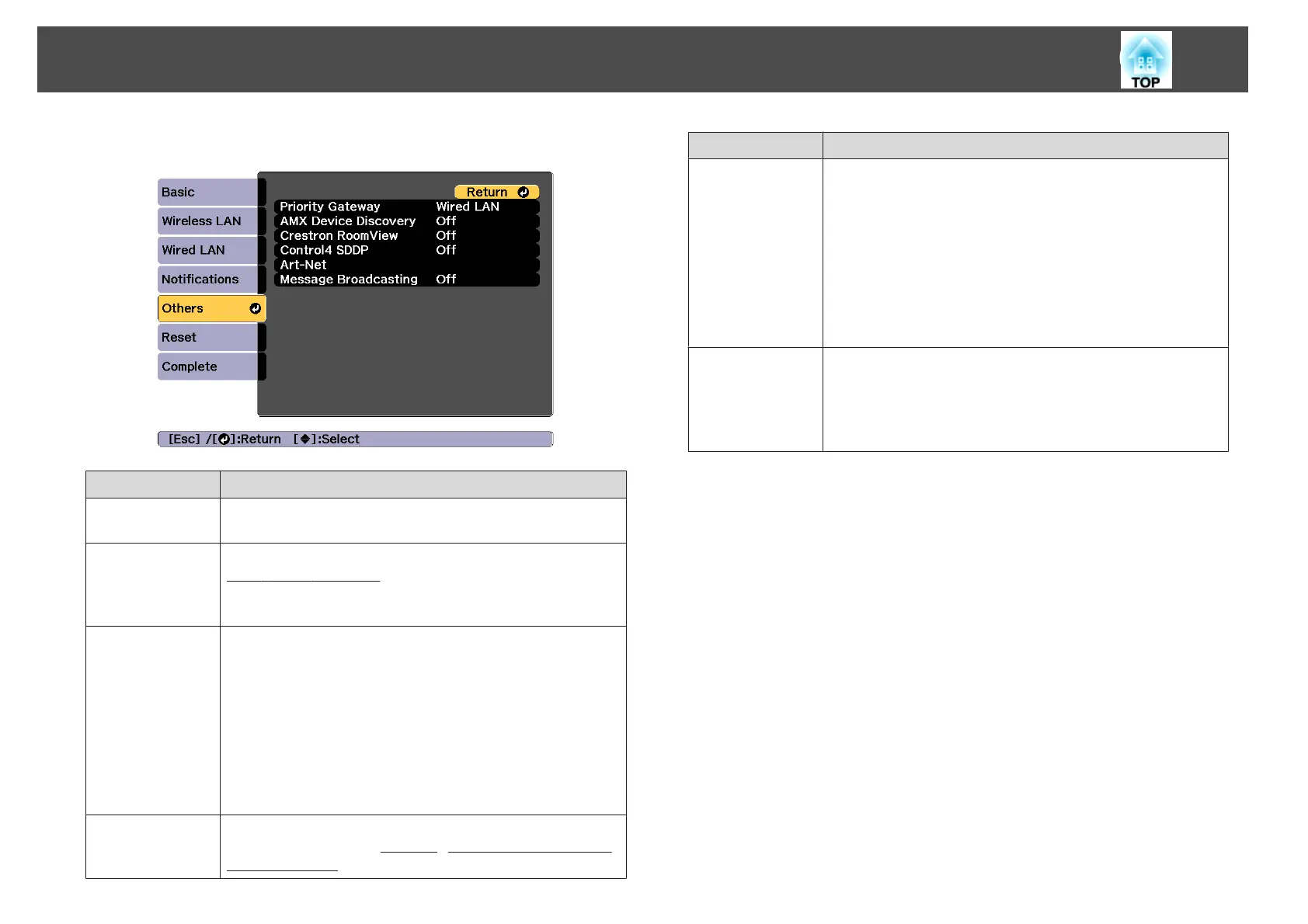Others menu
Submenu Function
Priority Gate
way
For the priority gateway, select either Wired or Wireless.
AMX Device Dis
covery
When you want to allow the projector to be detected by
AMX Device Discovery
g
, set this to On. Set this to Off if
you are not connected to an environment controlled by a
controller from AMX or AMX Device Discovery.
Crestron Room
View
Set this to On only when monitoring or controlling the
projector over the network using Crestron RoomView
®
.
Otherwise, set this to Off.
s "About Crestron RoomView
®
" p.202
Changes in projector settings take effect upon restarting.
When this is set to On, the following functions are not
available.
• Epson Web Control
• Message Broadcasting (EasyMP Monitor plugin)
Control4 SDDP
Set to On if you want to enable the acquisition of the
device information by
Control4
®
Simple Device Discovery
Protocol (SDDP)
g
.
Submenu Function
Art-Net
*
Art-Net: Set this to On to control the projector using Art-
Net.
s "About Art-Net (EB-L1505U/EB-L1500U/EB-L1405U
only)" p.206
Net/Sub-Net/Universe: Sets the projector's Net/Sub-Net/
Universe.
Start Channel: Sets the start channel that handles Art-
Net.
s "Channel definitions" p.206
Message Broad
casting
You can switch the Message Broadcasting function to enable
or disable.
You can download Message Broadcasting and its Operation
Guide from the following Web site.
http://www.epson.com
* EB-L1505U/EB-L1500U/EB-L1405U only
Reset menu
Resets all of the network settings.
List of Functions
144
