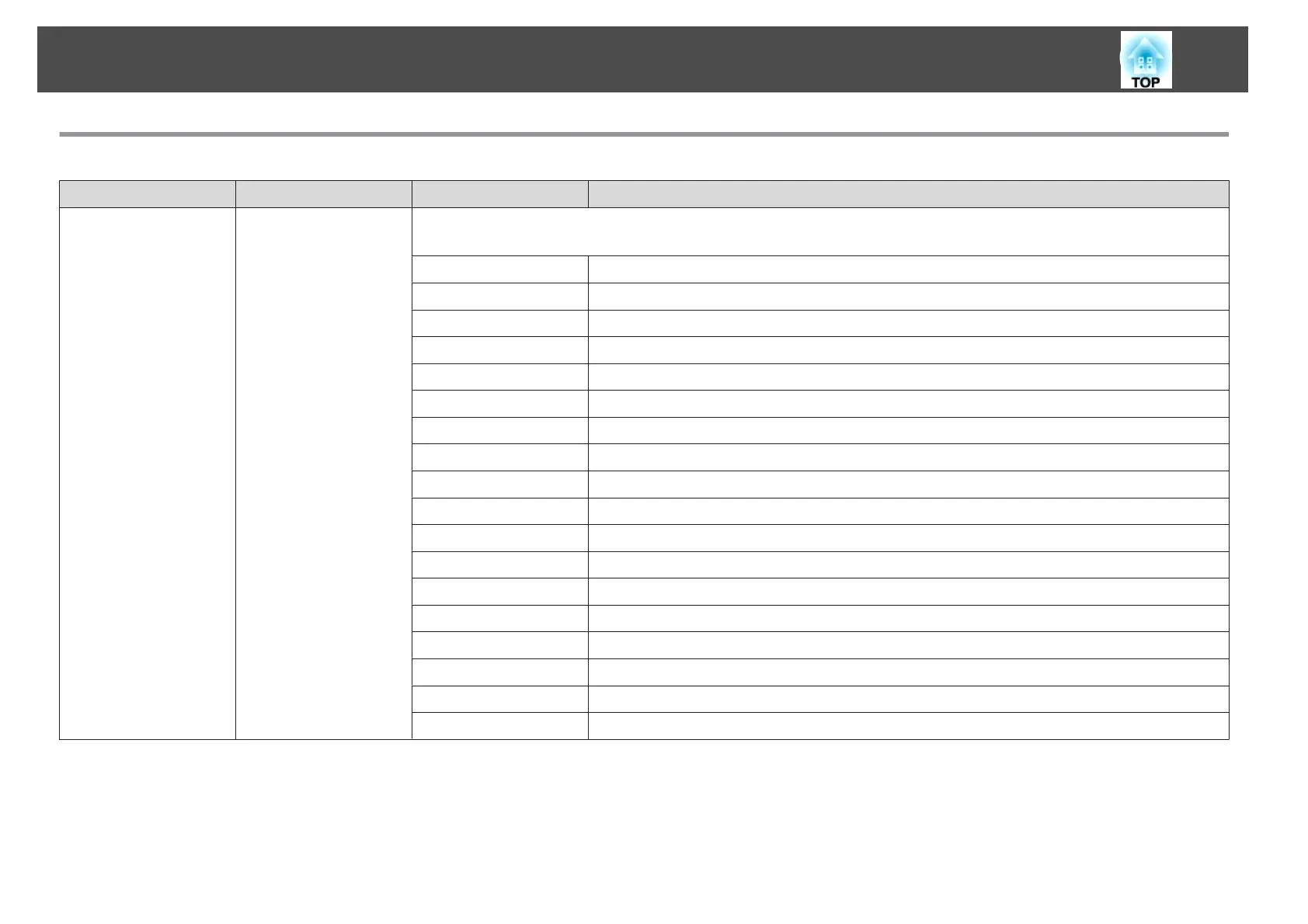Explanations of the Display Content
Category Item Status Display Explanation
Status Information System Displays the projector's status. See the following for more information on how to remedy the errors and warnings.
s "Reading the Indicators" p.157
OK The projector is in normal status.
Warm-Up The projector is warming up.
Standby The projector is in standby status.
Cool Down The projector is in cool down status.
Temp Error A high temp error has occurred.
Fan Error A fan error has occurred.
Sensor Error A sensor error has occurred.
Power Error A power error (Ballast) has occurred.
Internal Error An internal error has occurred.
Airflow Error A filter airflow error has occurred.
Temp Warning A high temp warning has occurred.
Internal Warning A warning about the internal system has occurred.
Airflow Decline A low air flow error has occurred.
Power Warning A power warning (Ballast) has occurred.
Clean Filter An air filter notice has occurred.
Lens Error A lens error has occurred.
Laser Error A laser error has occurred.
Laser Warning A laser warning has occurred.
Reading the Status Display
164
