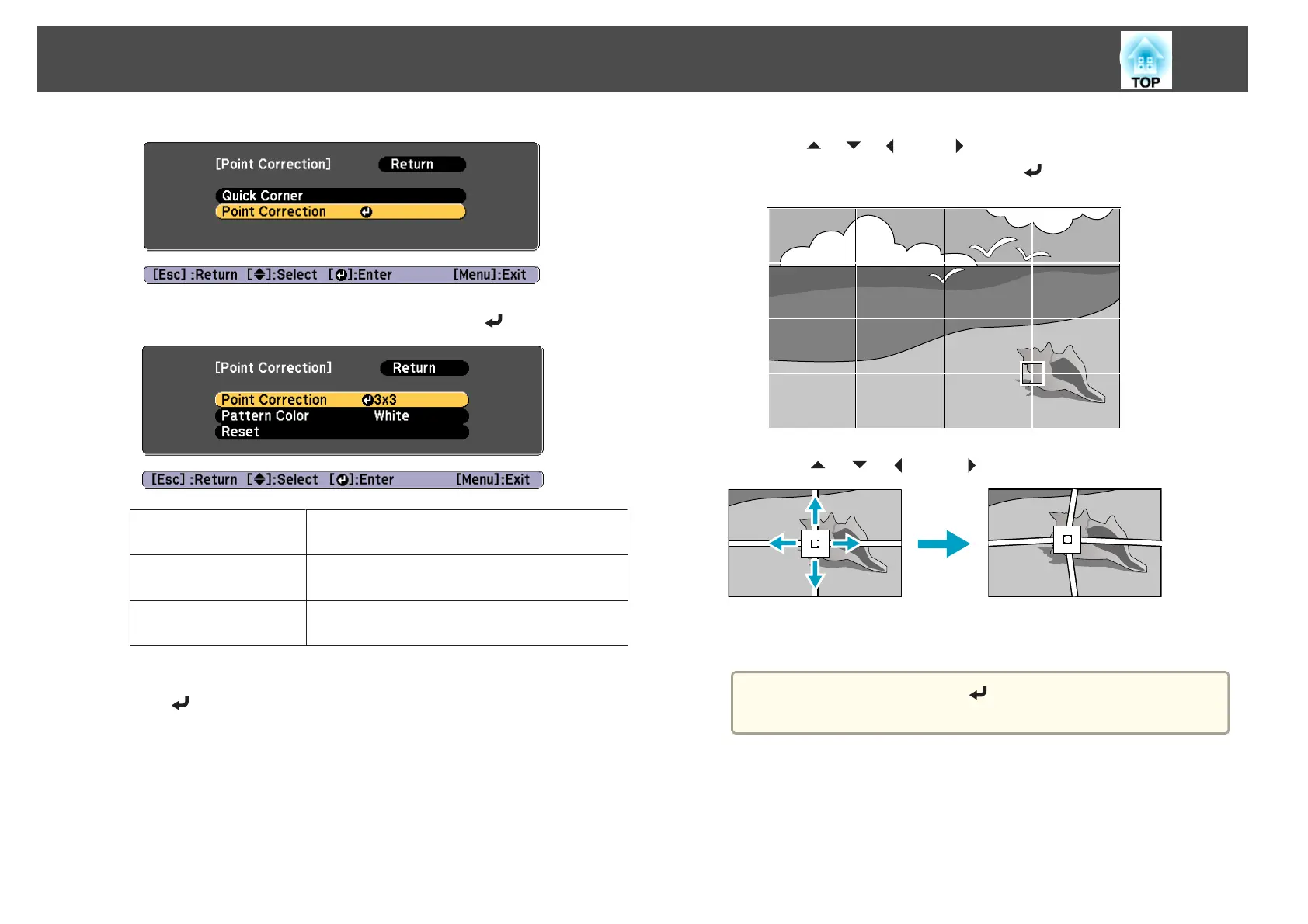e
Select Point Correction, and then press the [ ] button.
Point Correction
Select the point number (3x3, 5x5, 9x9, 17x17),
and then make the Point Correction setting.
Pattern Color
Select the color of the grid when performing
corrections.
Reset
Resets all corrections for Point Correction to their
default values.
f
Select the point number (3x3, 5x5, 9x9, or 17x17), and then press
the [
] button.
g
Use the [ ], [ ], [ ], and [ ] buttons to move to the point you
want to correct, and then press the [
] button.
h
Use the [ ], [ ], [ ], and [ ] buttons to correct distortion.
To continue to correct another point, press the [Esc] button to
return to the previous screen, then repeat the steps 7 and 8.
a
Each time you press the [ ] button, you can show or hide the
image and the grid.
i
To complete the corrections, press the [Menu] button.
Adjusting Projected Images
73
