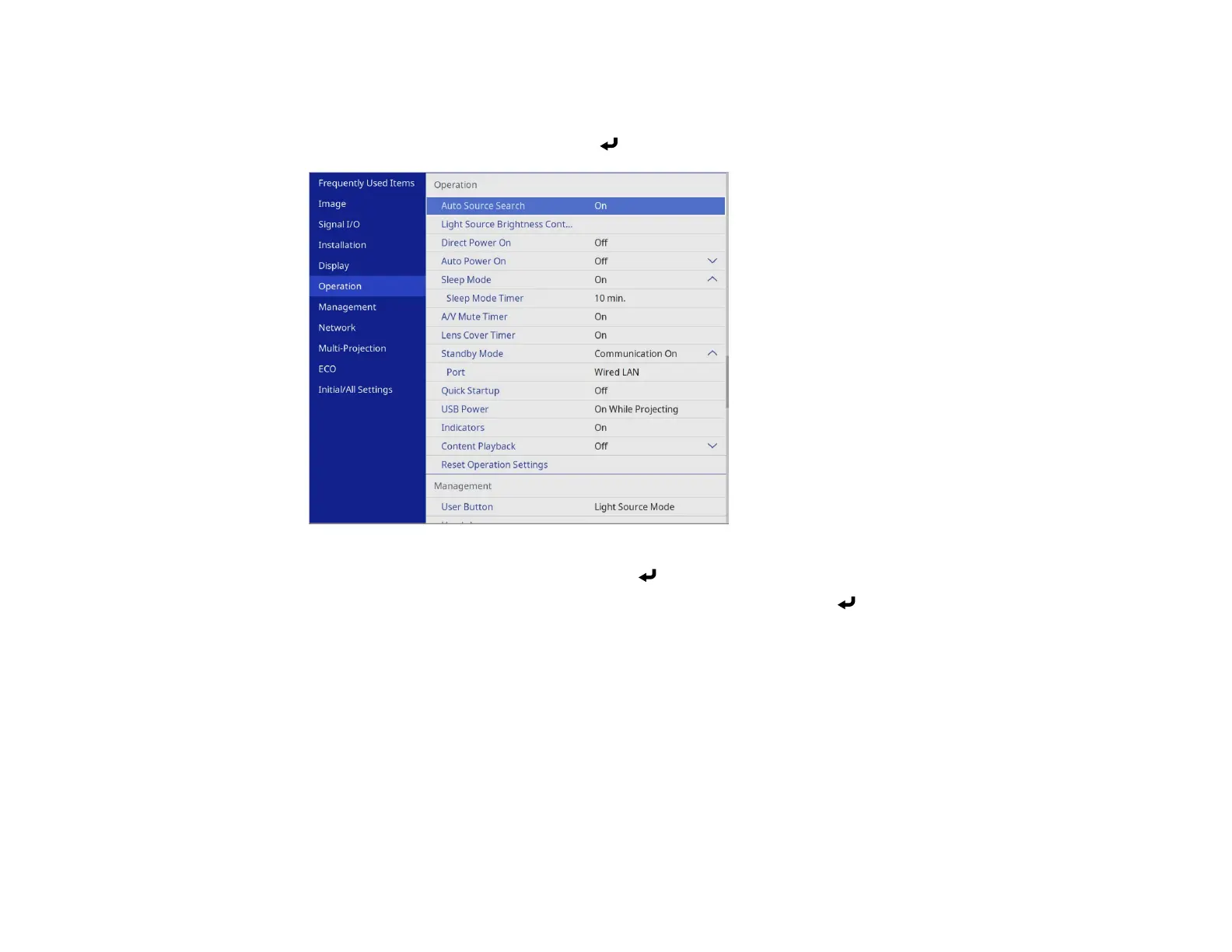136
1. Turn on the projector.
2. Press the Menu button.
3. Select the Operation menu and press Enter.
4. Select the Quick Startup setting and press Enter.
5. Select how long you want to enable Quick Startup mode for and press Enter.
6. Press Menu or Esc to exit the menus.
Press the power button to quickly restart the projector in this mode.
Parent topic: Using Basic Projector Features
Related tasks
Turning On the Projector