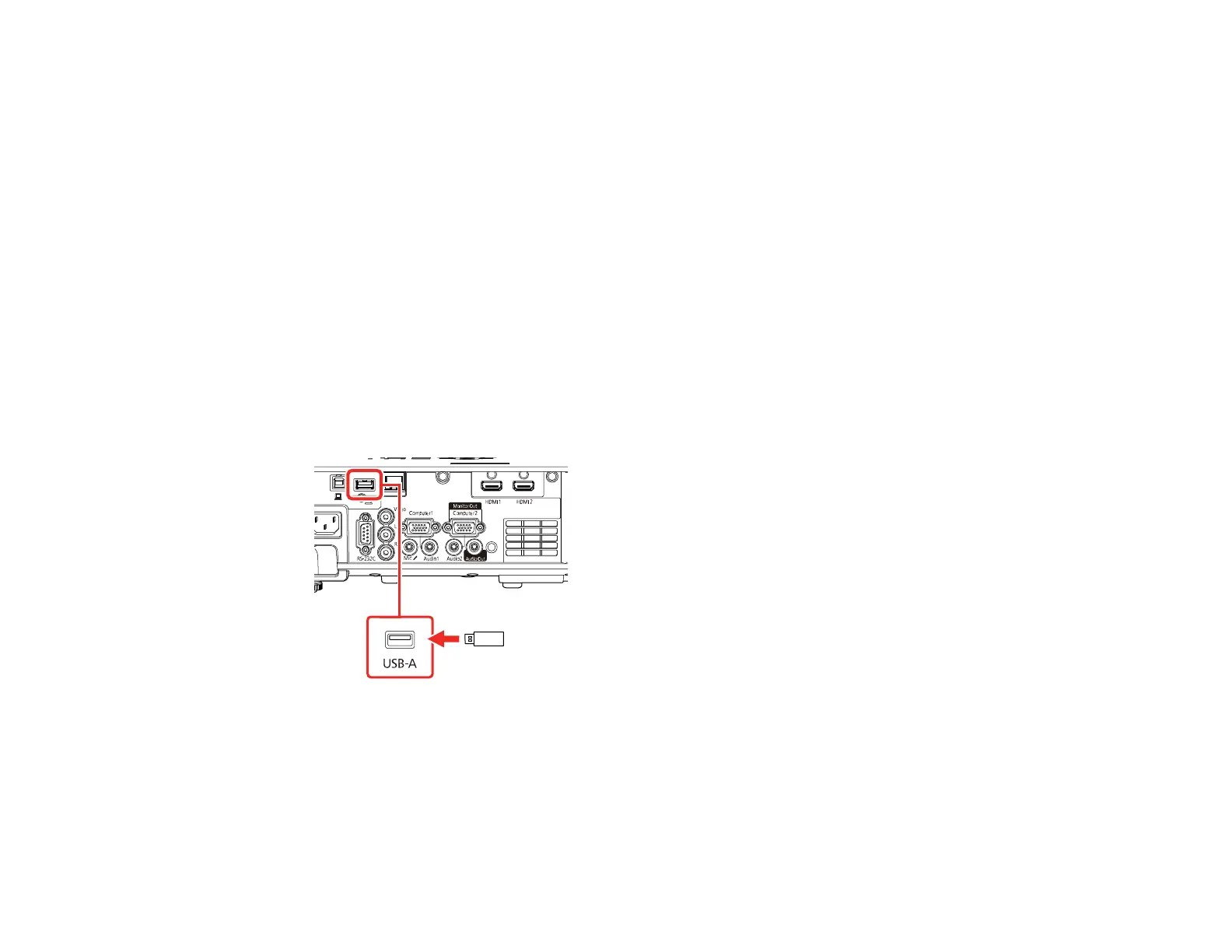148
Feature Settings - Operation Menu
Related tasks
Turning On the Projector
Connecting a USB Device or Camera to the Projector
Switching to Content Playback Mode
Creating a Playlist Using Epson Web Control
You can create playlists using a web browser and save them to a USB flash drive connected to a
projector on a network when the projector is in Content Playback mode.
Caution: Do not remove the USB flash drive from the projector or disconnect the projector's power cord
while creating playlists. Data saved on the USB flash drive may be damaged.
1. Make sure the projector is in Content Playback mode.
2. Make sure your computer or device is connected to the same network as the projector.
3. Connect a USB device to the projector's USB-A port.
4. Start your web browser on your computer or device.
5. Enter the projector's IP address into the browser's address box and press the computer's Enter key.
Note: When entering an IPv6 address, wrap the address with [ and ].