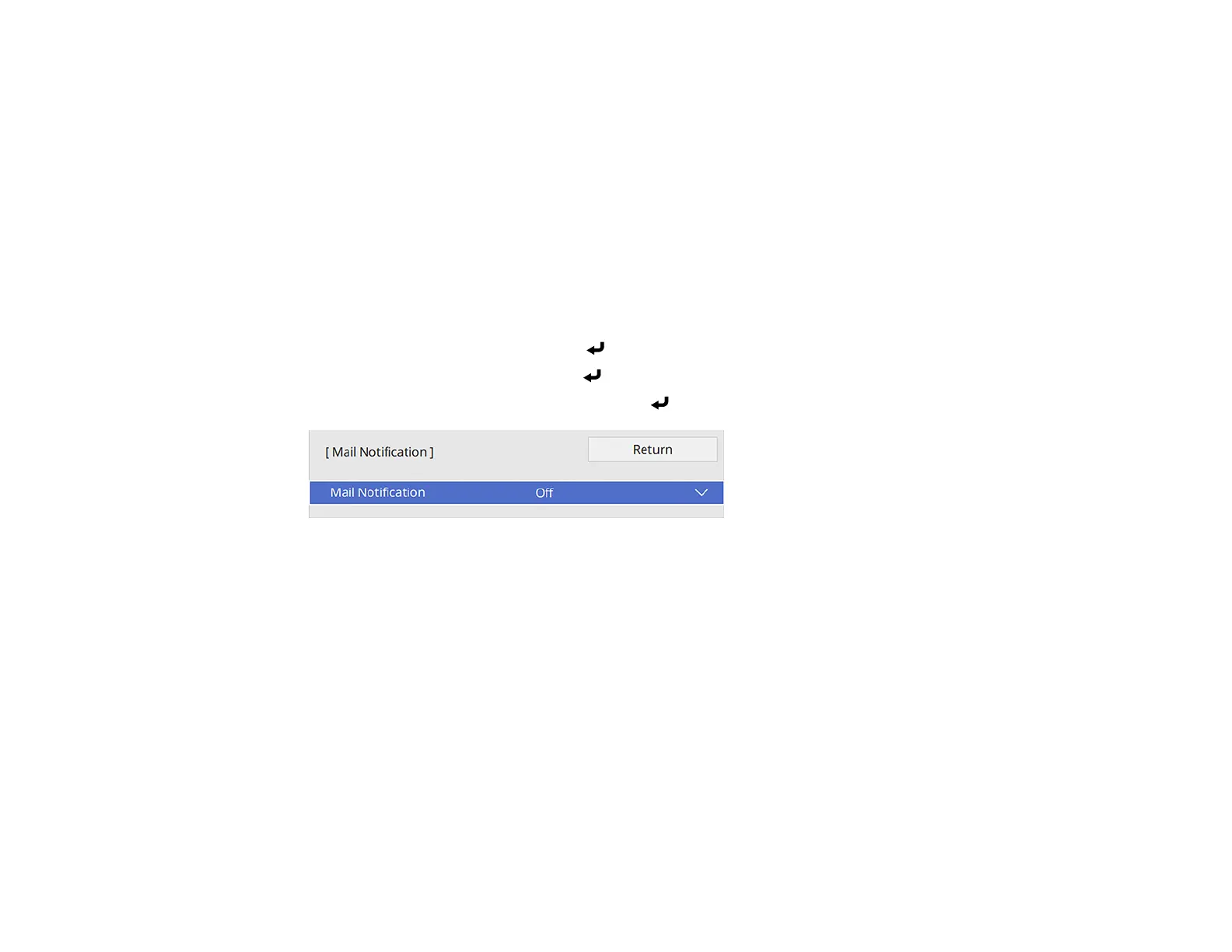73
Related tasks
Selecting Screen Mirroring Settings
Setting Up Projector Network E-Mail Alerts
You can set up the projector to send you an e-mail alert over the network if there is a problem with the
projector.
Note: If the Standby Mode setting is set to Communication On in the Operation menu, you can
receive e-mail alerts even if the projector is in standby mode (the power is off). The Standby Mode
setting is displayed only if the A/V Output setting in the Signal I/O menu is set to While Projecting.
1. Press the Menu button.
2. Select the Network menu and press Enter.
3. Select Network Settings and press Enter.
4. Select the Mail Notification menu and press Enter.
5. Turn on Mail Notification.
6. Enter the IP address for the SMTP Server setting.
Note: Do not use 127.x.x.x (where x is a number from 0 to 255).
7. Select a type of Authentication for the SMTP server.
8. Select a number for the SMTP server Port Number setting, from 0 to 65535 (default is 25).
9. Enter a User Name for the SMTP server.
10. Enter a Password for the SMTP server authentication.
11. Enter the sender's email address as the From setting.