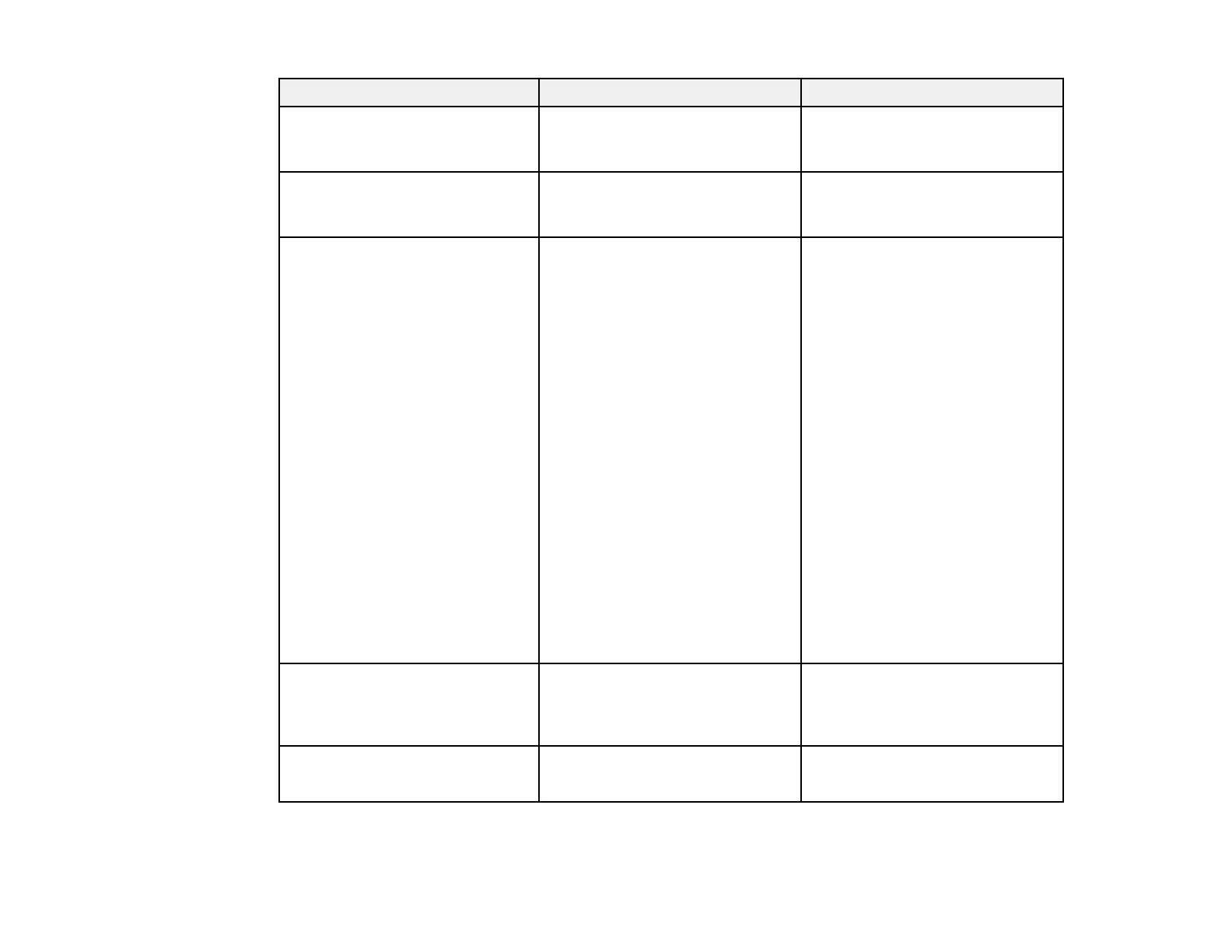228
Setting Options Description
Port Wired LAN
Wireless LAN
Selects the port to use while the
Standby Mode setting is set to
Communication On
Startup Source (EB-L260F/EB-
L265F)
Various input sources available Selects the source displayed on
startup in Content Playback
mode
Quick Startup Off
20min.
60min.
90min.
Sets the time period for which
you want to be able to restart the
projector within five seconds of
turning it off (Quick Start mode).
It may take longer than five
seconds when projecting from
the projector's USB port or when
using the Screen Mirroring
features.
This setting is only displayed
when:
• A/V Output is set to While
Projecting in the projector's
Signal I/O menu
• Power On Trigger is set to
Plug-in Detection in the
projector's Operation menu,
and
• Auto Power On is set to Off in
the projector's Network menu
Closed Caption CC1
CC2
Off
Selects the type of closed
captioning to display (availability
varies by country)
Indicators (EB-L260F/EB-
L265F)
On
Off
Enables or disables the status
indicator lights on the projector
