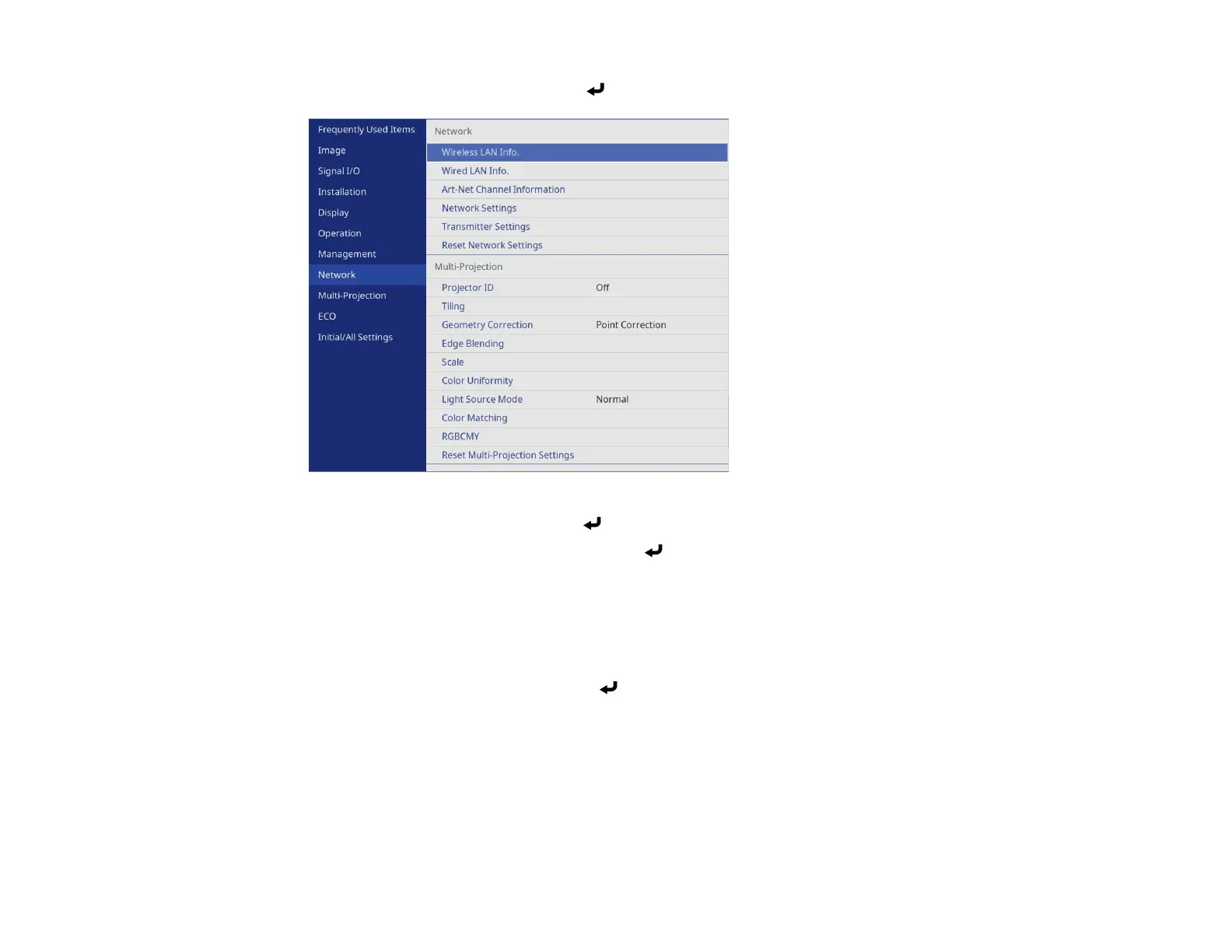70
4. Select the Network menu and press Enter.
5. Select Network Settings and press Enter.
6. Select Priority Control Interface and press Enter.
7. Choose one of the following options:
• If you are casting images over a wired LAN, select Wired LAN.
• If you are casting images wirelessly directly or via a wireless network router, select Wireless LAN.
8. Set the Simple AP setting to On.
9. Select Network Projection and press Enter.
10. Set the Screen Mirroring setting to On.
11. Select these settings as necessary:
• Interrupt Connection lets you switch the screen to another device while projecting using Screen
Mirroring. If you want to connect two Screen Mirroring sources at once, select Off.
• Adjust Image Quality lets you adjust the screen mirroring speed and quality. Select a small
number to improve the quality or a large number to increase the speed.