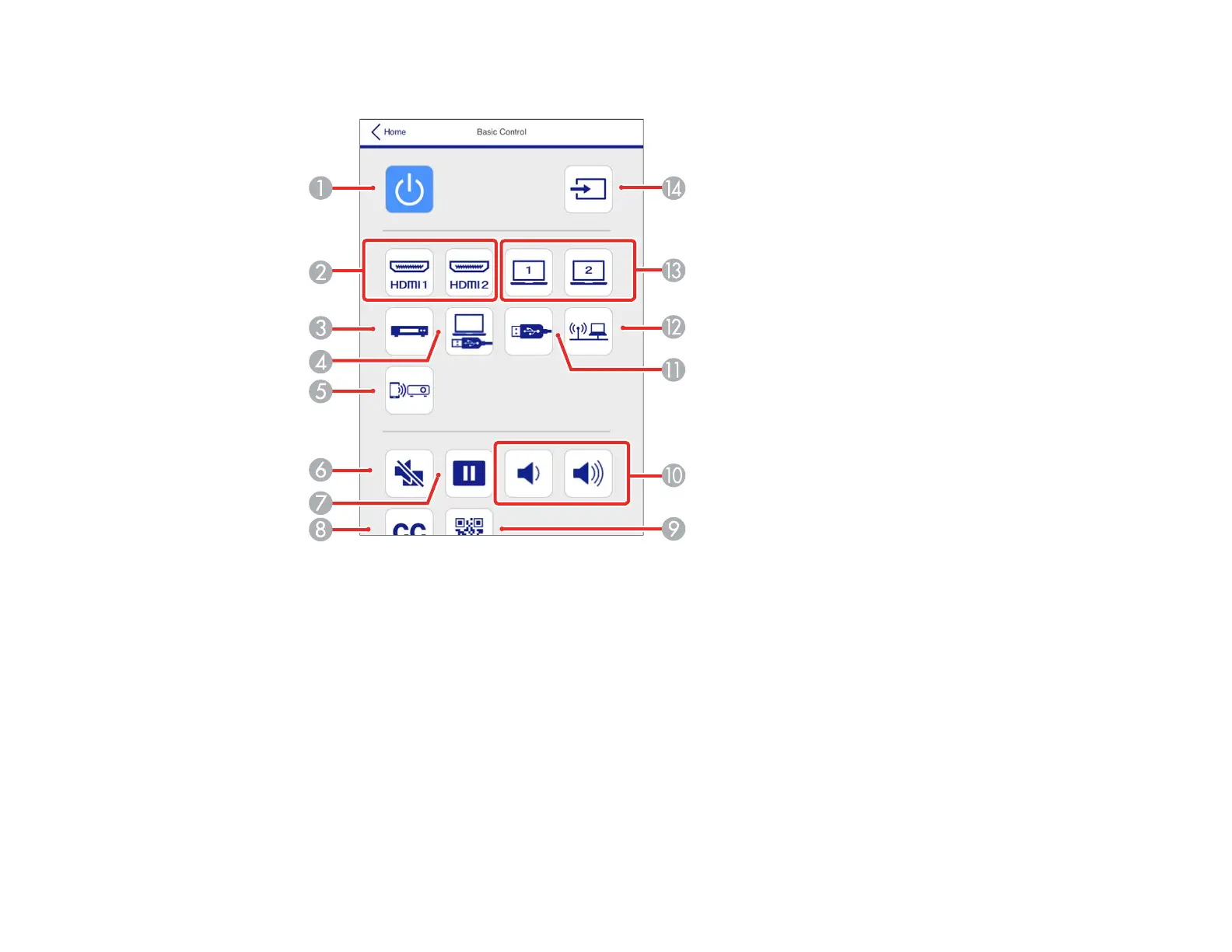78
You see a screen like this:
1 Power button control
2 Selects an HDMI port source
3 Selects the Video port source
4 Selects the USB Display source
5 Selects the Screen Mirroring source
6 A/V Mute button control
7 Freeze button control
8 Closed captioning control (not available in all countries)
9 Displays a QR code for connecting with iOS or Android devices using the Epson iProjection
app