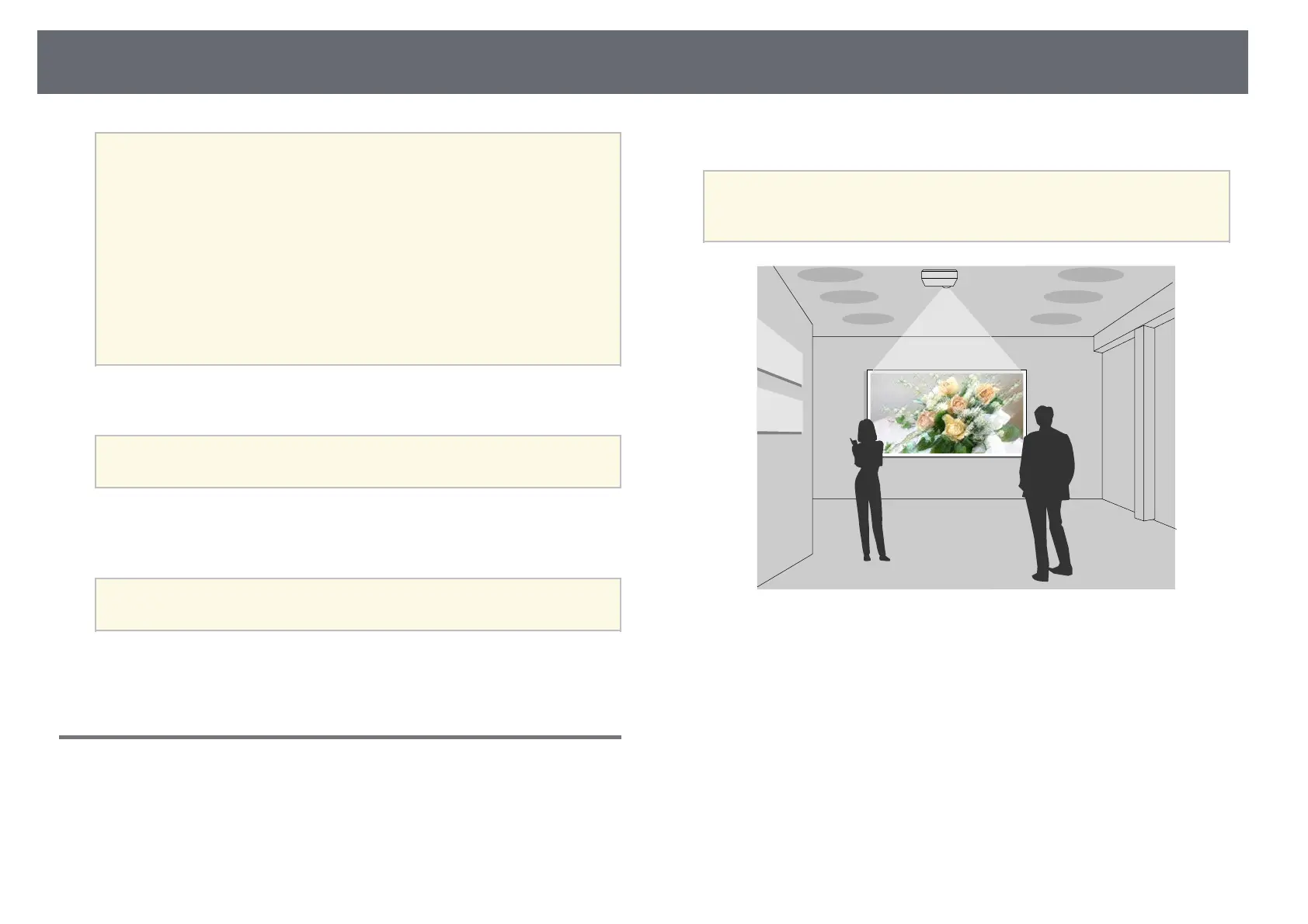Projector Features
10
a
• When projecting images using a wireless LAN, you must install the
Epson 802.11b/g/n wireless LAN module, and then set up your
projector and computer for wireless projection
(EB‑L510U/EB‑L610W/EB‑L610/EB‑L400U/EB‑L500W/EB‑L500).
Depending on your projector model, you may need to purchase the
optional wireless LAN module. See the Quick Reference for a list of
items supplied with your projector.
• Some models have built-in wireless LAN modules
(EB‑L615U/EB‑L610U).
• You can download the necessary software and manuals from the
following Web site:
http://www.epson.com/
• Epson iProjection (iOS/Android) to connect your projector and mobile
device wirelessly using the app available on the App Store or Google Play.
a
Any fees incurred when communicating with the App Store or
Google Play are the responsibility of the customer.
• Epson iProjection (Chromebook) to connect your projector and
Chromebook device wirelessly using the app available on the Chrome Web
Store.
a
Any fees incurred when communicating with the Chrome Web Store
are the responsibility of the customer.
gg Related Links
• "Using the Projector on a Network" p.104
Projecting for Exhibitions
• A simple and neat design that fits perfectly into an exhibition space.
• Content Playback mode to play your playlists, and add color and shape
effects to your projected image.
• Epson Projector Content Manager to prepare your playlists.
See the Epson Projector Content Manager Operation Guide for details.
a
You can download the necessary software and manuals from the
following Web site:
http://www.epson.com/
gg Related Links
• "Projecting in Content Playback Mode" p.81