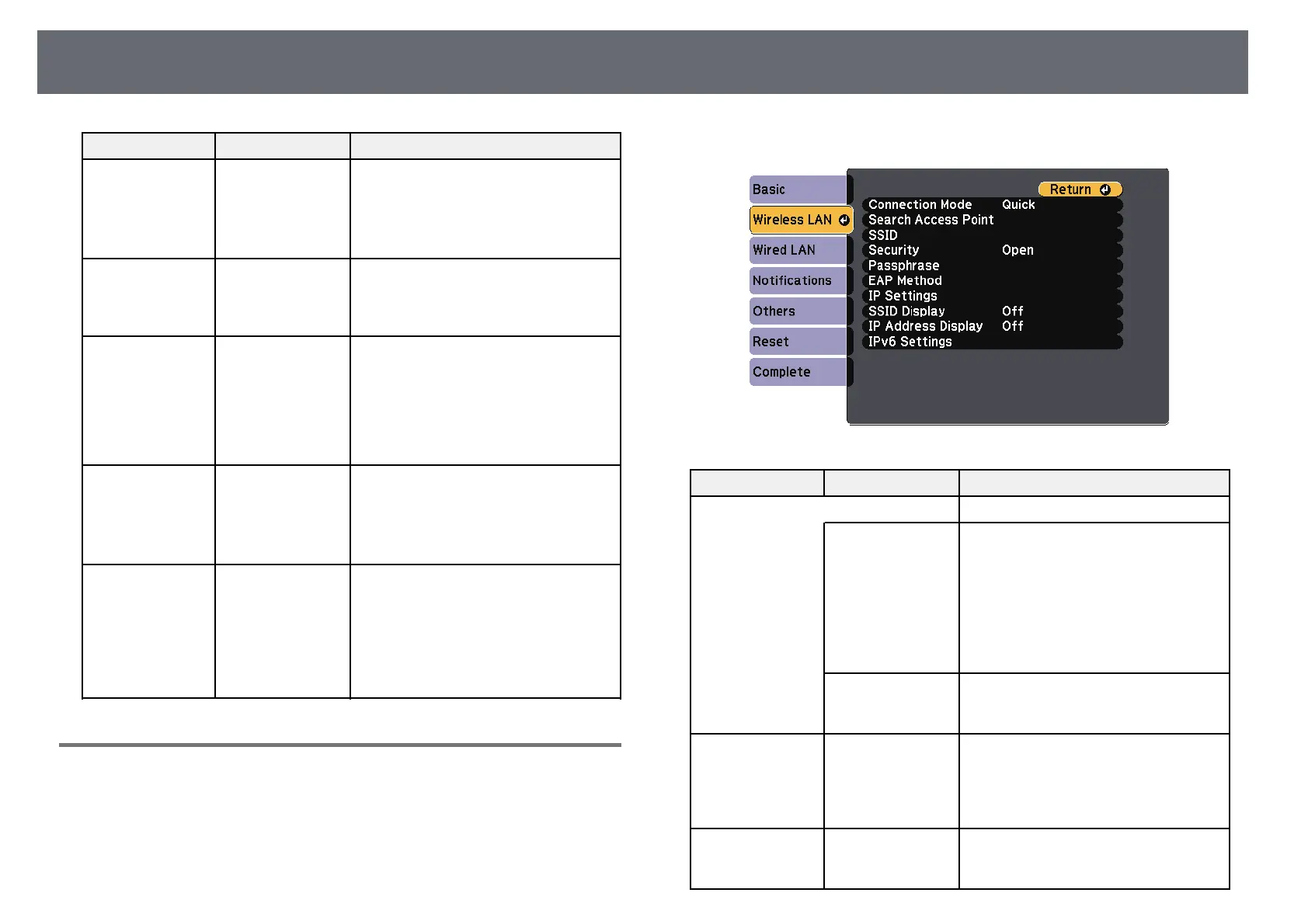Projector Network Settings - Network Menu
166
Setting Options Description
Web Control
Password
Up to 8
alphanumeric
characters
(do not use * :
spaces)
Enter a password for accessing the
projector over the Web. (User name is
EPSONWEB; default password is
admin.)
Moderator
Password
Four-digit number Enter a password for accessing the
projector as a moderator using Epson
iProjection. (No password is set by
default.)
Projector Keyword On
Off
Set to On to enable a security password
to prevent access to the projector by
anyone not in the same room as the
projector. You must enter a displayed,
randomized keyword from a computer
using Epson iProjection to access the
projector and share the current screen.
Display Keyword On
Off
Set to On to display a projector keyword
on the projected image when accessing
the projector using Epson iProjection.
Available when Projector Keyword is set
to On.
Display LAN Info. Text & QR Code
Text
Set the display format for the projector's
network information.
By simply reading the QR code with
Epson iProjection, you can connect the
mobile device to the projector through a
network. The default value is Text & QR
Code.
Network Menu - Wireless LAN Menu
Settings on the Wireless LAN menu let you select the wireless LAN settings.
s Network > Network Configuration > Wireless LAN
Setting Options Description
Connection Mode Select the type of wireless connection:
Quick Quick: lets you connect to multiple
smartphones, tablets, or computers
directly using wireless communication.
When you select Quick connection
mode, the projector acts as an easy access
point. (We recommend limiting the
number of devices to six or less to
maintain the projection performance.)
Advanced Advanced: lets you connect to multiple
smartphones, tablets, or computers over
a wireless network access point.
Search Access Point To Search View Search for available wireless network
access points in Advanced connection
mode. Depending on the access point
settings, they may not be displayed in the
list.
SSID Up to 32
alphanumeric
characters
Sets the SSID (network name) of the
wireless LAN system the projector is
connecting to.