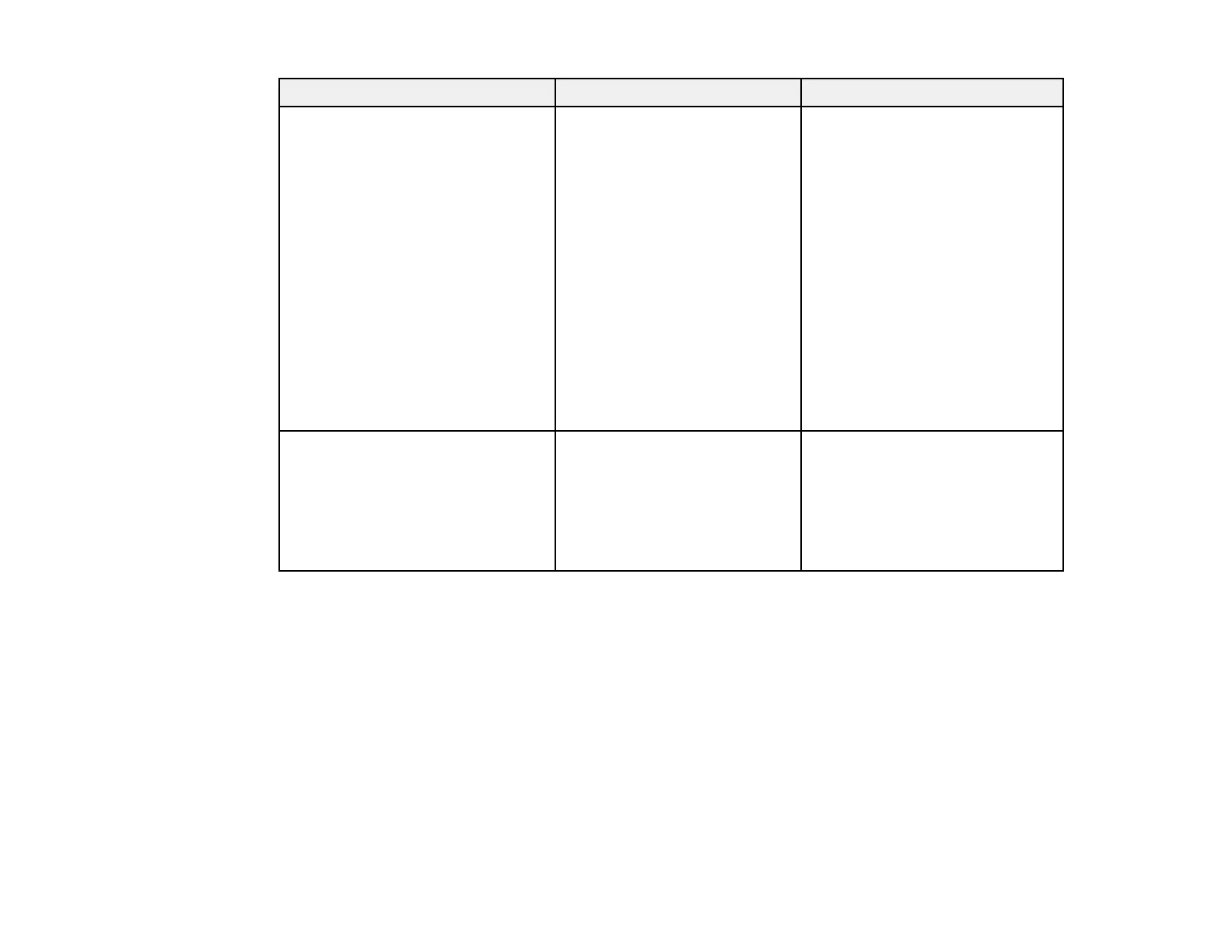257
Setting Options Description
Light Source Calibration Run Now
Run Periodically
Schedule Settings
Last Run
Optimizes the color balance of
the currently projected image
Run Now: starts light source
calibration for the projected
image; it is best to wait at least
20 minutes after the projector is
turned on
Run Periodically: set to On to
perform light source calibration
every 100 hours of usage
Schedule Settings: sets a light
source calibration event
Last Run: displays the date and
time of the last run light source
calibration
Reset All Config — Resets projector settings to their
defaults, except for the following:
Memory, Startup Screen, Panel
Alignment, Color Uniformity,
User's Logo, Date & Time, Color
Matching, Language, Network
menu items, NFC Settings
