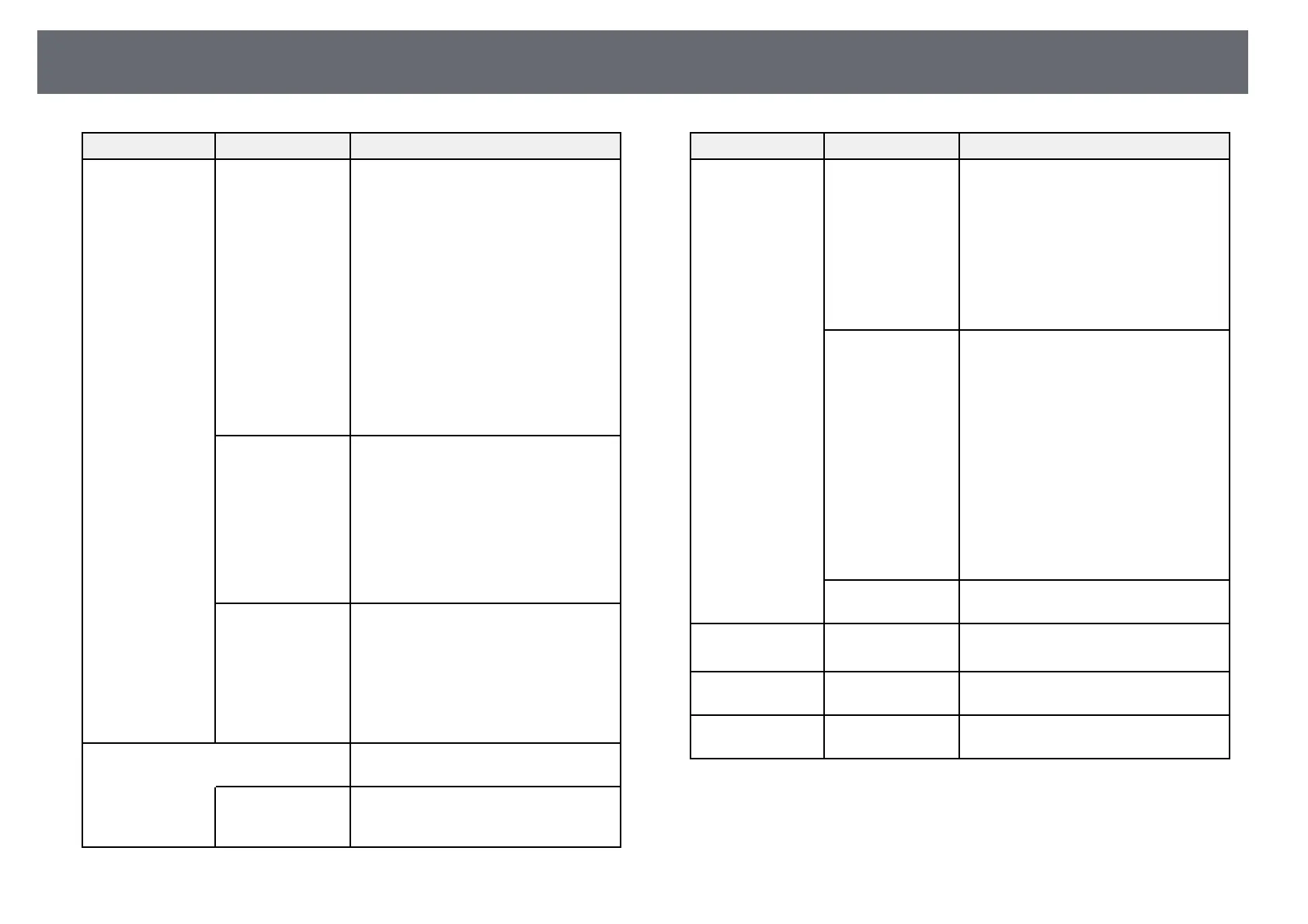Projector Setup Settings - Extended Menu
132
Setting Options Description
Auto Power On Auto Power On: select the image source
from which you want to automatically
start projection. When the projector
detects the input signal from the selected
image source, it projects automatically in
standby mode.
The following image sources are available
for this feature:
• HDMI1
(EB‑2247U/EB‑2142W/EB‑2042/EB‑99
0U/EB‑980W/EB‑970/EB‑109W/EB‑10
8/EB‑107/EB‑W39)
• HDMI (EB‑X39/EB‑S39)
• Computer1
• USB Display
HDMI EQ Setting HDMI EQ Setting: Adjust the HDMI
input signal level depending on the
devices connected to the HDMI port. If
there is a lot of interference in the image,
or if a problem such as no image being
projected occurs, change the setting.
If no images are displayed using a
thumb-sized media streaming device,
select 1.
Date & Time * Date & Time: adjusts the projector's
system time and date settings.
• Daylight Saving Time: set to On to
activate daylight saving time.
• Internet Time: set to On to update the
time automatically through an Internet
time server.
A/V Settings Selects various audio and video output
settings:
A/V Output A/V Output: set to Always On to output
audio and images to external devices
when the projector is in standby mode.
Setting Options Description
Audio Output Audio Output: selects the audio input
port when projecting images.
The following image sources are available
for this feature:
• Computer1
• Computer2
• Video
• USB
EB‑‑2247U/EB‑‑2142
W/EB‑‑2042/EB‑‑99
0U/EB‑‑980W/EB‑‑9
70/EB‑‑109W/EB‑‑1
08/EB‑‑107/EB‑‑W3
9:
HDMI1 Audio
Output
HDMI2 Audio
Output
EB‑‑X39/EB‑‑S39 :
HDMI Audio
Output
HDMI Audio Output/HDMI1 Audio
Output/HDMI2 Audio Output: selects
the audio input port when projecting
images from HDMI ports.
Plug-in Power ** Plug-in Power: lets you use a
microphone with Plug-in Power support.
Projector ID Off
1 through 9
Assigns an ID for the projector when you
use multiple projectors.
Schedule Settings * To Schedule
Settings menu
Schedules projector events to occur
automatically at selected dates and times.
Language Various languages
available
Select the language for projector menu
and message displays.