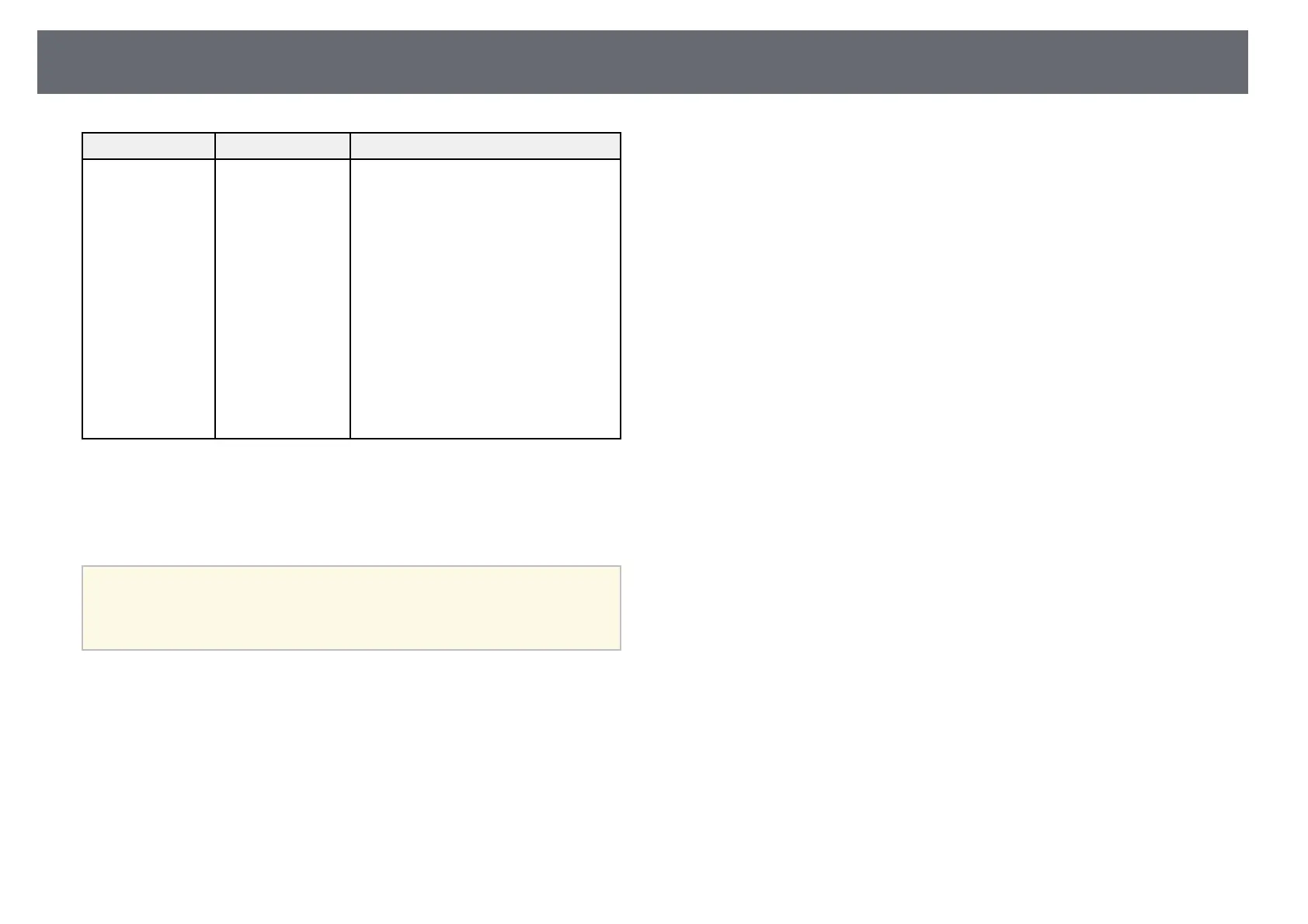Projector Setup Settings - Extended Menu
133
Setting Options Description
Reset — Resets all adjustment values on the
Extended menu to their default settings,
except for the following:
• User's Logo
• Projection
• High Altitude Mode
• Auto Source Search
• HDMI EQ Setting
• Date & Time *
• A/V Output
• Projector ID
• Schedule Settings *
• Language
* Available only for EB‑2247U/EB‑2142W.
** Available only for
EB‑2247U/EB‑2142W/EB‑2042/EB‑990U/EB‑980W/EB‑970/EB‑109W/EB‑108/
EB‑107.
a
When you set User's Logo Protection to On in the Password
Protection screen, you cannot change settings related to user's logo
display (Display Background, Startup Screen, A/V Mute in the
Display setting). Set User's Logo Protection to Off first.
gg Related Links
• "Selecting Password Security Types" p.81