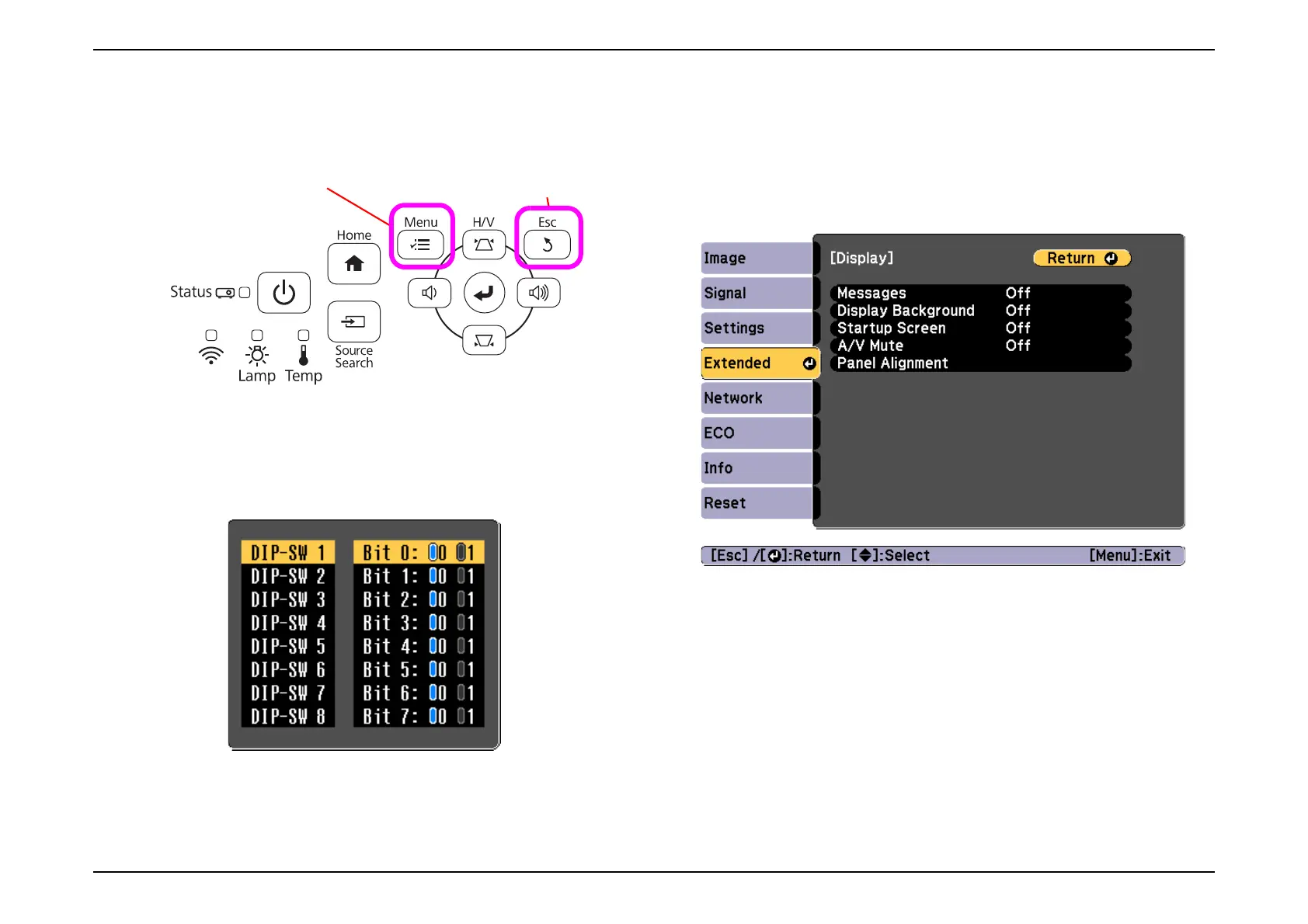EB-E01 series Disassembly and Assembly INTERNAL USE ONLY
SEIKO EPSON 163 Revision A
1. Press and hold the [Menu] button for five seconds or more.
2. Release the [Menu] button, and within four seconds press the [Esc] button
twice consecutively.
3. AS menu will be displayed.
4. Repeat the steps 1 and 2 while the AS menu is displayed.
5. The software DIP-SW is displayed. (Not displayed at the time of
communication command)
6. Select the DIP-SW 6 and then press the [Enter] button.
7. Select Bit 5, and switch between 0 and 1 using the [Left] and [Right] buttons.
8. Close the software DIP-SW by pressing the [Menu] button.
9. Restart the projector to reflect the changes in settings.
10. After restarting the projector, press the [Menu] button.
11. Select [Enlargement Settings] and then press the [Enter] button.
12. Select [Display Settings] and then press the [Enter] button.
13. Select [LCD Alignment] and then press the [Enter] button.
(2) Press twice consecutively
within four seconds.
(1) Hold down for 5 sec. or more.
