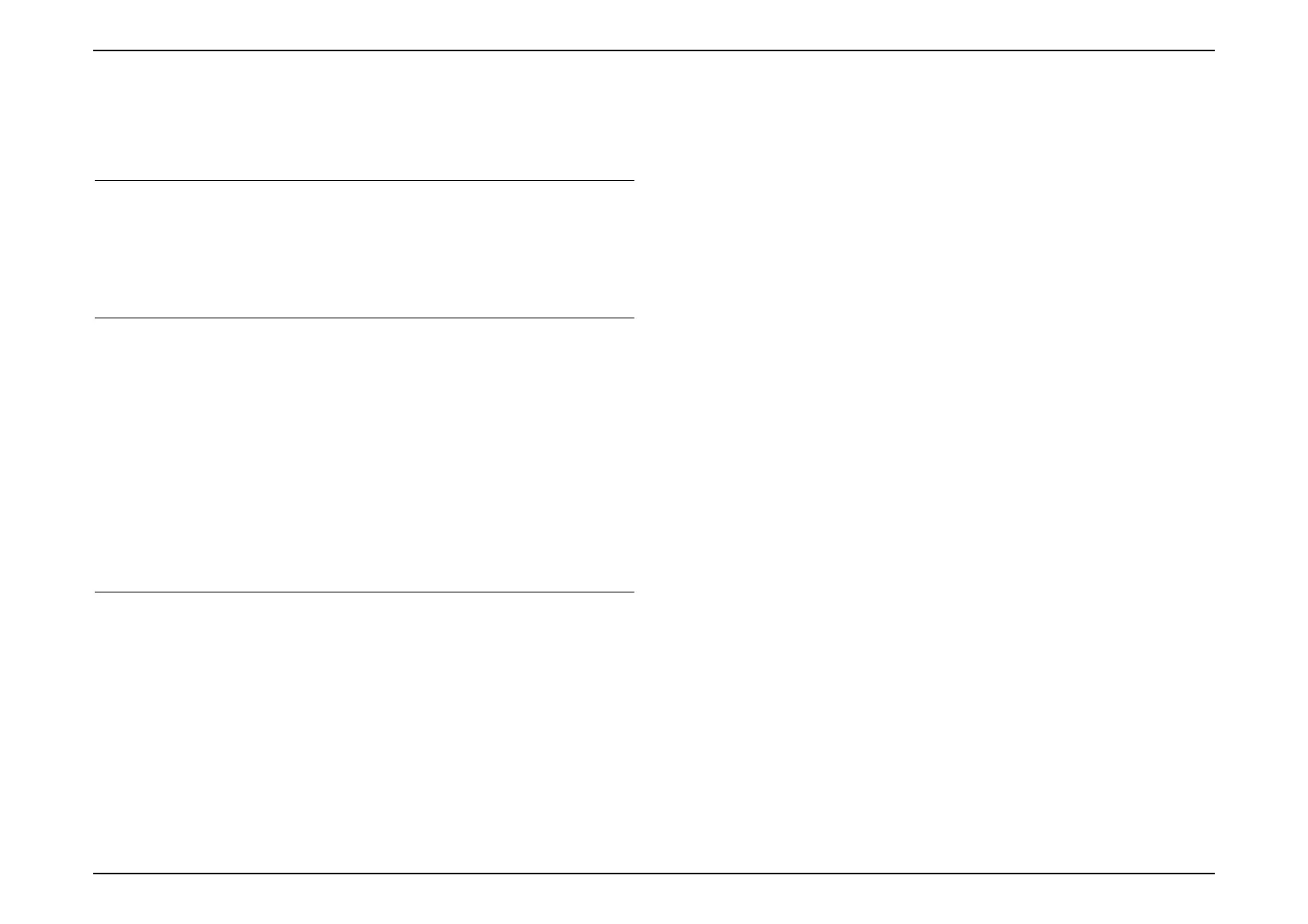EB-E01 series
INTERNAL USE ONLY
SEIKO EPSON 8 Revision A
Contents
Chapter 1 Product Description
1.1 Product Description .............................................................................................. 11
1.2 Specifications ....................................................................................................... 12
1.3 Dimensions ........................................................................................................... 20
1.4 Ceiling Mount....................................................................................................... 24
Chapter 2 Troubleshooting
2.1 Required Tools ..................................................................................................... 33
2.2 Troubleshooting Procedure .................................................................................. 34
2.3 Exterior Check...................................................................................................... 36
2.4 Troubleshooting from the Device Names............................................................. 37
2.5 Error Indication and Problem diagnosis ............................................................... 39
2.5.1 Troubleshooting based on LED Indications ................................................ 39
2.5.2 Troubleshooting by Error Names ................................................................ 43
2.5.3 Troubleshooting without Error Indications ................................................. 47
2.5.4 Troubleshooting on image abnormality....................................................... 51
2.5.5 Cable connection on the MA Board and error symptoms .......................... 53
2.6 Parts Layout Diagrams ......................................................................................... 58
Chapter 3 Disassembly and Assembly
3.1 Precautions ........................................................................................................... 64
3.1.1 General Cautions in operation ..................................................................... 64
3.1.2 Precautions................................................................................................... 65
3.1.3 Workflow..................................................................................................... 65
3.1.4 Tools ............................................................................................................ 66
3.1.4.1 Tool List.............................................................................................. 66
3.1.4.2 Recommended Tool List..................................................................... 66
3.1.5 How to unlock connectors for FFC/FPC ..................................................... 67
3.2 Flowchart.............................................................................................................. 70
3.2.1 Standard operation time............................................................................... 70
3.3 Disassembly and Assembly.................................................................................. 73
3.3.1 Air Filter ...................................................................................................... 73
3.3.2 Lamp............................................................................................................ 74
3.3.3 Front Foot .................................................................................................... 75
3.3.4 Rear Foot ..................................................................................................... 76
3.3.5 Rear Case..................................................................................................... 77
3.3.6 Upper Case (Assy)....................................................................................... 80
3.3.6.1 SW Board............................................................................................ 84
3.3.6.2 H Key Assy/Upper Case..................................................................... 86
3.3.6.3 Shutter................................................................................................. 87
3.3.6.4 Upper Case.......................................................................................... 89
3.3.7 WFD Board.................................................................................................. 94
3.3.8 P3dash Module ............................................................................................ 96
3.3.9 RTC Board................................................................................................... 97
3.3.10 MA Board Assy....................................................................................... 100
3.3.10.1 Speaker 16W................................................................................... 105
3.3.10.2 IF Board .......................................................................................... 106
3.3.11 Optical Engine (Assy) ............................................................................. 113
3.3.11.1 Auto Iris Assy ................................................................................. 115
3.3.11.2 Focus Ring/Zoom Ring................................................................... 116
3.3.12 EX Duct (Assy) ....................................................................................... 118
3.3.12.1 EX Fan/TH Board........................................................................... 119
3.3.13 Lamp Fan (Assy) ..................................................................................... 120
3.3.13.1 Lamp Fan/Speaker 5W ................................................................... 121
3.3.14 PS Ballast Assy........................................................................................ 122
3.3.15 P4combo Module..................................................................................... 128
3.3.16 INT Duct (Assy) ...................................................................................... 129
3.3.16.1 IR Board.......................................................................................... 131
3.3.16.2 INT Fan/TH Board.......................................................................... 132
3.3.17 Filter Boards ............................................................................................ 135
3.3.18 Lower Case/IR Board .............................................................................. 136
3.4 Shortest removal procedures of identified failed parts....................................... 137
3.4.1 Speaker ...................................................................................................... 137
3.4.2 IR Board .................................................................................................... 138
3.4.3 LMP Thermistor ........................................................................................ 139
3.4.4 EX Fan....................................................................................................... 140
3.5 Individual Function Check After Repair ............................................................ 141
3.5.1 Safety Check after Servicing ..................................................................... 142
