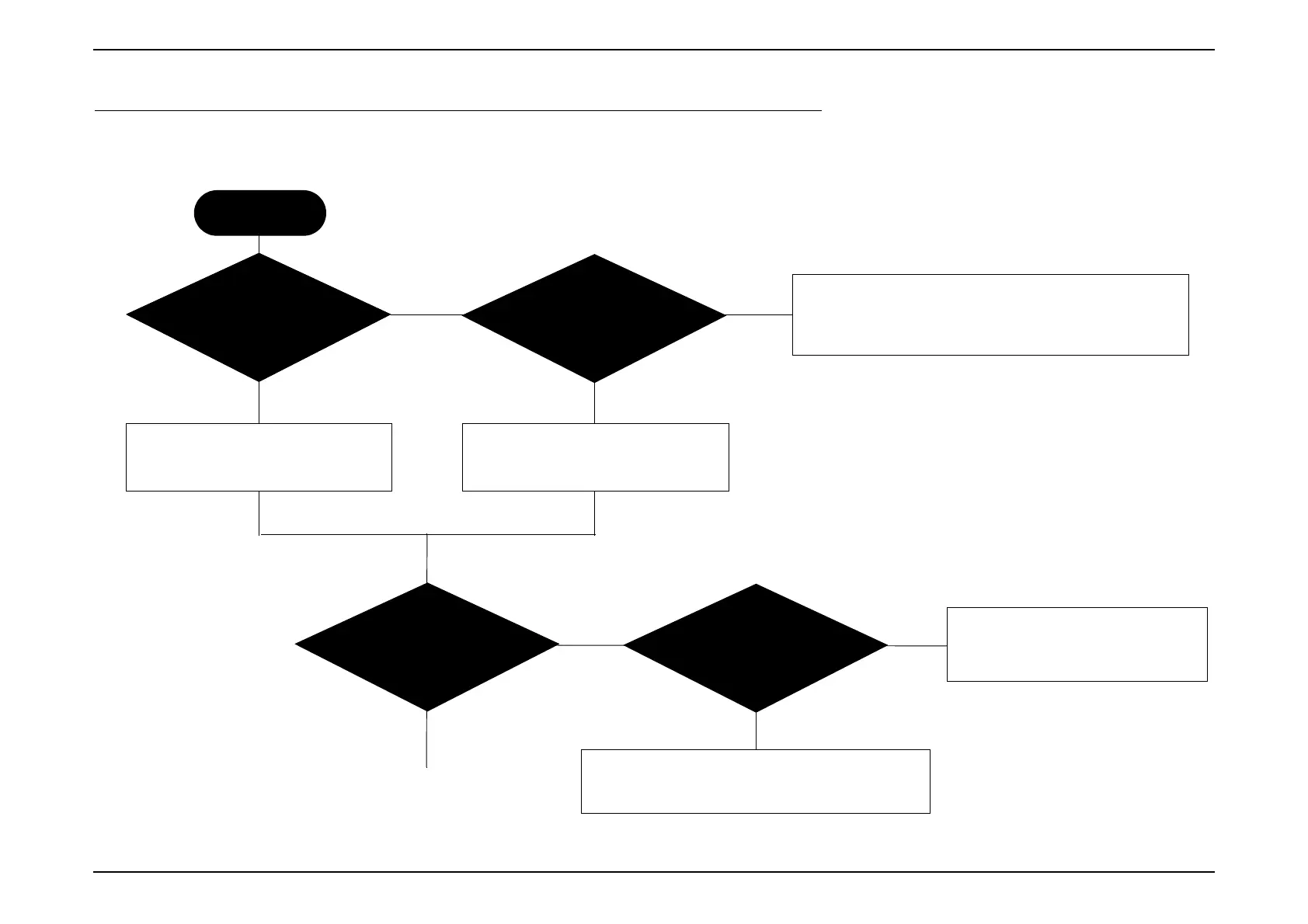EB-E01 series Troubleshooting INTERNAL USE ONLY
SEIKO EPSON 34 Revision A
2.2 Troubleshooting Procedure
This chapter describes troubleshooting procedure starting from error messages/status to diagnose problems. Refer to the descriptions and remedies below to specify
the troubled part, and carry out the necessary repair or replacement.
Start
Is the projector
able to project the
Check the error name.
" 4.1.1 How To Display the AS (After
Service) Menu (p171)"
No
Yes
>> To the next page
Yes
Troubleshoot referring to
" 2.4 Troubleshooting from the Device
Names (p37)"
Does the LED Indicator flash
or turn on?
Has any error
occurred?
Check the error name.
" 4.1.2.3 Confirmation method using a USB
memory (p188)"
" 2.5.3 Troubleshooting without Error Indications (p47)"
Troubleshoot according to Troubleshooting at the time of
Power-ON.
No
Yes
No
Yes
Troubleshoot referring to " 2.5.2 Troubleshooting by
Error Names (p43)"
No
Device Name can be
checked?
Is the projector
able to project the image?
