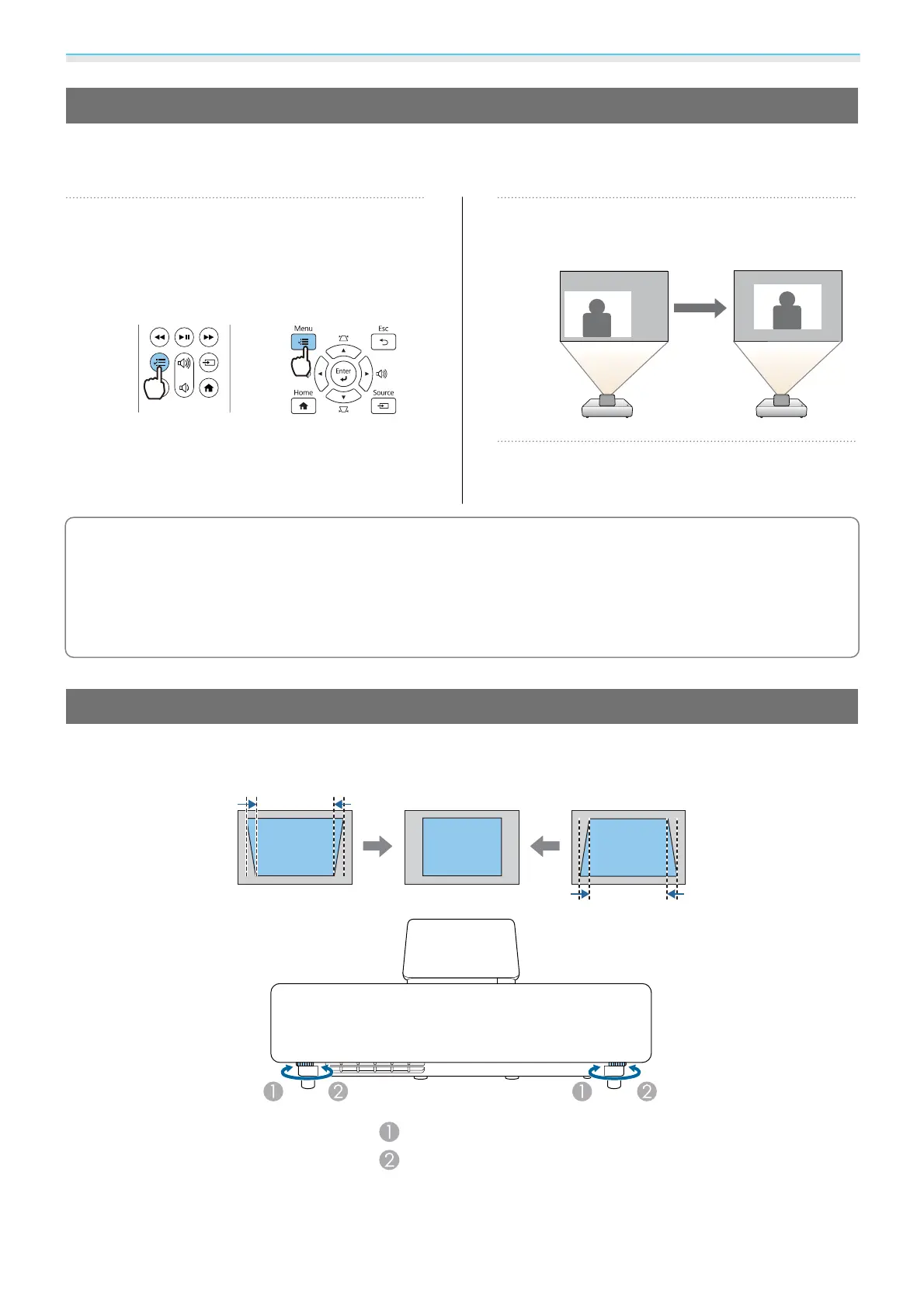Basic Operations
27
Adjusting the Position of the Image (Image Shift)
You can adjust the position of the projected image without having to move the projector.
s
Settings -
Image Shift p.61
a
Press the [Menu] button to display
menus in the order Settings - Image
Shift.
Remote control Control panel
b
Press the up/down/left/right buttons
to adjust the position of the image.
c
Press the [Menu] button to exit the
menu.
c
•
Use zoom to adjust the size of the image, and then adjust the projection position by using Image
Shift. You cannot adjust the projection position when the zoom is set to maximum wide.
•
Images are not stable immediately after the projector is turned on. Wait for at least 20 minutes after
you start projecting to adjust the projection position.
•
The setting for Image Shift is stored even when the projector is turned off. If you change the projector's
installation position or angle, make adjustments again.
Correcting Vertical Distortion in the Image
If the projected image is distorted vertically, adjust the front foot so that the image and the screen are at the
same angle.
Retract the foot
Extend the foot
