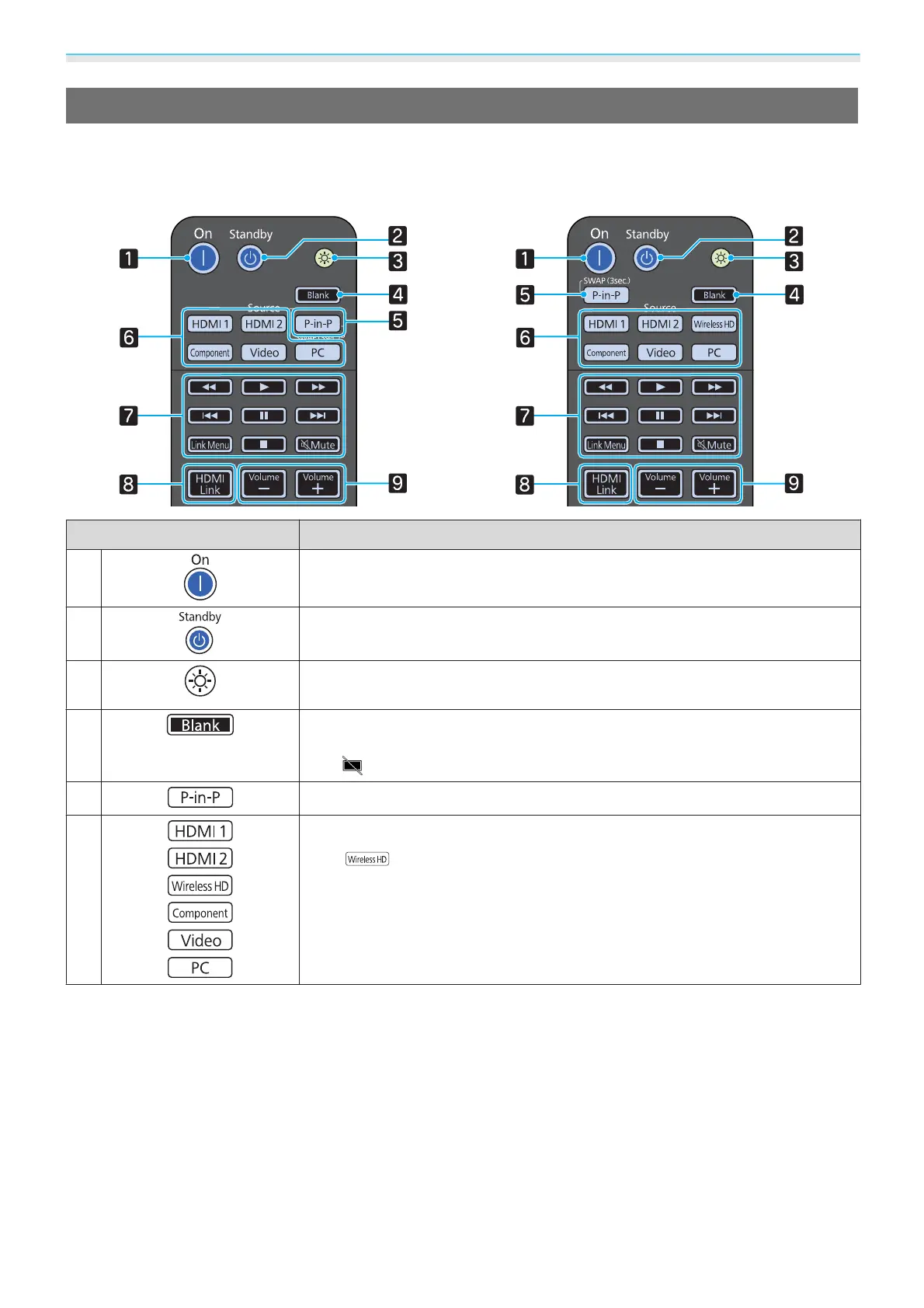Preparing
12
Remote Control
Top section buttons
EH-LS10000 EH-LS9600W
Button Function
a
Turns the projector on. s p.27
b
Turns the projector off. s p.28
c
The remote control buttons light up for approximately 10 seconds. This is useful
when operating the remote control in the dark.
d
Temporarily hides or shows the image. s p.36
While the Configuration menu is displayed, the menu is temporarily hidden,
and
is displayed at the top-right of the screen.
e
Starts or exits Picture in Picture. s p.79
f
Changes to the image from each input port. s p.34
(The
button is only available for EH-LS9600W.)
