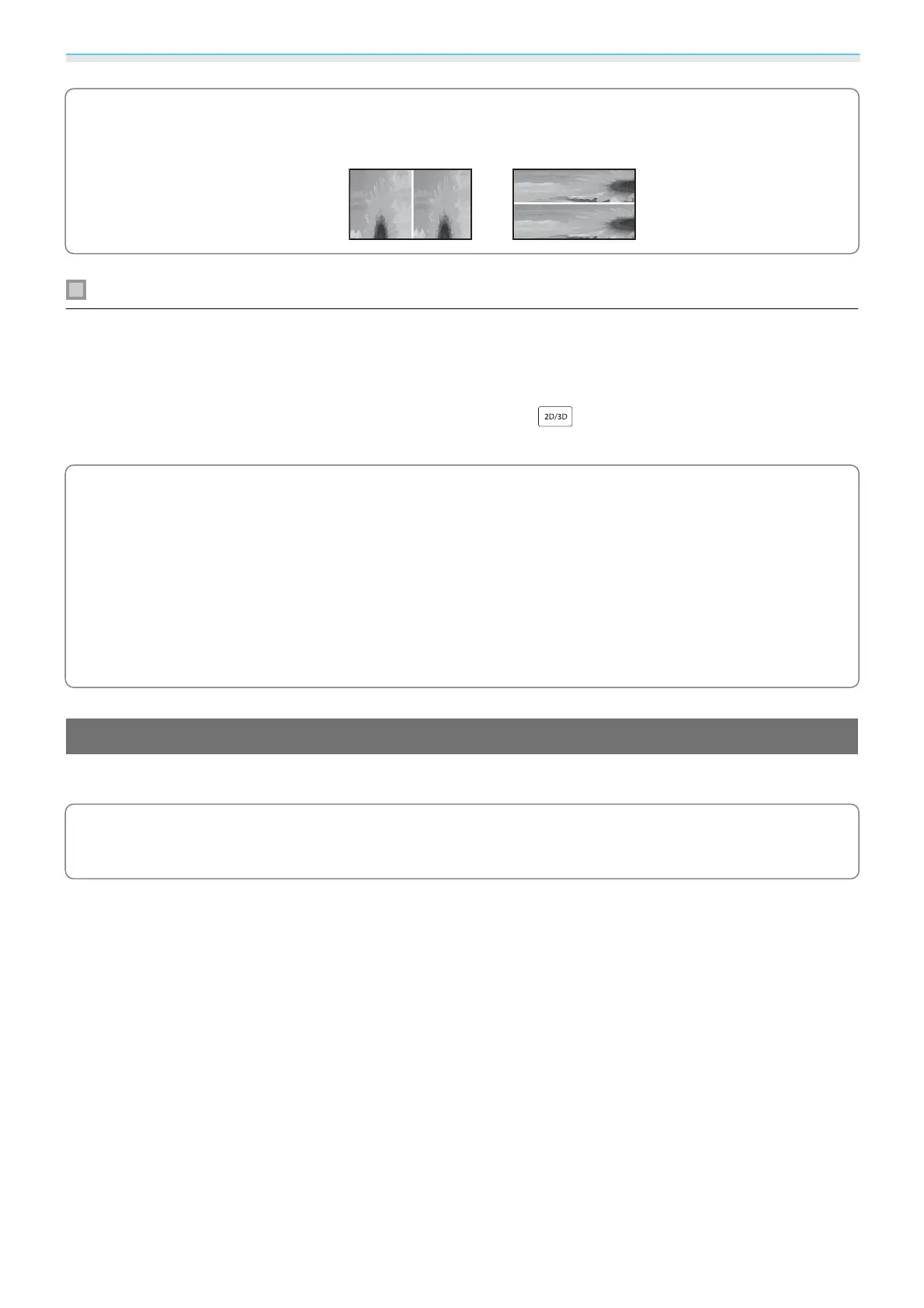Basic Operations
40
c
•
For details on 3D format settings on the AV device, see the documentation supplied with the AV device.
•
When the 3D format has not been set up correctly, the same image is split horizontally or vertically and
is not projected correctly as shown below.
If the 3D image cannot be viewed
Check the following if the 3D effect is not applied correctly, even after setting the 3D formats.
•
The synchronization timing for the 3D Glasses may have been inversed. Inverse the synchronization using Inverse
3D Glasses, and then try again.
s Signal - 3D Setup - Inverse 3D Glasses p.88
•
The image is not displayed in 3D if 3D Display is set to Off. Press the button on the remote control. s Signal -
3D Setup - 3D Display p.88
c
•
How a 3D image is perceived varies depending on the individual.
•
When a 3D image is displayed, a warning about viewing 3D images is displayed. You can turn off this
warning by setting 3D Viewing Notice to Off.
s Signal - 3D Setup - 3D Viewing Notice p.88
•
You can also convert 2D images to 3D images. s p.43
•
During 3D image projection, the following Configuration menu functions cannot be changed.
Aspect (set to Normal
*
), Noise Reduction (set to Off), Overscan (set to Off), Advanced - Sharpness,
Picture in Picture
*
You can select Anamorphic Wide only when 1080p/24 Hz/frame packing signals are projected.
•
How the 3D image is viewed may change depending on the temperature of the surroundings. Refrain
from using the projector if the image is not projected normally.
Preparing the 3D Glasses
Use 3D Glasses to view 3D images.
c
The 3D Glasses come with protective stickers. Remove the protective stickers before use.
