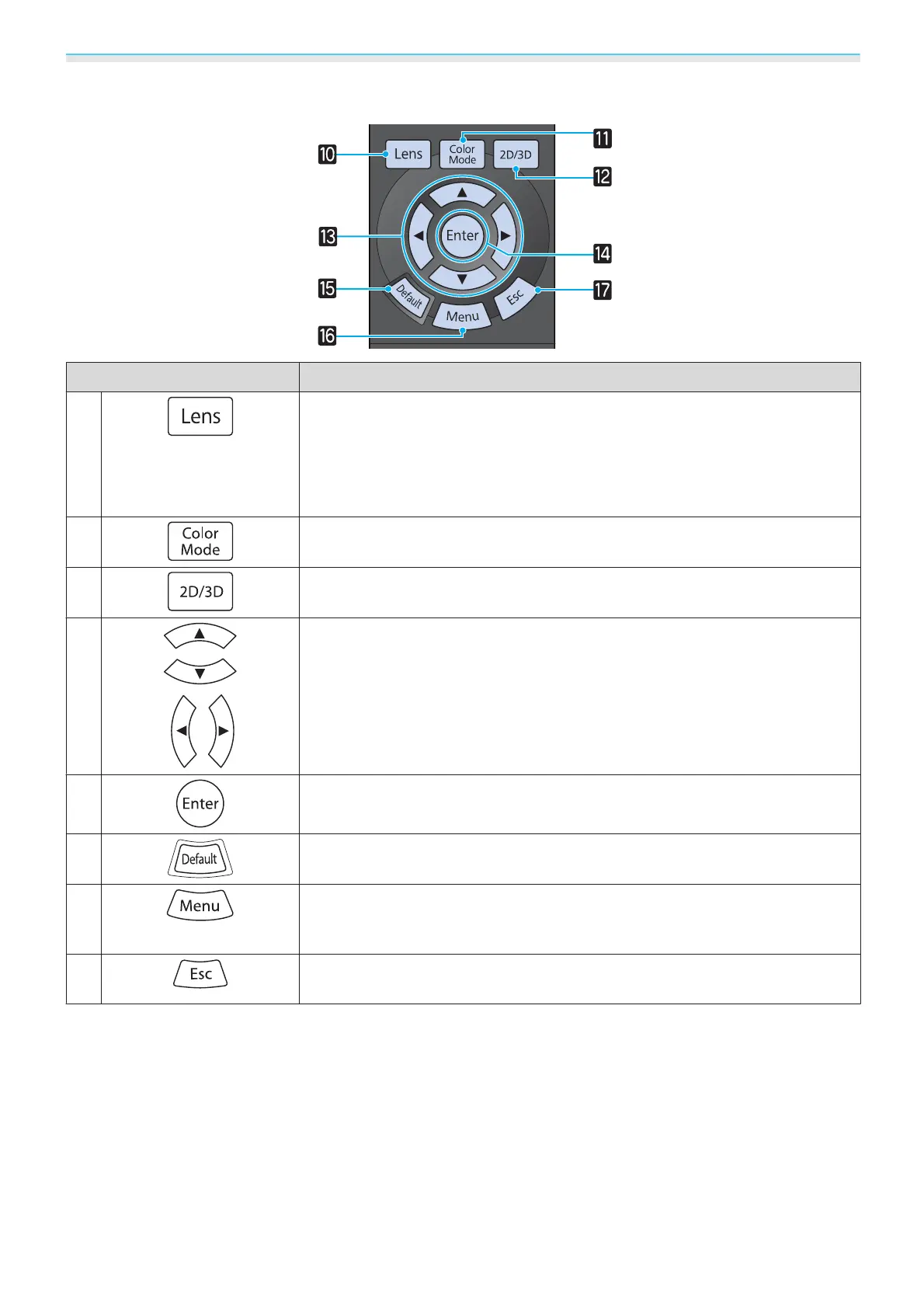Preparing
14
Middle section buttons
Button Function
j
Changes the adjustment item for the motorized lens function.
The following adjustment items are available.
•
Focus s p.32
•
Zoom s p.33
•
Lens shift s p.33
k
Changes the Color Mode. s p.44
l
Changes between 2D and 3D images. s p.39
m
Selects the Configuration menu items and adjustment values. s p.29
n
When the Configuration menu is displayed, it accepts and enters the current
selection and moves to the next level.
s p.29
o
The adjustment value returns to its default value when pressed while the Con-
figuration menu's adjustment screen is displayed.
s p.29
p
Displays and closes the Configuration menu. s p.29
On the Configuration menu, you can make adjustments and settings for Signal,
Image, Input Signal, and so on.
s p.29
q
When the Configuration menu is displayed, it moves to the previous menu
level.
s p.29
