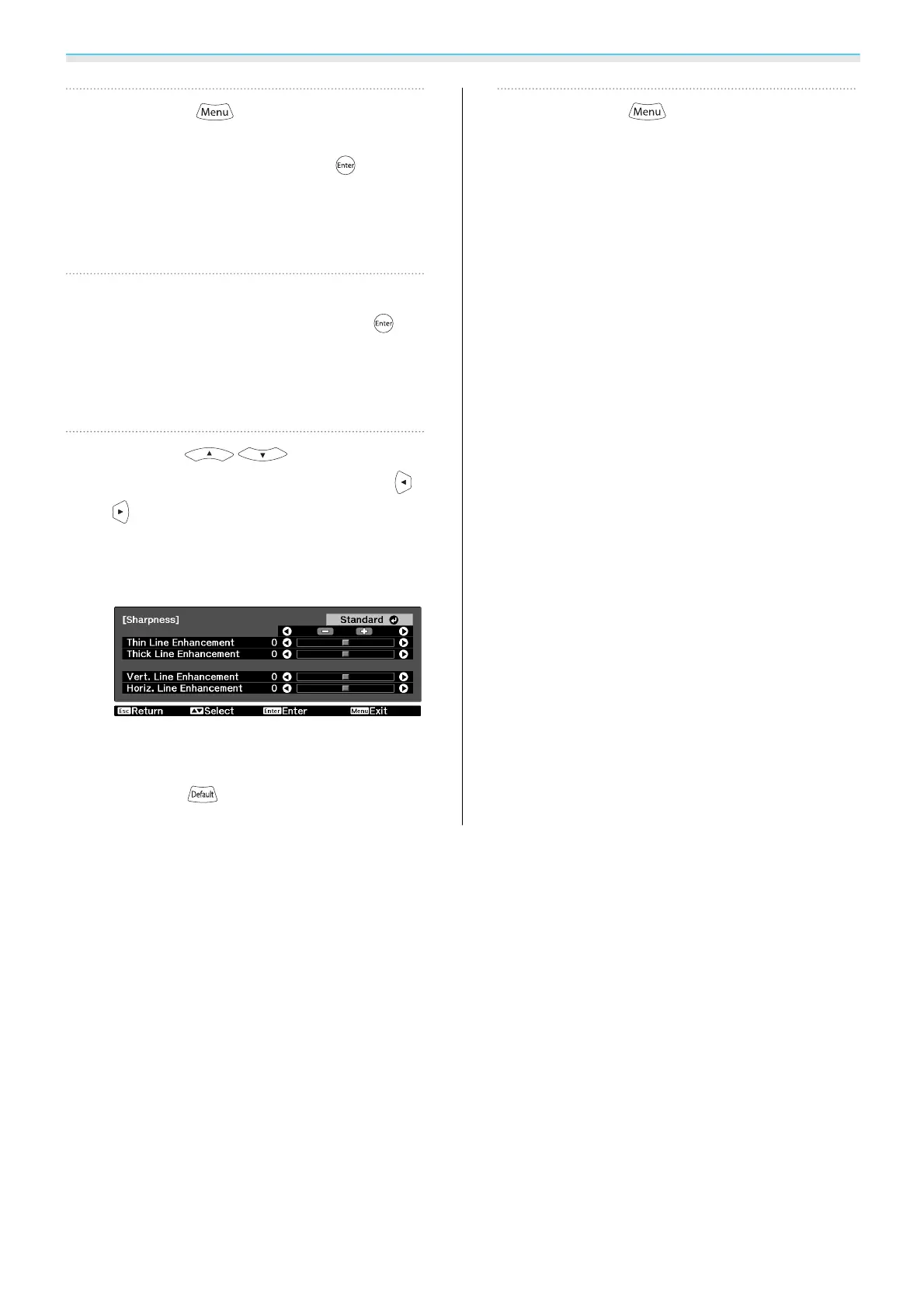Setting Image Quality
54
a
Press the button, select Image -
Sharpness from the Configuration
menu, and then press the
button
to confirm the selection.
The Sharpness adjustment screen is
displayed.
b
Select Advanced at the top right of
the screen, and then press the
button to confirm the selection.
The Advanced adjustment screen is
displayed.
c
Use the buttons to
select the item, and then use the
buttons to make the adjustments.
The image is enhanced when moved to the
right (positive) and softer when moved to
the left (negative).
The upper bar adjusts high and low areas
simultaneously.
Press the
button to return the
adjustments to their default values.
d
Press the button to exit the
menu.
