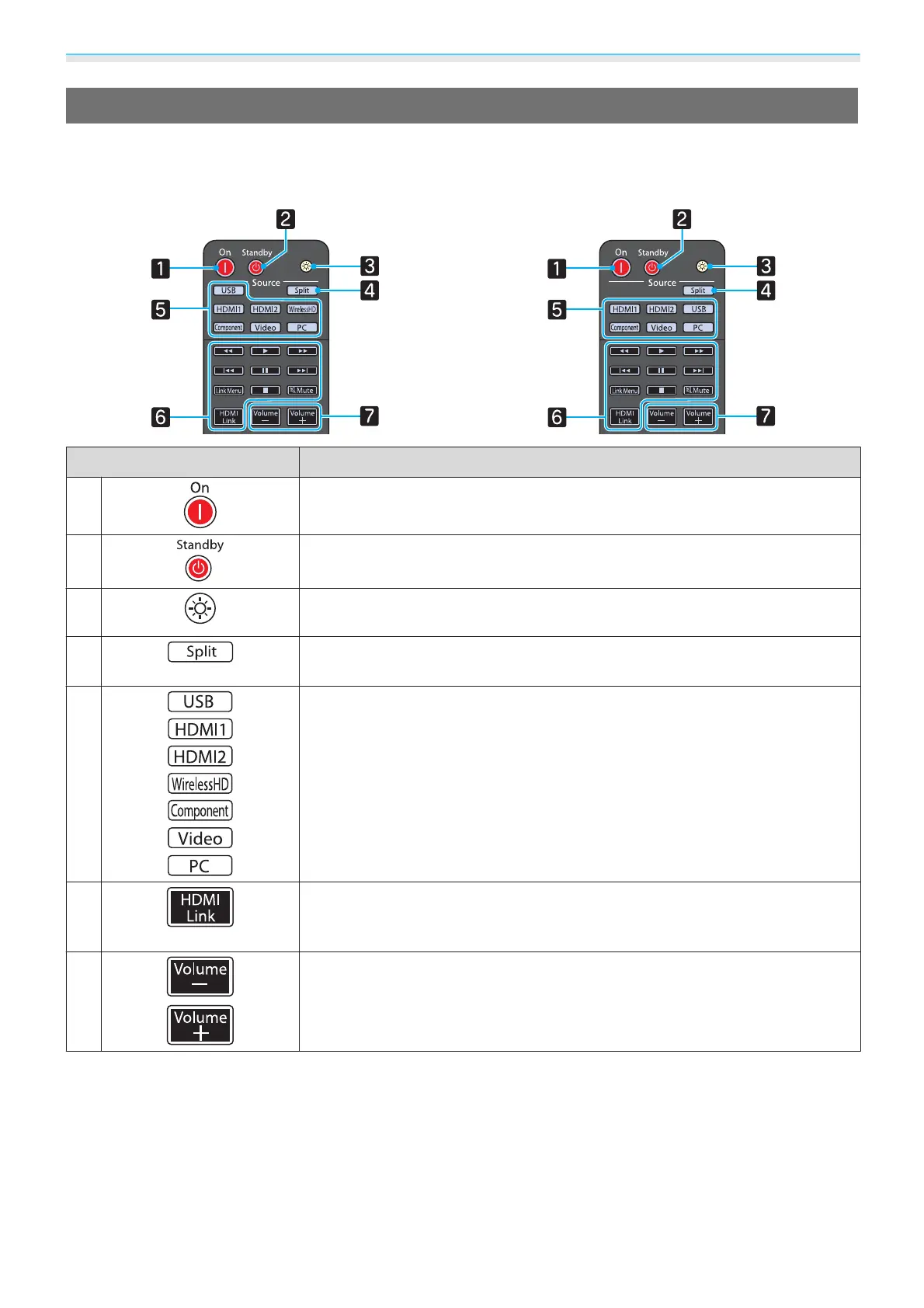Introduction
11
Remote Control
Top section buttons
EH-TW9100W/EH-TW8100W EH-TW9100/EH-TW8100
Button Function
a
Turns the projector on. s p.24
b
Turns the projector off. s p.25
c
The remote control buttons light up for approximately 10 seconds. This is useful
when operating the remote control in the dark.
d
Splits the screen in two and projects two image sources simultaneously.
s p.65
e
Changes to the image from each input port. s p.25
f
This button displays the settings menu for HDMI Link.
With the other buttons, you can then start or stop playback, and so on for
connected devices that meets the HDMI CEC standards.
s p.63
g
Adjusts the volume for connected devices that meet the HDMI CEC standards.
