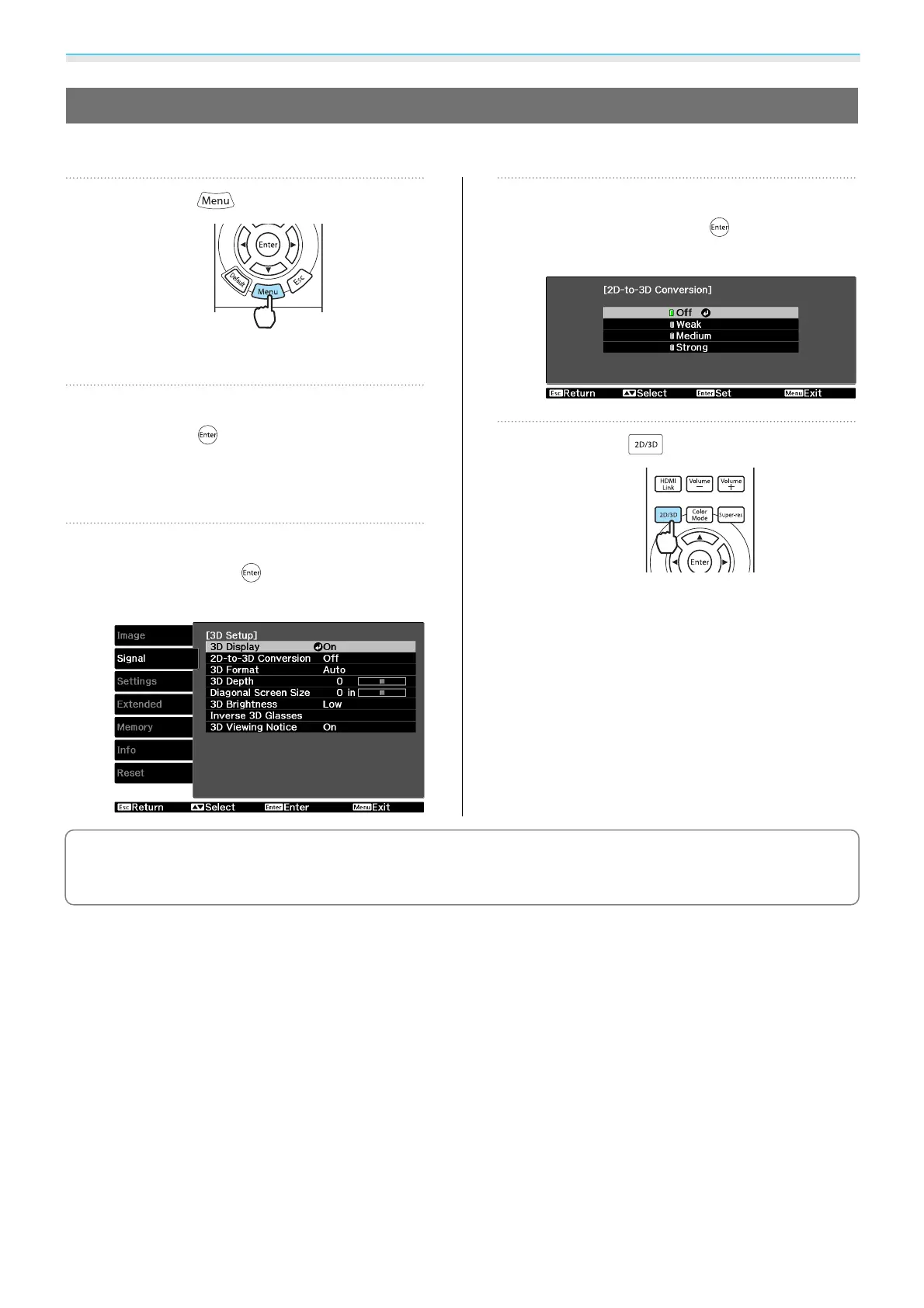Useful Functions
52
Converting 2D Images to 3D and Viewing
You can convert 2D images from HDMI1, HDMI2, or WirelessHD (EH-TW9100W/EH-TW8100W only).
a
Press the button.
The configuration menu is displayed.
b
Select Signal - 3D Setup, and then
press the
button to confirm the
selection.
The 3D Setup screen is displayed.
c
Select 2D-to-3D Conversion, and
then press the
button to confirm
the selection.
d
Select the strength of the 3D effect,
and then press the
button to
confirm the selection.
e
Press the button.
c
When using 2D-to-3D Conversion, set 3D Format to Auto or 2D.
s
Signal - 3D Setup - 3D
Format p.70
